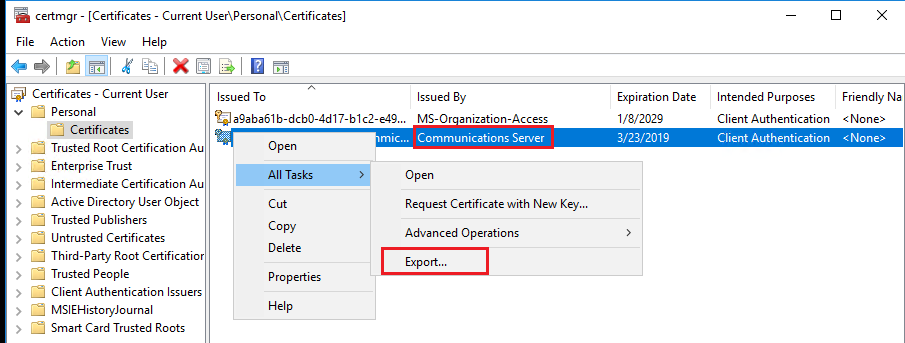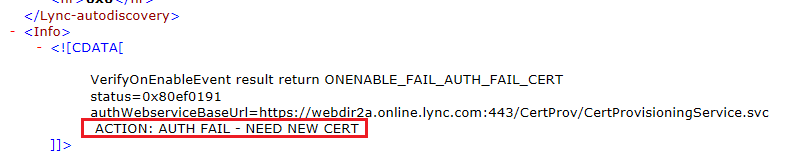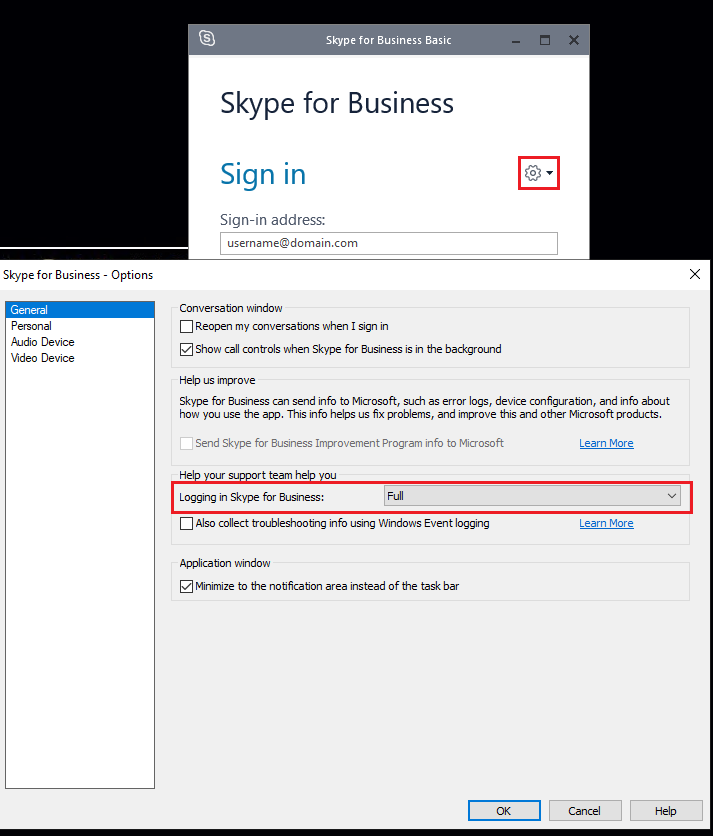Hi,
My organization provides me the MS Office 365 subscription. I can successfully login into the Skype for Business on my home PC using my work account credentials. However, I am trying to login and get a "Can't Sign In to Skype for Business.....There was a problem acquiring a Personal Certificate..." error on my work PC. I have tried troubleshooting suggested on a similar thread (https://answers.microsoft.com/en-us/msoffice/forum/all/skype-for-business-acquiring-a-personal/a40ea866-a3a7-48d0-ae90-d11141e12f98?page=1) without success. I have also unsuccessfully attempted a clean install of the MS Office 365 after complete removal (uninstall) of the MS Office, OneDrive, and Skype, including from the registry, AppData, Program Data. The error mentioned above kept repeating.
Any help in this regard would be appreciated.
Thank you.
Sincerely,
Ashwini