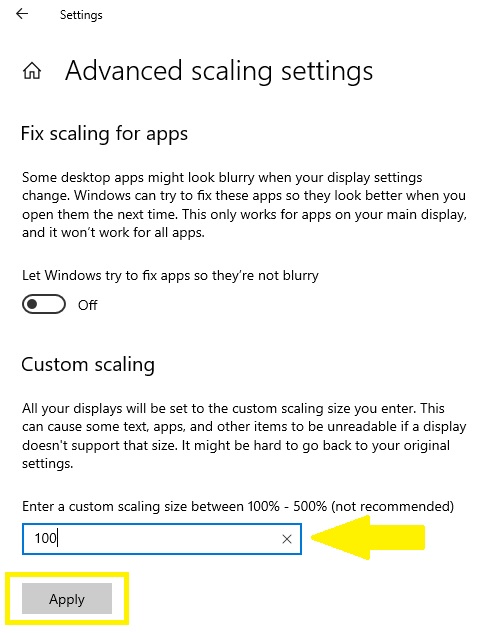May 10, 2024
Skype Forum Top Contributors:
Ruwim.B - Techfreak_ ✅
April 9, 2024
Contribute to the Skype forum!
Click here to learn more 💡
Skype display is cut off at sides
Report abuse
Thank you.
Reported content has been submitted
* Please try a lower page number.
* Please enter only numbers.
Hi Chris,
are you sure that removing the profile (user profile not Outlook profile, I assume?) really did fix the issue?
If you delete a user profile and logon with that user afterwards, that user starts with default settings, which includes "Ease of Access" > "Make text bigger" being reset to 100%. Could that be the explanation in your case as well?
For us, yes. We tried removing the Outlook Profile, we tried uninstalling/reinstalling Skype, we tried uninstalling/reinstalling the entire Office365 Suite. We tried Ease of Access, I even tried registry edits (I don't recall what I tried now, it's been an issue for months) and she is out of state. We had another user login to her computer and that user worked fine. We had this user log in to another user's computer and she worked fine there. We removed her User Profile from that machine after copying all of her shortcuts/saved files, re-logged in and everything was great.
Report abuse
Thank you.
Reported content has been submitted
Was this reply helpful?
Sorry this didn't help.
Great! Thanks for your feedback.
How satisfied are you with this reply?
Thanks for your feedback, it helps us improve the site.
How satisfied are you with this reply?
Thanks for your feedback.
I have found that this issue is only occurs on Windows 10 Version 1909, when the user attempts to make text bigger past 105%. When reverting back to 100%, the scaling of the Windows do not adjust making Skype for Business windows unusable.
Does Microsoft plan to fix this Skype for Business issue, or are they trying to force Microsoft Teams on everyone?
Report abuse
Thank you.
Reported content has been submitted
2 people found this reply helpful
·Was this reply helpful?
Sorry this didn't help.
Great! Thanks for your feedback.
How satisfied are you with this reply?
Thanks for your feedback, it helps us improve the site.
How satisfied are you with this reply?
Thanks for your feedback.
Hi Guys,
I just supported one of our employees about the same issue which happens to all Office apps and here what I found out:
In the Advance scaling settings, set the custom scaling size to 100 and click Apply
We just tested it and confirmed that all went back to normal but at some point, the display resolution is a bit smaller now.
Hope this helps.
Report abuse
Thank you.
Reported content has been submitted
2 people found this reply helpful
·Was this reply helpful?
Sorry this didn't help.
Great! Thanks for your feedback.
How satisfied are you with this reply?
Thanks for your feedback, it helps us improve the site.
How satisfied are you with this reply?
Thanks for your feedback.
If all of these recommendations don't sound like you, I was able to fix this issue in my Skype by modifying the font size of specific items via the Control Panel\All Control Panel Items\Display Change Only the Text Size option.
In my case, I had made Title Bars and Menus font 10 instead of font 9. Completely destroyed my Skype!
Report abuse
Thank you.
Reported content has been submitted
4 people found this reply helpful
·Was this reply helpful?
Sorry this didn't help.
Great! Thanks for your feedback.
How satisfied are you with this reply?
Thanks for your feedback, it helps us improve the site.
How satisfied are you with this reply?
Thanks for your feedback.
That does not help on higher DPI displays as text on 100% will be too small. The Windows scaling option is there to get your text scaled to an easily readable size.
All Office apps except Skype for Business get it right or get fixed if there are scaling issues.
Report abuse
Thank you.
Reported content has been submitted
Was this reply helpful?
Sorry this didn't help.
Great! Thanks for your feedback.
How satisfied are you with this reply?
Thanks for your feedback, it helps us improve the site.
How satisfied are you with this reply?
Thanks for your feedback.
That option is not available any more in current Windows 10 versions. Which Windows do you use?
I found no workaround to get SfB scale correctly with text size above 110%. Still pinned my version to 1907.
Very disappointing!
Report abuse
Thank you.
Reported content has been submitted
Was this reply helpful?
Sorry this didn't help.
Great! Thanks for your feedback.
How satisfied are you with this reply?
Thanks for your feedback, it helps us improve the site.
How satisfied are you with this reply?
Thanks for your feedback.
Had this same problem for two days, does seem to be after an update (which is done automatically on our machines) - tried all the fixes in this thread (apart from deleting my profile), nothing works
And today Teams popped up, we don't use Teams. So is this Microsofts fix?
Report abuse
Thank you.
Reported content has been submitted
Was this reply helpful?
Sorry this didn't help.
Great! Thanks for your feedback.
How satisfied are you with this reply?
Thanks for your feedback, it helps us improve the site.
How satisfied are you with this reply?
Thanks for your feedback.
Report abuse
Thank you.
Reported content has been submitted
Was this reply helpful?
Sorry this didn't help.
Great! Thanks for your feedback.
How satisfied are you with this reply?
Thanks for your feedback, it helps us improve the site.
How satisfied are you with this reply?
Thanks for your feedback.
Reinstall will not help: as soon as you set "make text bigger" to 110% or higher the scaling problems will start to show.
If your users can work at 100% or maybe 105% text size the scaling should work. Depending on your display DPI that might leave text too small to read.
Otherwise my only solution/workaround is to target Office to 1907 11901.20176 (16.0.11901.20176 as target version number).
Report abuse
Thank you.
Reported content has been submitted
1 person found this reply helpful
·Was this reply helpful?
Sorry this didn't help.
Great! Thanks for your feedback.
How satisfied are you with this reply?
Thanks for your feedback, it helps us improve the site.
How satisfied are you with this reply?
Thanks for your feedback.
Report abuse
Thank you.
Reported content has been submitted
Was this reply helpful?
Sorry this didn't help.
Great! Thanks for your feedback.
How satisfied are you with this reply?
Thanks for your feedback, it helps us improve the site.
How satisfied are you with this reply?
Thanks for your feedback.