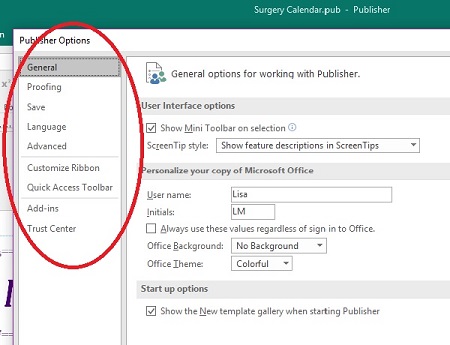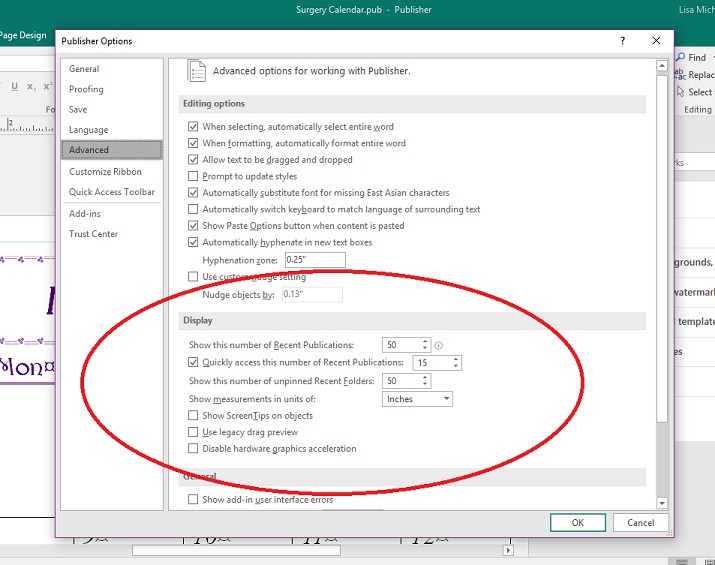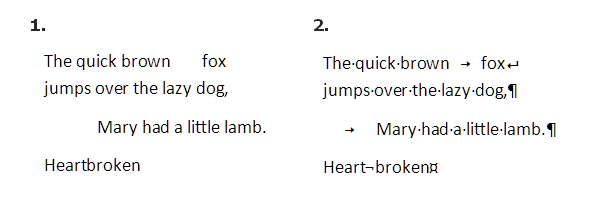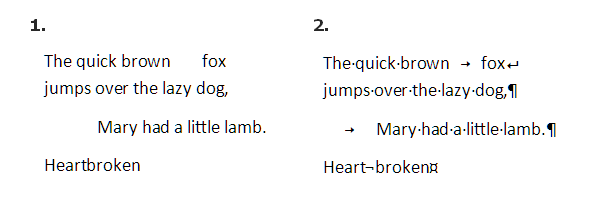Hi David,
Thank you for your kind response to last night's rant!
I sincerely wish I could go back to an earlier version of Office! Unfortunately however, I don't have access to the installation CDs anymore. I had installed it on both my old desktop & old laptop using the disks under the license keys of a former employer
(with permission) so I could work from home. Unfortunately, both of those computers have since died and 2 years ago I had to replace them with the laptop I am currently using. (I was lucky to get my files off of them before they completely died!) Being suddenly
self-employed, I couldn't afford to buy Office outright, especially the version that included Publisher, so I subscribed to Office 365. If I remember correctly, the last version I had installed was 2003... maybe 2007. If the old computers weren't packed away
somewhere, I'd try to fire one or both up to see which version I was used to.
My current laptop (an HP bought directly from HP) came with Windows 8.1 installed. The Windows 8.1 version that was installed on the machine was so horribly messed up that HP had to send me a free set of 8.1 recovery disks before I could even use it! When
10 became available, I was able to upgrade to 10 free of cost. (Not such a great perk, I guess!) I waited quite a while before I did the actual upgrade to 10 to give them time to work out some of the bugs. That didn't do me much good either!
Although I have never really liked Office 365, I honestly don't remember having the issues I am currently having before I had to do the Windows 10 refresh a month or so ago. Nothing on my computer seems to work quite right since then.
I have been using Publisher on a nearly daily basis since around 1996 and dabbled with it before then. I very much miss the older versions. Maybe I will check out Ebay and see if I can find an older version of Office that includes Publisher for a reasonable
price that I can use until I can afford an Apple computer.
You know, at 56 years-old, I have become fairly set in my ways... I don't want or need this kind of agita, lol!
Sure, I can certainly learn new things, but the disruption to my productivity because I have to keep learning how to do things I used to know how to do like second nature, is a major hit to my bottom line. I often find that things that should and used to
only take me minutes are now taking hours because I have to figure how to do it all over again. (Don't get me started about how things like to changes themselves back after you think you have it all set!) The Support website is no help at all because the "support"
they give is wrong most of the time.
It doesn't appear that Microsoft gives a flying fig about what their customers want and need. They know we are stuck with them whether we like it or not. Perhaps however, they should stop & think about the fact that we Baby Boomers are becoming the largest
demographic in the country (if we aren't already.) Microsoft should be working to make things easier for us, not more complicated!
One last thought, I went to school for computer programming back in the early 1980s graduating with a 4.0 GPA. I learned COBOL, FORTRAN, BASIC, etc. At the beginning of my working career it was DOS & the Pick operating systems that I was working with. When
Windows came out, it was a revolution! The first word processor I used was WordPerfect. When a board or something went bad in the physical computer, I was the one to figure out what the problem was then order & install the part. I say all this to show I am
not stupid. I am not a computer illiterate. I am fully capable of learning.
Anyway David, thanks again for listening to my rants. Microsoft, I SURRENDER! Apple, here I come.