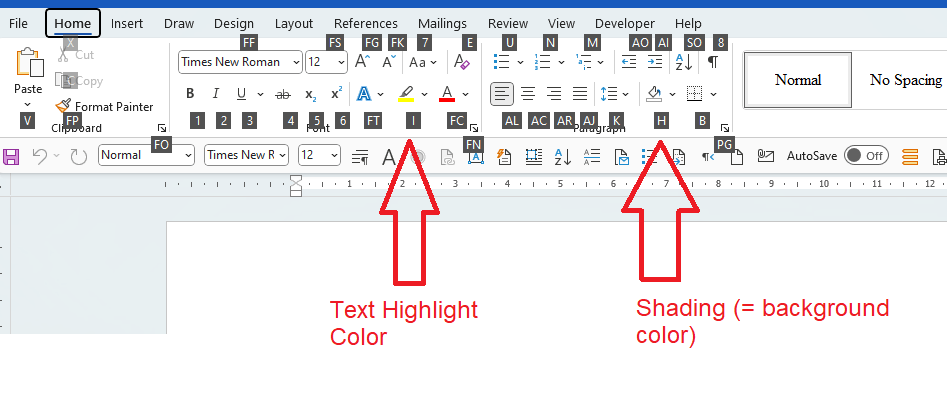Hi all,
I have encountered a problem and do not know how to fix it. I used to be able to highlight the text in word using the shortcut alt+H+H and had lots of different colours to choose from (all colours that can also be chosen for the font colour). All of a sudden, the shortcut is now alt+H+I. Now this wouldn´t be too much of a problem but now I only have 15 standard colours to choose from and every time I want to change the colour from the existing colour to "none" it doesn´t work. This is a problem because I highlited all the text that needed checking for my Master´s theses and the only way to get rid of the highlighting is rewriting everything that is highlighted.
The only thing that I did before it changed was adding an autoamtically generated list of abbrevations at the beginning of the doc but I doubt it has anything to do with it.
Any help would be much appreciated!
Thanks in advance
Michael