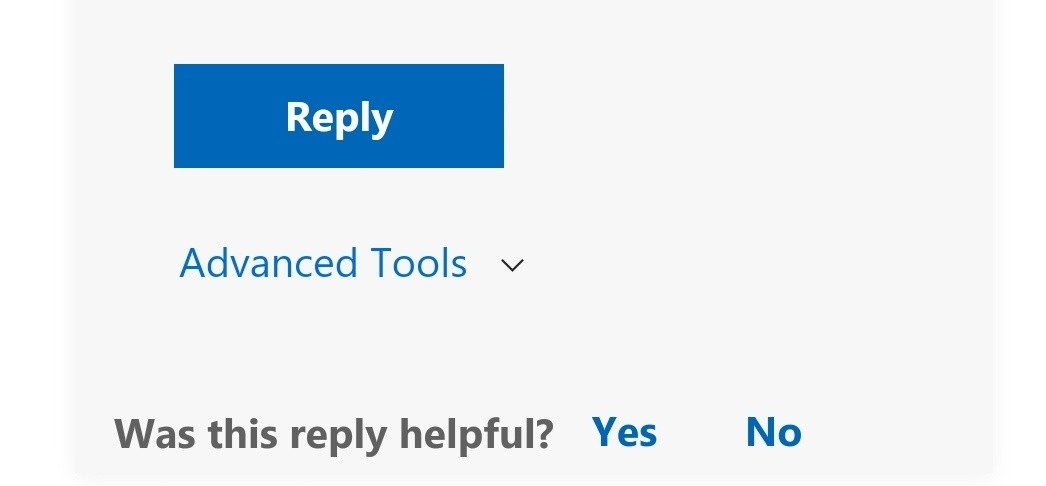Dear Evan Nelson,
Good day!!
I understand your concern and would like to let you know that by default Office 365 organization will have 1 TB + 10 GB per eligible licensed user and the price additional storage can’t be changed by the moderators in this community, but you can try contact the Microsoft Billing team to see whether they can provide any better offer. Reference: Get support - Microsoft 365 admin | Microsoft Learn
As a workaround, Microsoft provides 5TB storage for the user account based on the eligible plans and can increase the data to 25 TB per user OneDrive if the storage is reached 5 TB. So, you can create a common user account with eligible license and then share the content in the OneDrive for Business to other users in the organization for collaboration, though it doesn’t act as SharePoint Online site but it will act at least as a data storage and collaboration on the content.
References:
Set the default storage space for OneDrive users - SharePoint in Microsoft 365 | Microsoft Learn
Change a specific user's OneDrive storage space - SharePoint in Microsoft 365 | Microsoft Learn
Apologize if my reply doesn’t satisfy or reach your expectation and hope you can understand.
Thanks for your patience and have a great weekend ahead!!
Best Regards,
Sophia
[Updated by Sophia on 1:04 PM, Thursday, May 30, 2024(UTC)]