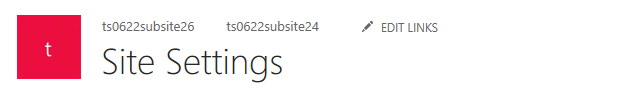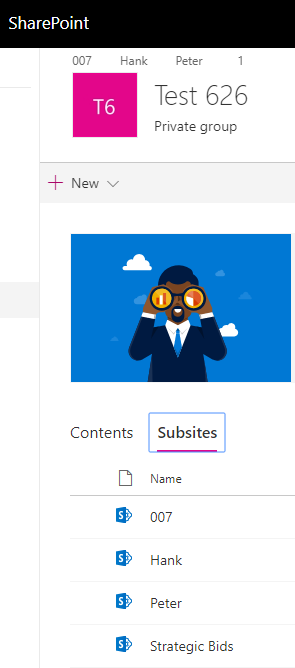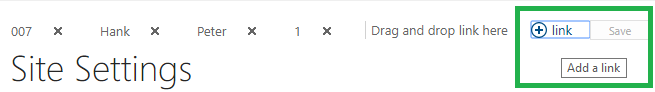Hi all,
I am trying to edit the link on the top menu bar.
This menu item has subsites which will eventually be upgraded to the modern version however thought I would start with the main page /subsite.
Unfortunately I cannot find how to edit the URL link.
eg> Business - this is the link to change
Finance (subsite)
HR (subsite)
1. I have gone into Site Settings > Navigation and highlighted Global Navigation however Edit does activate.
2. I have tried to make a new link (eg> Business1) and then drag and drop Finance to heading. Doesn't work.
Cannot seem to get this to update.
Any help appreciated.
PS: I am a Global Admin