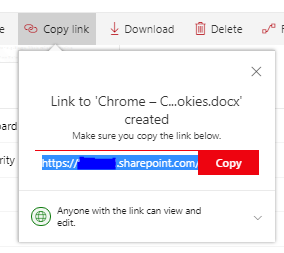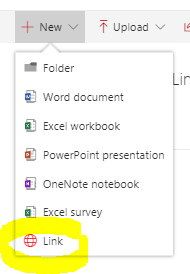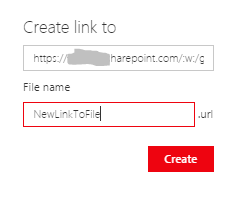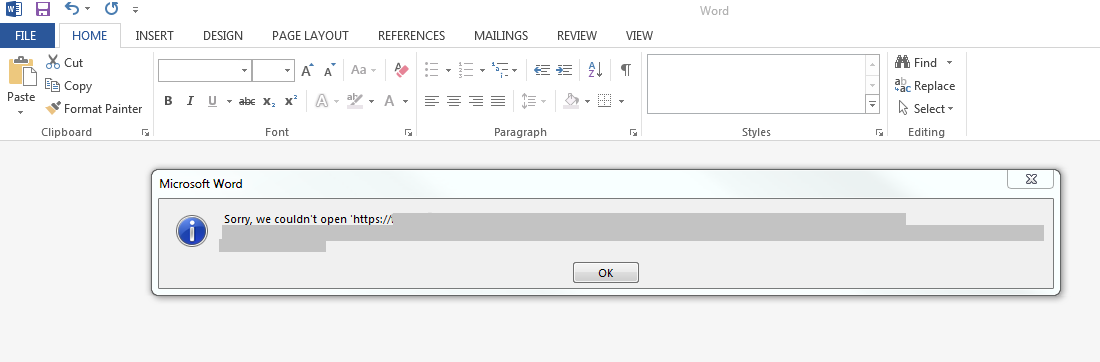Within our Office 365 SharePoint environment, when new links (right-click > copy link) are created to existing Sharepoint documents, they no longer open in Office Online.
Google Chrome wants to download the file.
Internet Explorer 11 runs up the Desktop version of the Office App (eg Word) which then reports 'invalid character in filename'
The creation of links was working OK until a couple of weeks ago, and links previously created still work OK.
A temporary workaround I have found is to add the string:
?web=1
to the end of the URL when creating the link. This link then opens OK in both Chrome and IE11.