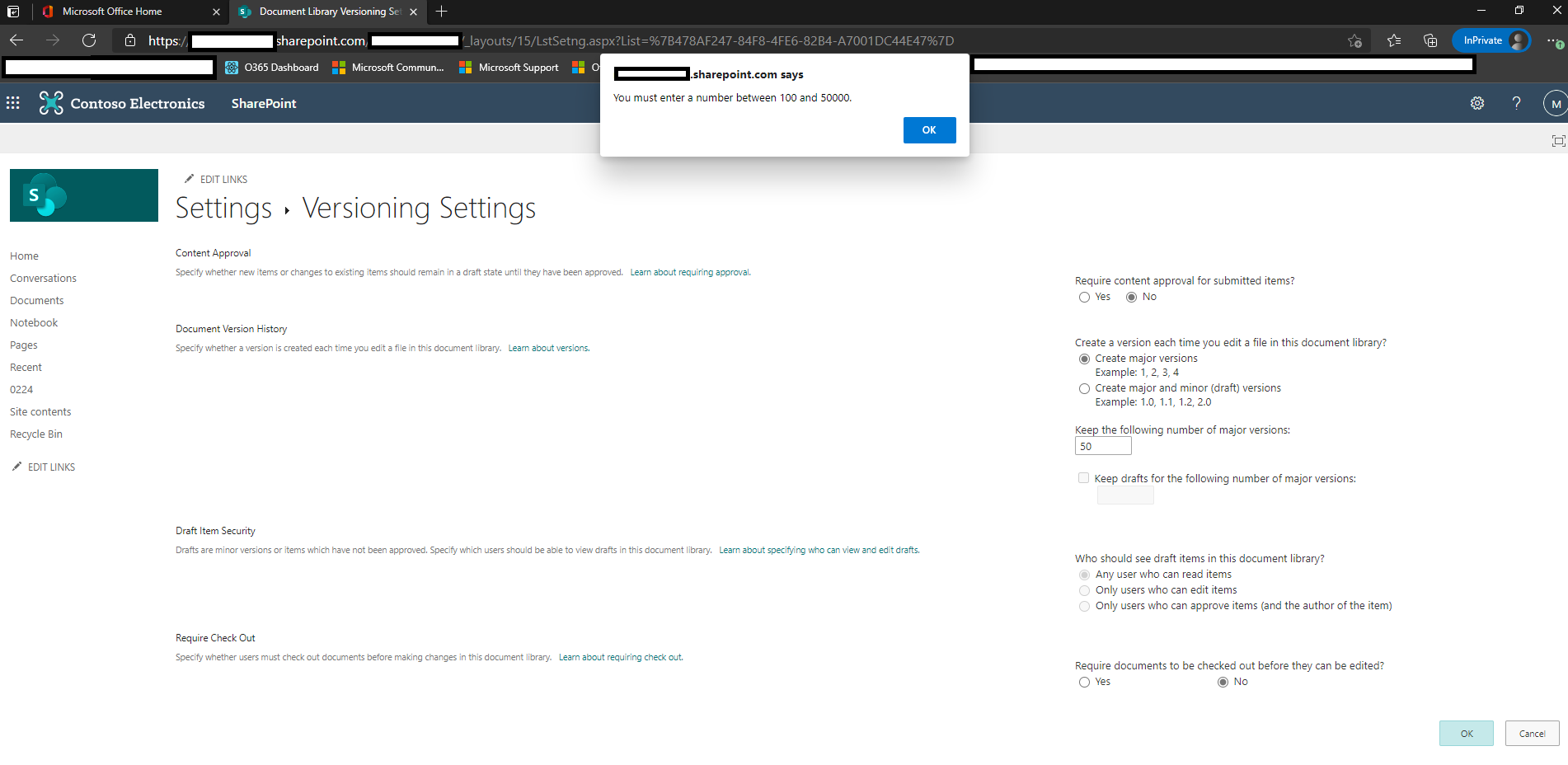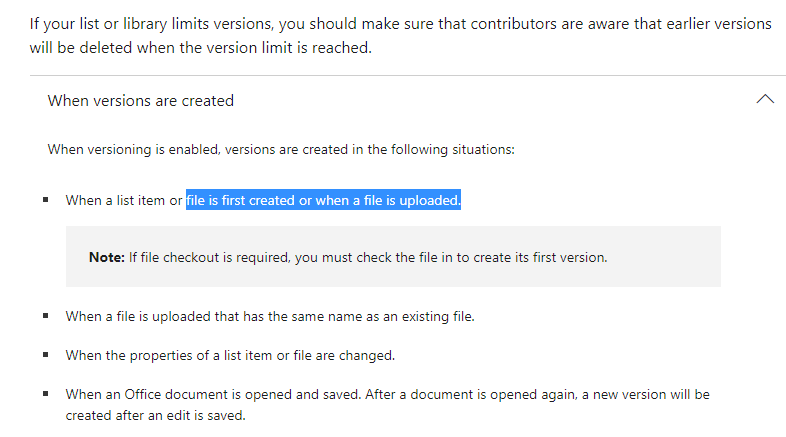Hi Team,
Can we restrict a library version count to 50 ? I noticed minimum value should be 100. please confirm that.
Also If we set the library version count to 100, if we have an existing file which has already existing version of 300, will all the 300 versions will be maintained or some versions will be deleted.
Also if we update the file version more than 100, will it throw any error as the library overall version count is set to 100.
please clarify.
Thanks,
Raj