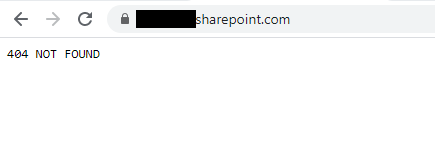When I navigate to https://mydomain.sharepoint.com, I get a 404 NOT FOUND error message. I have three site collectors that are still working, so the structure is still there, but for some reason the root page is gone.
Background: Yesterday, I wanted to wipe my entire SharePoint Online and start from scratch since we have never put the site into production. As I poked around in the latest GUI, I found a place in settings that seemed like it would delete it. Afterwards, the main page was gone. I looked in the recycle bin but it was empty.
Does anyone have any idea how to restore the root page of the SharePoint site?
btw, it was the default page that comes with SharePoint online. No customization had been done.
Thanks,
Brian