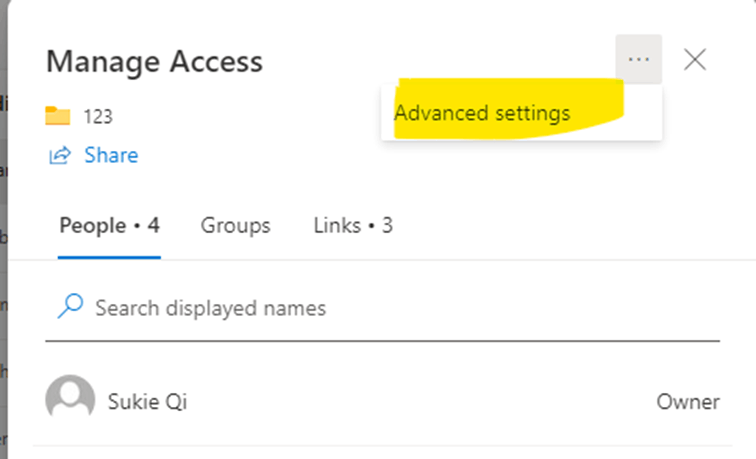Dear Hosewol,
Good day, thanks for querying in this forum. We’re happy to help you.
From your description, it seems that you found the Manage access UI has been changed. And you want to find a way to add people to folder.
If my understanding is right, we have also tested it on our side, we also encounter the same UI view, as shown below:

As the new UI rolling and some Office 365 Tenant some users already get new updates UI. According to Microsoft article This new updates UI rollout for all users in the end of June. And all the users will see the same new UI updated view. Microsoft 365 Roadmap | Microsoft 365 (title OneDrive sharing experience Manage Access settings).

We understand that you want to grant permission to folder directly, we do understand the inconvenience caused and apologize for it. The best way to report the issue is to report the feedback to the related Team. We’d suggest you contact your office 365 administrator to go to Office 365 Admin Center-> Support-> New Service Request, the support engineers there have the correct escalation channel and this is the most efficient way to report such issue. You can refer to this article to check the way how to raise a ticket. Ways to contact support for business products - Admin help. The engineers in related team have higher permission to contact the developed team directly.
At the same time, you can also try click Advanced settings,
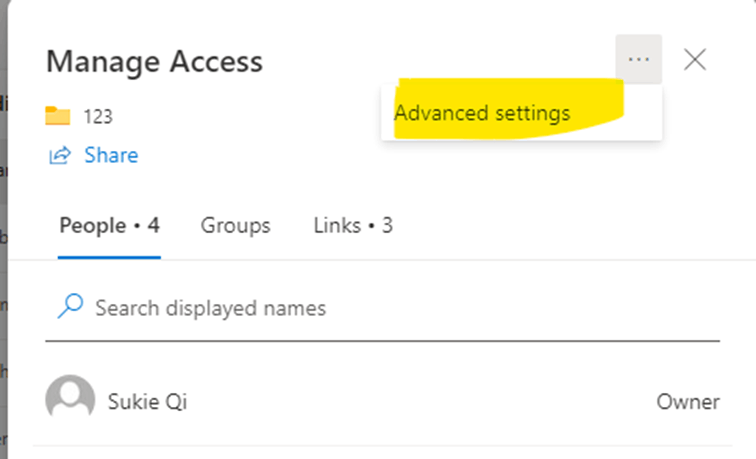
Click Grant permission, as shown below:

Your understanding and patience will be highly appreciated. I hope that you are keeping safe and well!
Sincerely,
Sukie | Microsoft Community Moderator