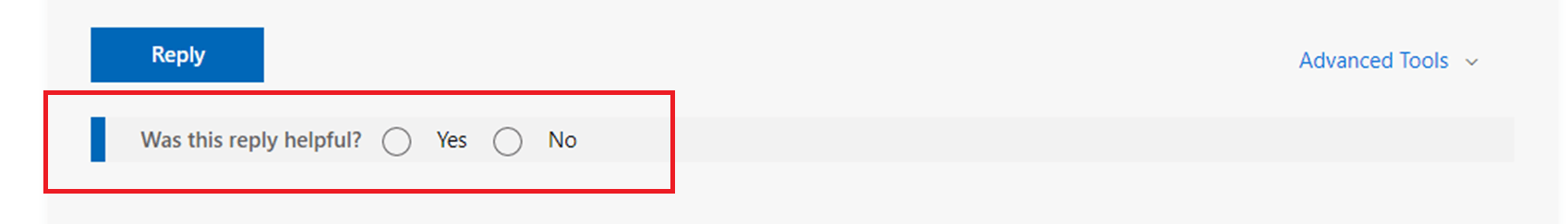I am trying to access the OneNote from an organizational email address using a personal desktop but the Share button does not appear for the notebook. How can I fix this?
Share button does not appear for OneNote on WIndows 10
- Subscribe
- Subscribe to RSS feed
Report abuse
Thank you.
Reported content has been submitted
Restriction by admin ?
Bernd
Report abuse
Thank you.
Reported content has been submitted
1 person found this reply helpful
·Was this reply helpful?
Sorry this didn't help.
Great! Thanks for your feedback.
How satisfied are you with this reply?
Thanks for your feedback, it helps us improve the site.
How satisfied are you with this reply?
Thanks for your feedback.
Dear respected KO_989,
Good day! Thank you for posting to Microsoft Community. We are happy to help you.
I’m sorry you’re having a problem but based on your description we can work together to resolve it.
For the situation you encountered, we deeply understand the inconvenience caused and apologize for it.
As per your description, if possible can you confirm if you sign-in OneNote Windows 10 app using your personal account(not your organization account) then are you able to see the "Share" button? It will be helpful to find the reason.
If only occur when using organizational email address, then it mean your admin restrict policy(IT security policy disabled the sharing button).
Please understand that our initial reply may not always immediately resolve the issue. However, with your help and more detailed information, we can work together to find a solution.
I'm sorry and I apologize for that.
Appreciate your patience and understanding and thank you for your time and cooperation.
Sincerely,
Waqas Muhammad
Report abuse
Thank you.
Reported content has been submitted
Was this reply helpful?
Sorry this didn't help.
Great! Thanks for your feedback.
How satisfied are you with this reply?
Thanks for your feedback, it helps us improve the site.
How satisfied are you with this reply?
Thanks for your feedback.
Hello Waqas,
Thank you for your help! I do believe it is a restriction from Admin with the information that you have provided as well as another user. I am able to see the Share button on the Notebook that is not connected to the organizational email address.
Thank you very much,
KO
Report abuse
Thank you.
Reported content has been submitted
Was this reply helpful?
Sorry this didn't help.
Great! Thanks for your feedback.
How satisfied are you with this reply?
Thanks for your feedback, it helps us improve the site.
How satisfied are you with this reply?
Thanks for your feedback.
Hi respected KO_989,,
Thanks for your valuable feedback and sharing updates with us and I really appreciate your effort and your precious time doing.
And I appreciate your kind words.
Since its a restriction from Admin side, in this scenario, you may contact your organization admin and request to unable it.
Meanwhile, if you find our information correct/helpful, you can also use the feedback tool below our reply to submit your feedback for us (pictured below), which will definitely help others in the community who are experiencing similar problems to find solutions to their problems more quickly.
If there is any issue related with the Office applications in the future, please feel free to post back in this community.
We will be here for help.
Have a good day and stay safe 😊
Sincerely,
Waqas Muhammad
Report abuse
Thank you.
Reported content has been submitted
Was this reply helpful?
Sorry this didn't help.
Great! Thanks for your feedback.
How satisfied are you with this reply?
Thanks for your feedback, it helps us improve the site.
How satisfied are you with this reply?
Thanks for your feedback.
Question Info
Last updated April 26, 2024 Views 25 Applies to: