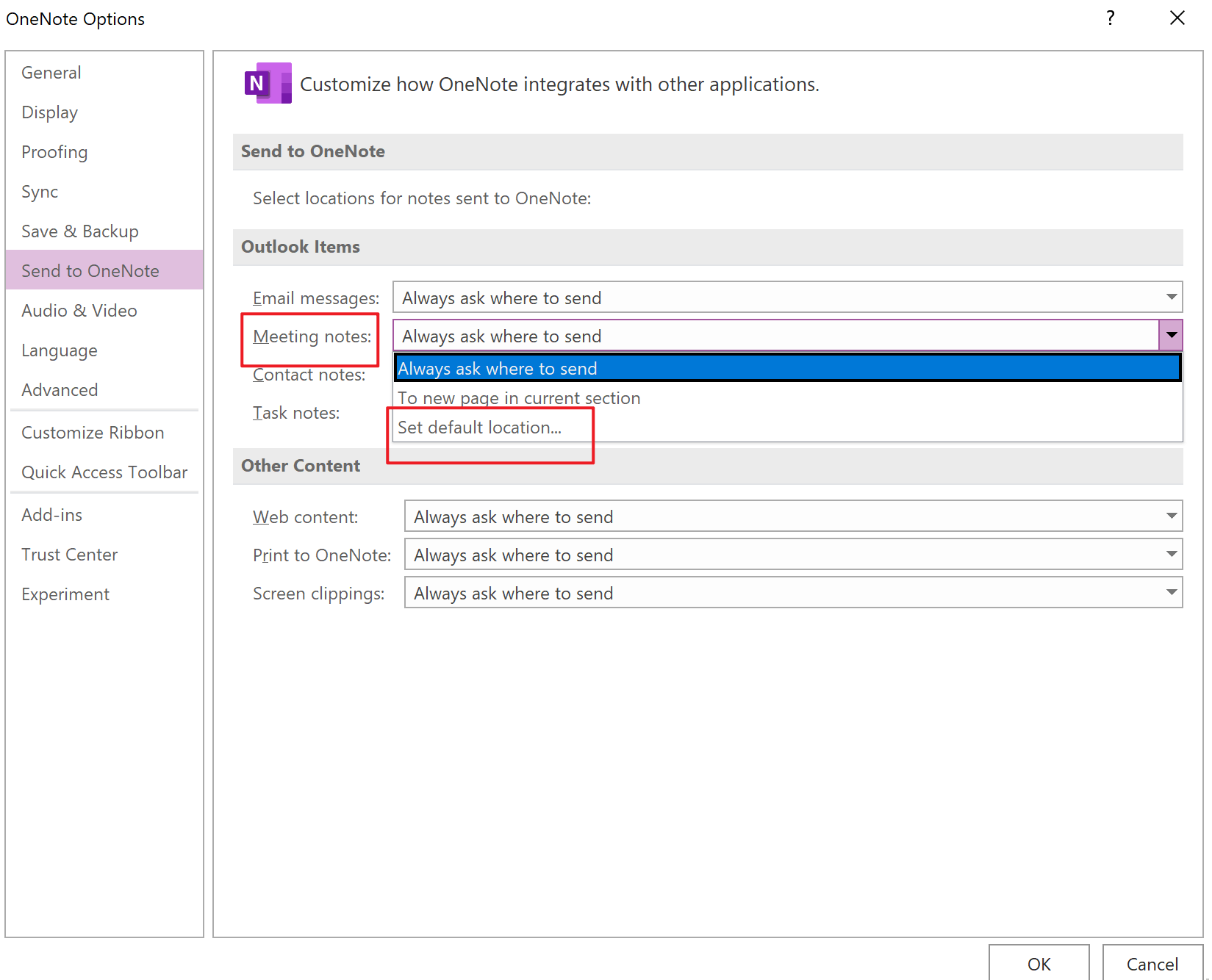Hi Folks,
Can you advise how I can set a OneNote section as default on my Windows 10 device?
I open a new OneNote page for meeting notes from within Outlook via the ribbon or dropdown menu from a meeting. The new page continues to be opened from the wrong section (sec. 2020). I would like it to open in sec. 2022. Is there a way I can set sec.2022 as the default so new pages will appear in this section when created from Outlook?
Many thanks
Phil