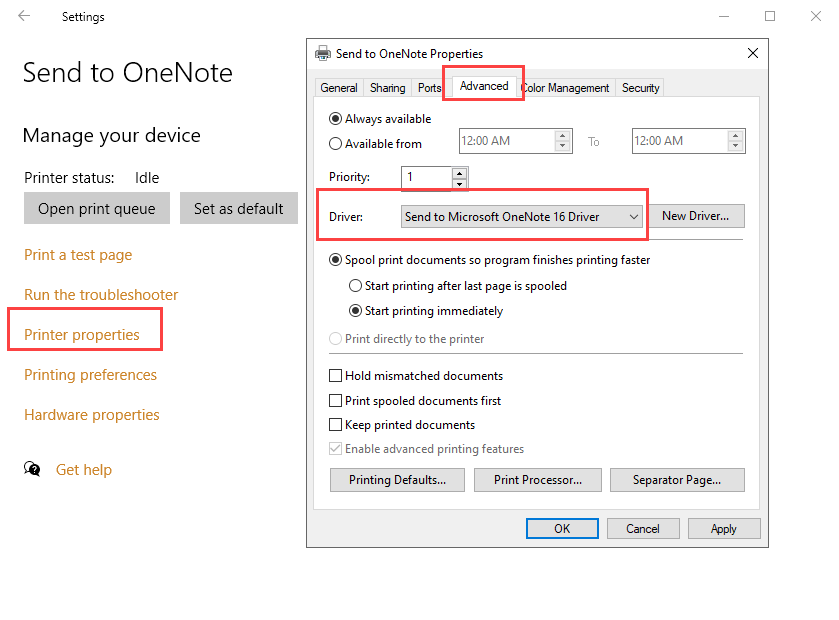Hi,
I have a Surface Pro 6 with Windows 10 Pro and Microsoft 365 Family installed. Since the last Office Update (current version 2004) I am no longer able to send documents via Send to OneNote to OneNote 2016. The function always starts OneNote for Windows 10. There is another printer installed, named "Send to OneNote for Windows 10". So I have two printers for the Windows 10 OneNote App and no printer for OneNote 2016.
When I try to insert a document as printout directly in OneNote 2016, I receive an error message that the printer driver is not installed properly.
I've already tried uninstalling and reinstalling office as well as the online repair option.
Nothing seems to work and I am wondering if this is a bug in the current office version (monthly channel). Therefore, I would kindly ask a Microsoft moderator to look into this.
Before the reintegration for OneNote 2016 into Microsoft 365 everything worked fine.
Thank you very much in advance.
Best regards,
Yoshi_754