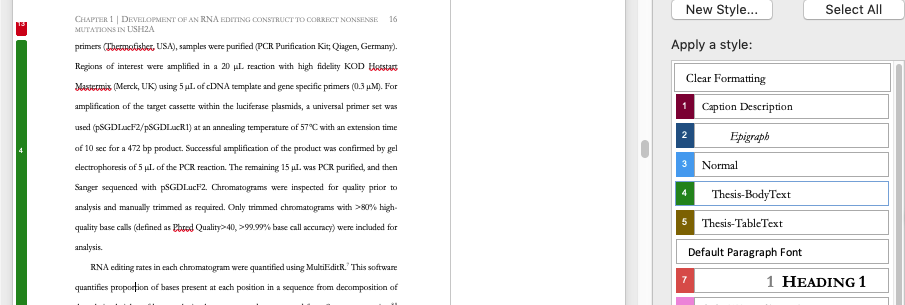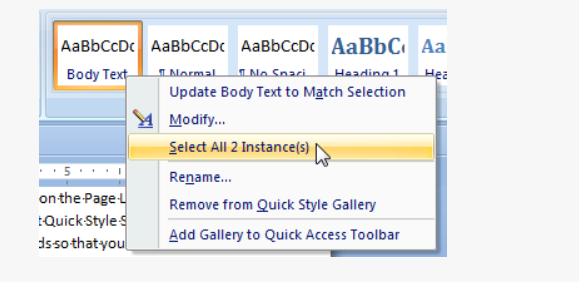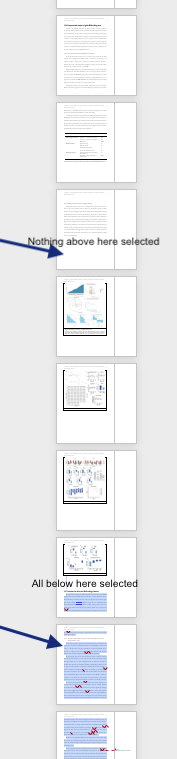Hi there
I'm writing a thesis in Microsoft Word 365 for Mac v16.38. I've set up custom styles for the whole document. Any text which should be counted in the final word count has it's own style, with the idea being that I can use the 'Select All' function of the 'Thesis-body-text' style I have created, and get an accurate word count.
However, when I use the 'Select All' option, it only selects some of the text in that style (about 30% of it). Even though paragraphs are in the 'Thesis-body-text' style, they are not selected by 'Select All'. There is a small amount of direct formatting in each paragraph (e.g. occasional word italicised, or letters in subscript, references) but this occurs in both the text that is selected and text that is not selected by 'Select All'.
I have the 'Keep Tracking Formatting' option on.
I have attached two screenshots of different sections of the document, where word says the formatting is applied, but in one case the text is selected, and in the other case it is not.
Help appreciated!
Cheers, Lewis
Screenshot 1: Successfully selected text, in style 4
Screenshot 2: Text also in style 4, but not selected