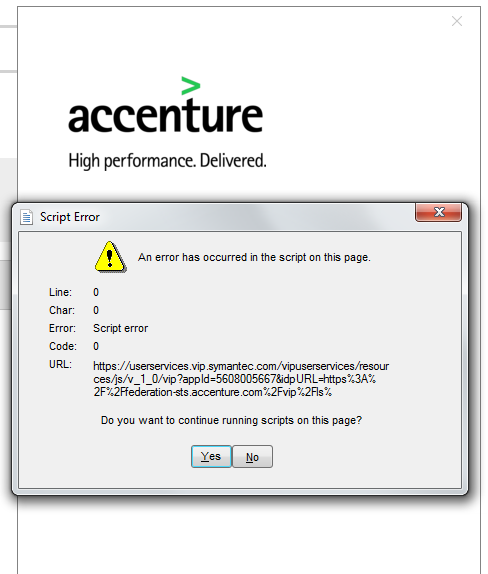Hello
My company migrated to Office 365 last week.
I have updated my OneDrive for Business for the version of Office 2016.
But since then, I am not able anymore to sign in to synchronize some sharepoints.
I have already spent a lot of hours searching on the Internet and modifying my computer to make it work.
But I did not succeed.
I have already checked that the scripting was enable and a lot of others things.
Some settings in Internet Explorer are blocked to due a GPO.
Can you help me?