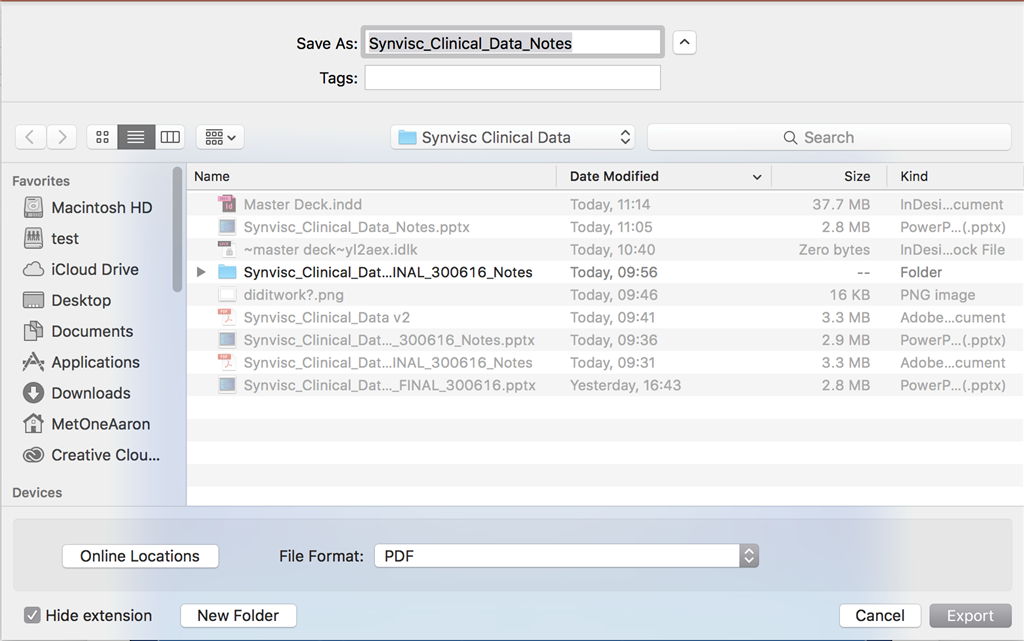Hello,
I've been trying to save my Powerpoint file with notes as a PDF, however doing so only results in the slides themselves being exported. I have looked online and apparently there should be an option to "Publish What" but I don't get an button that says "Options" as per the image attached.
Any help with this will be appreciated.