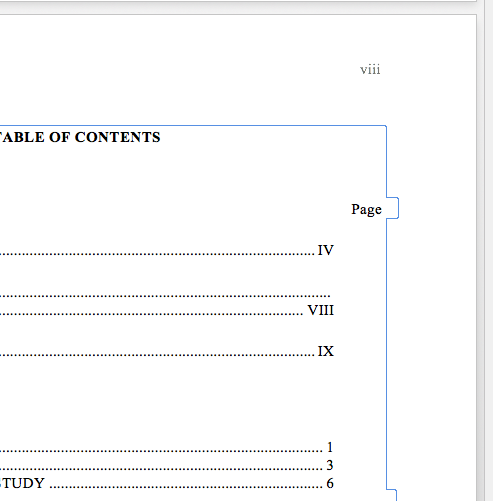I have a difficulty with Table of Contents in Word 2016 for Mac. The page numbers in Table of Contents are not right aligned although they are set to be so. Attached image shows the problem.
Page numbers are supposed to be right aligned. They should have the same intent with "Page" text in Table of Contents.
The problem occured after I changed the left margin of the page from 1.5 inch to 1.0 inch. The same problem occurred for "List of Tables", and "List of Figures" pages too, but they became normal (right aligned) after I updated the content of them.
Thank you in advance for your helps!