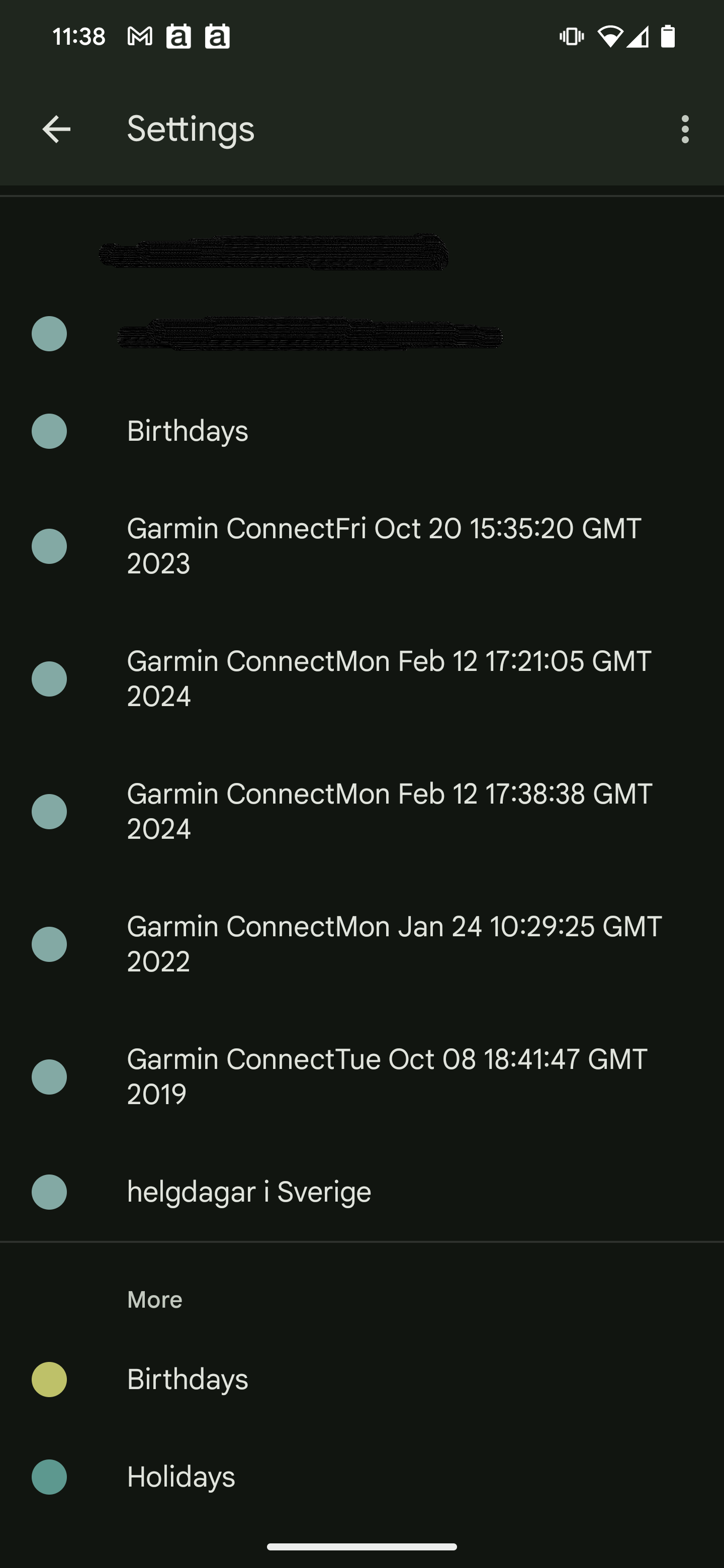I've shared my training calendar in Garmin Connect with my Office 365 account. That works great.
I then added the Office 365 account to Google Calendar on my Android phone (Pixel 6 Pro) as an Exchange account. That also works and I get all events in my calendar.
When I remove the connection between Garmin Connect and Office 365 the calendar is removed from Office 365, but there is still a calendar left in Google Calendar from Office 365. If I do this a couple of times (connect Garmin Connect to Office 365 and remove it) I will each time get a new calendar left. To not get duplicate events in the calendar I have to untick each of those extra calendars to hide the events from them. It is of course not a normal use case to add and remove connections like that over and over again but it can happen a few times over the years. One of the calendars is from 2019 and another one from 2022.
When I first add the calendar it is named "Garmin Connect". After I've removed it, it is renamed to "Garmin Connect" + date and time, ex. "GarminConnectTue Feb 13 11:42:07 GMT"
There are no extra calendars visible in Office 365 or in Google Calendar on the web. They are only visible on the phone.
There are deleted calendars visible from before I got this new phone so they cannot all be cached by the phone.
I believe Office 365 in some way keeps a copy of the delete calendars. Maybe a retention policy to be able to recover deleted items, but why are they available to Google Calendar as non-deleted calendars and even after 4 years time.