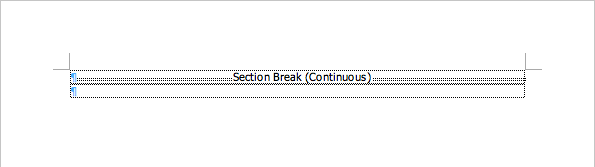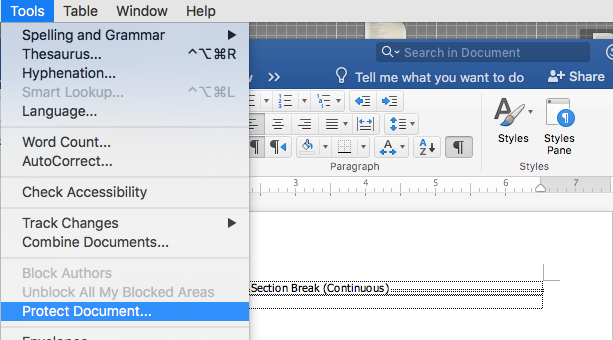April 9, 2024
Contribute to the Microsoft 365 and Office forum!
Click here to learn more 💡
May 10, 2024
Word Forum Top Contributors:
Protecting forms in "Word"
Report abuse
Thank you.
Reported content has been submitted
Here are the steps to a a frame anchored to an unprotected section:
- Open Word>Preferences>View and check All under the Show Non-Printing Characters section. You may have already done this.
- At the end if your document, insert a continuous section break.
- Choose Tools>Protect Document.
- Check Protect document for:, then check Forms, then click on the
Sections button.
- Uncheck Section 2. Section 1 with your form fields will remain protected.
- The section break text changes to show the form is protected.
- Reopen the Protect Dialog and uncheck Protect document for:, so you can add a frame.
- Insert a frame, ensuring that the anchor icon is after the section break.
- Reprotect the form. Now you can insert a picture in the frame.
John Korchok, Production Manager
production@brandwares.com
Report abuse
Thank you.
Reported content has been submitted
1 person found this reply helpful
·Was this reply helpful?
Sorry this didn't help.
Great! Thanks for your feedback.
How satisfied are you with this reply?
Thanks for your feedback, it helps us improve the site.
How satisfied are you with this reply?
Thanks for your feedback.
John Korchok, Production Manager
production@brandwares.com
Report abuse
Thank you.
Reported content has been submitted
1 person found this reply helpful
·Was this reply helpful?
Sorry this didn't help.
Great! Thanks for your feedback.
How satisfied are you with this reply?
Thanks for your feedback, it helps us improve the site.
How satisfied are you with this reply?
Thanks for your feedback.
Question Info
Last updated November 16, 2022 Views 1,223 Applies to: