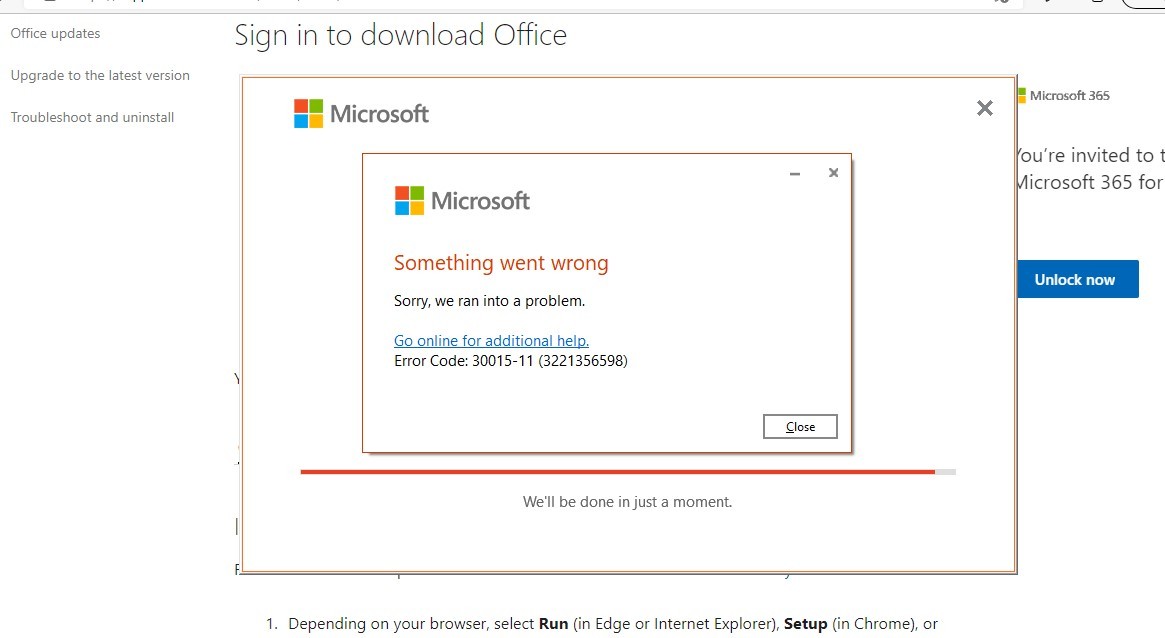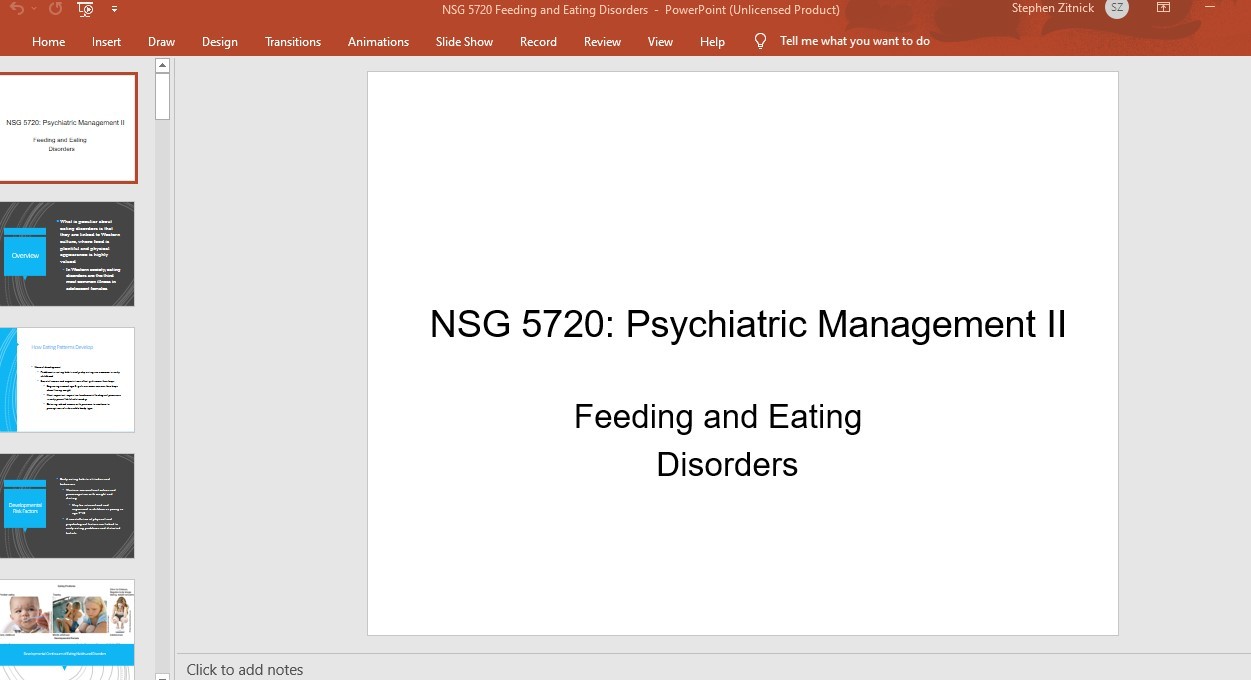My Office 2019 programs keep saying "Word/PowerPoint has run into a problem that is preventing it from working correctly, and as a result needs to close. Would you like us to repair now?" I click on "repair now", then program closes. When I open it again it does it again. Eventually it stays open, but this process is repeated daily. This has been since July. Just to note, I have also done the online repair multiple times, as well as uninstalled/reinstalled office. I have also had support log in to my computer, and they never find anything. I feel like this was after an update for either office or windows around July. All my updates are current for office and windows. I am currently running Windows 11.
December 13, 2024
Word Top Contributors:
Problems with Office 2019 home/student closing constantly
Report abuse
Thank you.
Reported content has been submitted
* Please try a lower page number.
* Please enter only numbers.
Did you uninstall the Pre-installed Office 365 Family Trial?
Run this repair?
Restart the PC, once fully loaded, repair Office,> Apps & Features>Select Office your version>Modify /Repair, once the repair completes re-test
Are you using any registry cleaners or 'speed up my PC' utilities?
Office updates internally not via win update
Currently win11 Pro & O365 Bus, multiple devices
Report abuse
Thank you.
Reported content has been submitted
Was this reply helpful?
Sorry this didn't help.
Great! Thanks for your feedback.
How satisfied are you with this reply?
Thanks for your feedback, it helps us improve the site.
How satisfied are you with this reply?
Thanks for your feedback.
Hi , It's possible that there are corrupted components on the app that's why you're unable to open it. There are a few steps you can follow to resolve this error message. Refer to this support article for the steps. https://support.microsoft.com/help/52bd7985-4e99-4a35-84c8-2d9b8301a2fa Kindly update us with the result and let us know if you need further help. Kind regards Ayo
Report abuse
Thank you.
Reported content has been submitted
Was this reply helpful?
Sorry this didn't help.
Great! Thanks for your feedback.
How satisfied are you with this reply?
Thanks for your feedback, it helps us improve the site.
How satisfied are you with this reply?
Thanks for your feedback.
Thank you for your reply. I have tried all those steps multiple times. None of them help.
Report abuse
Thank you.
Reported content has been submitted
Was this reply helpful?
Sorry this didn't help.
Great! Thanks for your feedback.
How satisfied are you with this reply?
Thanks for your feedback, it helps us improve the site.
How satisfied are you with this reply?
Thanks for your feedback.
I will try the repair, but yes at one point in time we did go in and remove the 365 trial, mostly because we realized it was causing problems the license of office. My office updates automatically, and it is up to date. I don't believe I have and registry cleaners. I really just use my computer for school.
Report abuse
Thank you.
Reported content has been submitted
Was this reply helpful?
Sorry this didn't help.
Great! Thanks for your feedback.
How satisfied are you with this reply?
Thanks for your feedback, it helps us improve the site.
How satisfied are you with this reply?
Thanks for your feedback.
Hello I am Prakash and I will be glad to assist you today with your question. I would suggest to follow below steps which should help to resolve the issue. 1. Disable any Antivirus program or Windows firewall you may have for temporary purpose. 2. Please remove Office completely using "Uninstallation tool " using below link - > Select Option 2 - Completely uninstall Office with the uninstall support tool https://support.microsoft.com/office/9dd49b83-264a-477a-8fcc-2fdf5dbf61d8 3. Reboot your Computer 4. Download Latest version office from office.com - > Select Install 5. If issue still persists , try to login with Different user or Create new user -> Try to open Office Apps. In case of additional questions, reach out back to us, and we will be happy to help and try our best to resolve your issue. Best Regards, Prakash Give back to the Community. Help the next person who has this issue by indicating if this reply solved your problem. Click Yes or No below.
Report abuse
Thank you.
Reported content has been submitted
Was this reply helpful?
Sorry this didn't help.
Great! Thanks for your feedback.
How satisfied are you with this reply?
Thanks for your feedback, it helps us improve the site.
How satisfied are you with this reply?
Thanks for your feedback.
I went through all the steps and when it gets to the end of the install this is what happens. Even though it says this, the apps reappear.
Report abuse
Thank you.
Reported content has been submitted
Was this reply helpful?
Sorry this didn't help.
Great! Thanks for your feedback.
How satisfied are you with this reply?
Thanks for your feedback, it helps us improve the site.
How satisfied are you with this reply?
Thanks for your feedback.
An online repair, as suggested by Palcouk, should definitely work. See https://support.microsoft.com/en-us/office/repair-an-office-application-7821d4b6-7c1d-4205-aa0e-a6b40c5bb88b.
MS 365 Word MVP since 2005
Volunteer Moderator
MS 365, Win 11 Pro
~~~
Note that I do not work for Microsoft
https://mvp.microsoft.com/
~~~
Please specify Word version & OS in your question
Report abuse
Thank you.
Reported content has been submitted
Was this reply helpful?
Sorry this didn't help.
Great! Thanks for your feedback.
How satisfied are you with this reply?
Thanks for your feedback, it helps us improve the site.
How satisfied are you with this reply?
Thanks for your feedback.
I appreciate the reply, but I have attempted an online repair multiple times without success.
Report abuse
Thank you.
Reported content has been submitted
Was this reply helpful?
Sorry this didn't help.
Great! Thanks for your feedback.
How satisfied are you with this reply?
Thanks for your feedback, it helps us improve the site.
How satisfied are you with this reply?
Thanks for your feedback.
I attempted the uninstall/reinstall process again but did the 32bit. It successfully installed but is now saying unlicensed product.
Report abuse
Thank you.
Reported content has been submitted
Was this reply helpful?
Sorry this didn't help.
Great! Thanks for your feedback.
How satisfied are you with this reply?
Thanks for your feedback, it helps us improve the site.
How satisfied are you with this reply?
Thanks for your feedback.
The presence of older 32 bit software may prevent you from installing anything other than 32 bit Office 2019.
Since the product won't activate, verify that you are using the correct credentials. Also/alternatively, try signing out and then sign back in.
MS 365 Word MVP since 2005
Volunteer Moderator
MS 365, Win 11 Pro
~~~
Note that I do not work for Microsoft
https://mvp.microsoft.com/
~~~
Please specify Word version & OS in your question
Report abuse
Thank you.
Reported content has been submitted
Was this reply helpful?
Sorry this didn't help.
Great! Thanks for your feedback.
How satisfied are you with this reply?
Thanks for your feedback, it helps us improve the site.
How satisfied are you with this reply?
Thanks for your feedback.
Question Info
Last updated December 27, 2022 Views 82 Applies to: