Printing outline in Word 365 mac
Report abuse
Thank you.
Reported content has been submitted
It is a pleasure to have your participation in the Microsoft Community
I suggest you perform a Rollback of the Office applications
It is possible that this is due to the update of the version of word that you have installed, as of version 16.xx this incident has been experienced. I recommend you rollback to version 15.xx
How to go back to Office 2016 for Mac 15.xx versions from 16.xx
https://support.office.com/en-us/article/how-to... 40a1-9540-529000d3d20f
if you want to perform the rollback for all Office applications before making the rollback it is advisable to make a backup of the information, here I attach a link with the step by step to be able to make the backup in Outlook for MAC.
Export items to an archive file in Outlook for Mac
https://support.office.com/en-us/article/export...
I wish you an excellent day! ;)
I hope it works for you
Let me know if it worked
Report abuse
Thank you.
Reported content has been submitted
Was this reply helpful?
Sorry this didn't help.
Great! Thanks for your feedback.
How satisfied are you with this reply?
Thanks for your feedback, it helps us improve the site.
How satisfied are you with this reply?
Thanks for your feedback.
Rolling back is time consuming and I do not know that it would help with this. I do not have a Mac and am writing from my experiences with the Windows version. That version is similar, but the two are not the same. While I used Word on a Mac, that was a long time ago. Nevertheless, I hope that I can be of some help.
I am assuming that you can modify the QAT. In the Windows version, you would want to put QuickPrint on the QAT and use that. See Screenshot.
I know that the controls on the Mac version are not exactly the same. Perhaps someone else who has a Mac can build on what I've said and provide better help.
Credit to Suzanne Barnhill, MVP's answer for the Word versions here:
https://answers.microsoft.com/en-us/msoffice/fo...
I hope this information helps. Please let me know if you have any more questions or require further help.
Regards
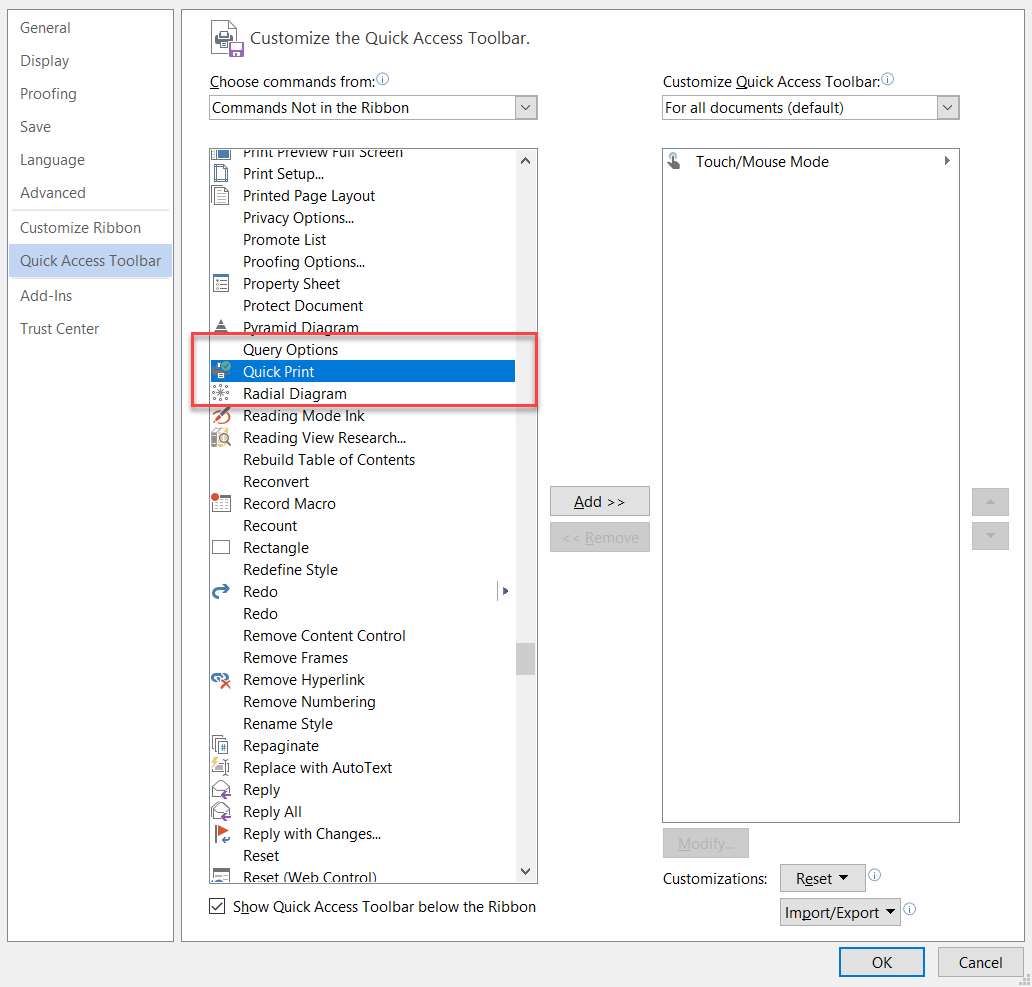
Charles Kenyon
Sun Prairie, Wisconsin
wordfaq[at]addbalance[dot]com
Report abuse
Thank you.
Reported content has been submitted
Was this reply helpful?
Sorry this didn't help.
Great! Thanks for your feedback.
How satisfied are you with this reply?
Thanks for your feedback, it helps us improve the site.
How satisfied are you with this reply?
Thanks for your feedback.
Charles Kenyon
Sun Prairie, Wisconsin
wordfaq[at]addbalance[dot]com
Report abuse
Thank you.
Reported content has been submitted
Was this reply helpful?
Sorry this didn't help.
Great! Thanks for your feedback.
How satisfied are you with this reply?
Thanks for your feedback, it helps us improve the site.
How satisfied are you with this reply?
Thanks for your feedback.
Charles Kenyon
Sun Prairie, Wisconsin
wordfaq[at]addbalance[dot]com
Report abuse
Thank you.
Reported content has been submitted
Was this reply helpful?
Sorry this didn't help.
Great! Thanks for your feedback.
How satisfied are you with this reply?
Thanks for your feedback, it helps us improve the site.
How satisfied are you with this reply?
Thanks for your feedback.
See https://www.quora.com/Is-there-a-way-to-print-t...
----------------------------------
Note: This is a non-Microsoft website. The page appears to be providing accurate, safe information. Watch out for ads on the site that may advertise products frequently classified as a PUP (Potentially Unwanted Products). Thoroughly research any product advertised on the site before you decide to download and install it.
----------------------------------
In the Windows versions since 2013 there has been the ability to collapse headings in the print view. If that is possible in the Mac version, you could collapse your headings at certain levels and print the outline that way.

Charles Kenyon
Sun Prairie, Wisconsin
wordfaq[at]addbalance[dot]com
Report abuse
Thank you.
Reported content has been submitted
Was this reply helpful?
Sorry this didn't help.
Great! Thanks for your feedback.
How satisfied are you with this reply?
Thanks for your feedback, it helps us improve the site.
How satisfied are you with this reply?
Thanks for your feedback.
To print in outline view, you need to have something other than "all levels" picked. If you have some levels not showing, they will not be printed when you print.
Have you tried that?
Also, what prints will not look like the Outline view with the indents unless you have set up your heading styles in print view to have those indents. Look again at the Quora article I linked earlier.
Are you able to print the outline view headings this way?
Charles Kenyon
Sun Prairie, Wisconsin
wordfaq[at]addbalance[dot]com
Report abuse
Thank you.
Reported content has been submitted
Was this reply helpful?
Sorry this didn't help.
Great! Thanks for your feedback.
How satisfied are you with this reply?
Thanks for your feedback, it helps us improve the site.
How satisfied are you with this reply?
Thanks for your feedback.
Charles Kenyon
Sun Prairie, Wisconsin
wordfaq[at]addbalance[dot]com
Report abuse
Thank you.
Reported content has been submitted
Was this reply helpful?
Sorry this didn't help.
Great! Thanks for your feedback.
How satisfied are you with this reply?
Thanks for your feedback, it helps us improve the site.
How satisfied are you with this reply?
Thanks for your feedback.
Charles -- Thank you for all your help.
Rolling back to an earlier version isn't going to work, for a variety of reasons.
I also tried changing the "levels" that are printed. It doesn't make any difference. Using a table of contents won't work either, as there is a fair amount of text. I will print with the actual indents, but there no bullets, which are needed to see where one entry finishes and another begins. Otherwise, it all runs together.
It's frustrating. There really doesn't seem to be a fix.
Report abuse
Thank you.
Reported content has been submitted
Was this reply helpful?
Sorry this didn't help.
Great! Thanks for your feedback.
How satisfied are you with this reply?
Thanks for your feedback, it helps us improve the site.
How satisfied are you with this reply?
Thanks for your feedback.
With the TOC idea, though, it does not have to be permanent. You could create one, print it, and undo.
Charles Kenyon
Sun Prairie, Wisconsin
wordfaq[at]addbalance[dot]com
Report abuse
Thank you.
Reported content has been submitted
Was this reply helpful?
Sorry this didn't help.
Great! Thanks for your feedback.
How satisfied are you with this reply?
Thanks for your feedback, it helps us improve the site.
How satisfied are you with this reply?
Thanks for your feedback.
If it is any consolation, it doesn't work in the Windows version either.
Charles Kenyon
Sun Prairie, Wisconsin
wordfaq[at]addbalance[dot]com
Report abuse
Thank you.
Reported content has been submitted
Was this reply helpful?
Sorry this didn't help.
Great! Thanks for your feedback.
How satisfied are you with this reply?
Thanks for your feedback, it helps us improve the site.
How satisfied are you with this reply?
Thanks for your feedback.
Question Info
Last updated April 14, 2025 Views 540 Applies to:
