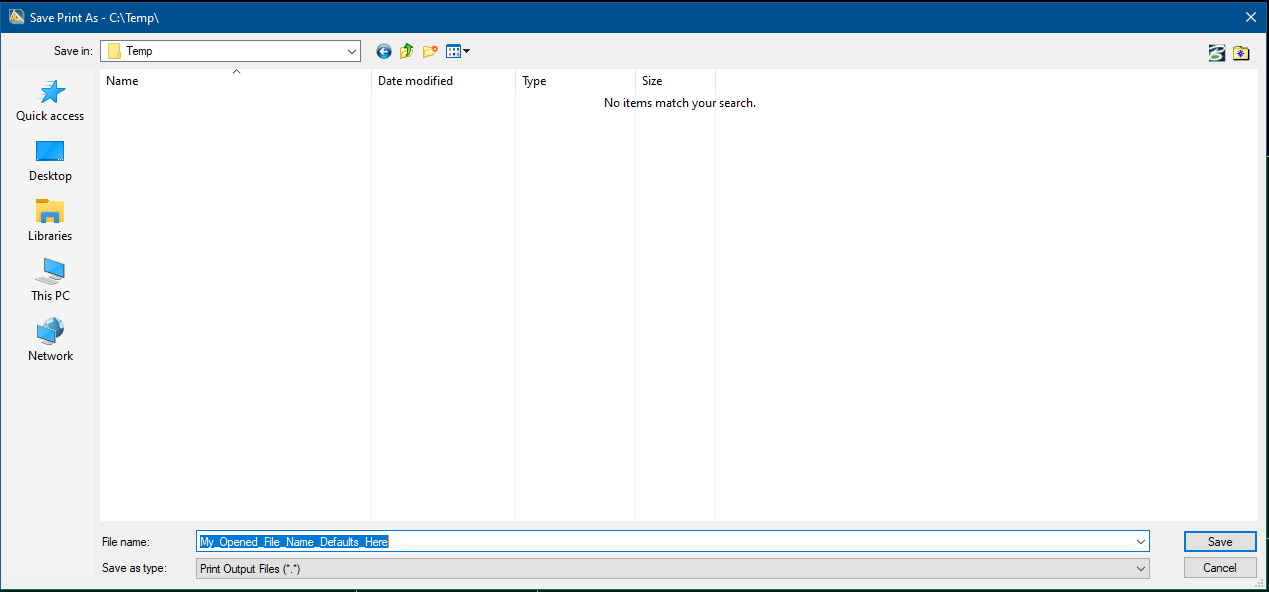Hi!
As per the title, I would like to ask how to disable the "Print to File" feature.
I have unchecked the "Print to File" dialog box already and disabled the "Print to PDF" feature from Windows.
However, initiating a file to Print to my printer still results in the "Print to file" dialog still opening.
Are there any fixes to this problem? I am quite literally unable to print any document because of this issue.
Thanks in advance!