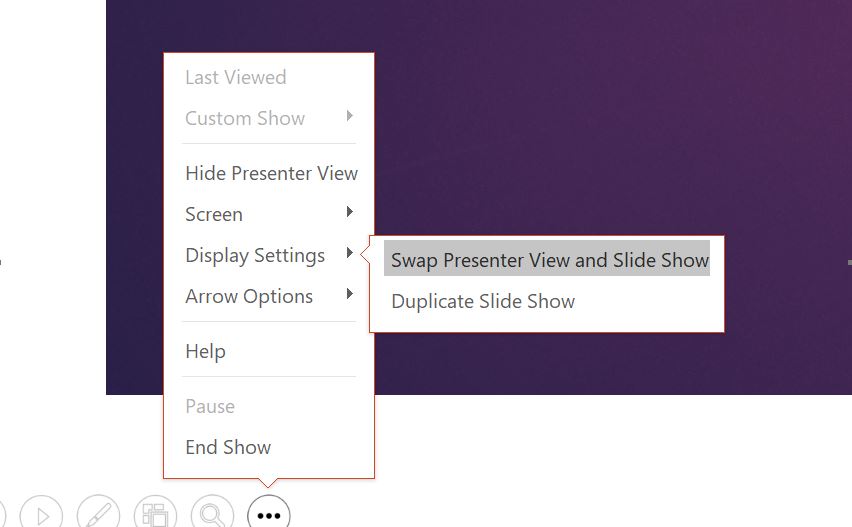April 9, 2024
Contribute to the Microsoft 365 and Office forum!
Click here to learn more 💡
May 10, 2024
PowerPoint Forum Top Contributors:
Presenter View in Powerpoint 2016 with Windows 10 not working.
Report abuse
Thank you.
Reported content has been submitted
Hi,
One of the possible reasons why you're having issues with starting a slideshow is because of the display driver. Since your drivers are up to date, one of the possible solutions that we could try is removing the graphic driver and leave Windows update to find the driver.
Let us know if it works out fine for you.
Regards.
Report abuse
Thank you.
Reported content has been submitted
Was this reply helpful?
Sorry this didn't help.
Great! Thanks for your feedback.
How satisfied are you with this reply?
Thanks for your feedback, it helps us improve the site.
How satisfied are you with this reply?
Thanks for your feedback.
Hi,
One of the possible reasons why you're having issues with starting a slideshow is because of the display driver. Since your drivers are up to date, one of the possible solutions that we could try is removing the graphic driver and leave Windows update to find the driver.
Let us know if it works out fine for you.
Regards.
Hi,
Uninstalled both display drivers and reset the machine. It then searched for current drivers and installed two, one for intel and one for NVidia. They look exactly the same as the previous ones. There is no change to PowerPoint.
I have found that in the slide show I clicked 'Swap Presenter View and Slide' under display settings and Presenter View worked after that. This adds extra steps and I have never had to do this before.
This is very frustrating since PowerPoint works normally in Admin Mode but not standard. Why the extra steps?
Report abuse
Thank you.
Reported content has been submitted
9 people found this reply helpful
·Was this reply helpful?
Sorry this didn't help.
Great! Thanks for your feedback.
How satisfied are you with this reply?
Thanks for your feedback, it helps us improve the site.
How satisfied are you with this reply?
Thanks for your feedback.
Thanks for the update. Just to verify, were there any changes or updates made prior to this happening?
Regards.
Report abuse
Thank you.
Reported content has been submitted
2 people found this reply helpful
·Was this reply helpful?
Sorry this didn't help.
Great! Thanks for your feedback.
How satisfied are you with this reply?
Thanks for your feedback, it helps us improve the site.
How satisfied are you with this reply?
Thanks for your feedback.
Question Info
Last updated June 17, 2022 Views 7,460 Applies to: