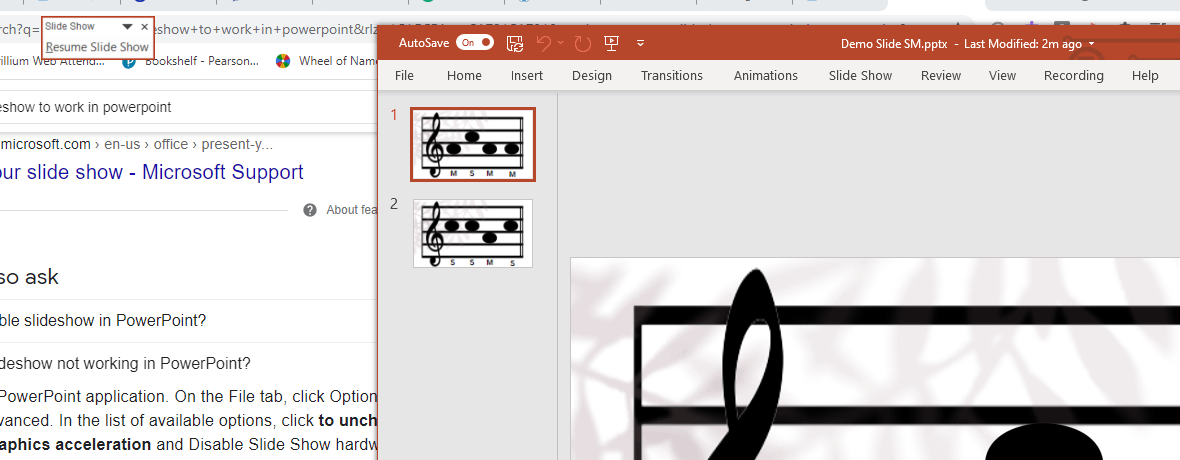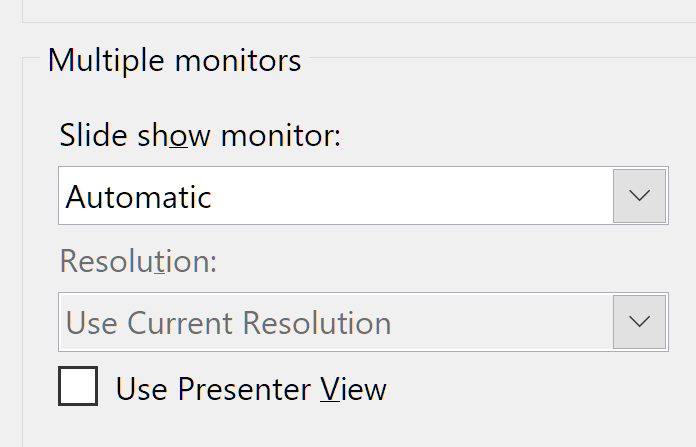Slideshow does not work when I click on it to begin. This is the icon that shows up. Icon is in top left corner outlined in red. No response when I click on it.
Powerpoint Slideshow does not work
Question Info
Last updated July 12, 2023 Views 482 Applies to: