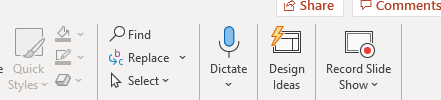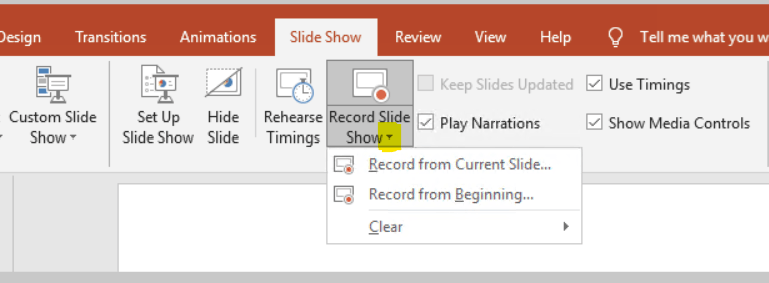Hi Sanjeev,
Welcome to community. I go through the post carefully. It seems like there is no response when you click Record Slide Show button in PowerPoint. Thanks for letting us know the steps you have tried to troubleshoot the issue.
When I test in PowerPoint version 2102(Build 13801.20864) Semi-Annual Enterprise Channel of PowerPoint, click Record Slide Show button works and it opens the Record screen,
For troubleshooting and have a better understanding of the scenario, could you please confirm information below?
1.Generally the Record Slide Show button appears in Slide Show tab, Set Up group.
According to the screenshot you shared, it seems like you added Record Slide Show button in Home tab. May I know if my understanding is right?
If yes, may I know if you have Record Slide Show button in Slide Show tab? If yes, does it work?
( I also add Record Slide Show button in Home tab, it works when I click it.)
2.If you click the arrow as below to expand options in Record Slide Show, does it work if you click "Record from Current Slide" or "Record from Beginning"?
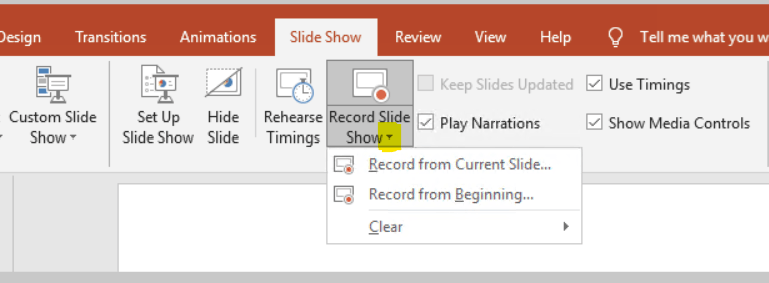
3.Did it work before? If yes, when does the issue start to happen? After you update Office?
Many thanks for your patience and effort.
Hope you are keeping safe and well.
Best Regards,
Tina