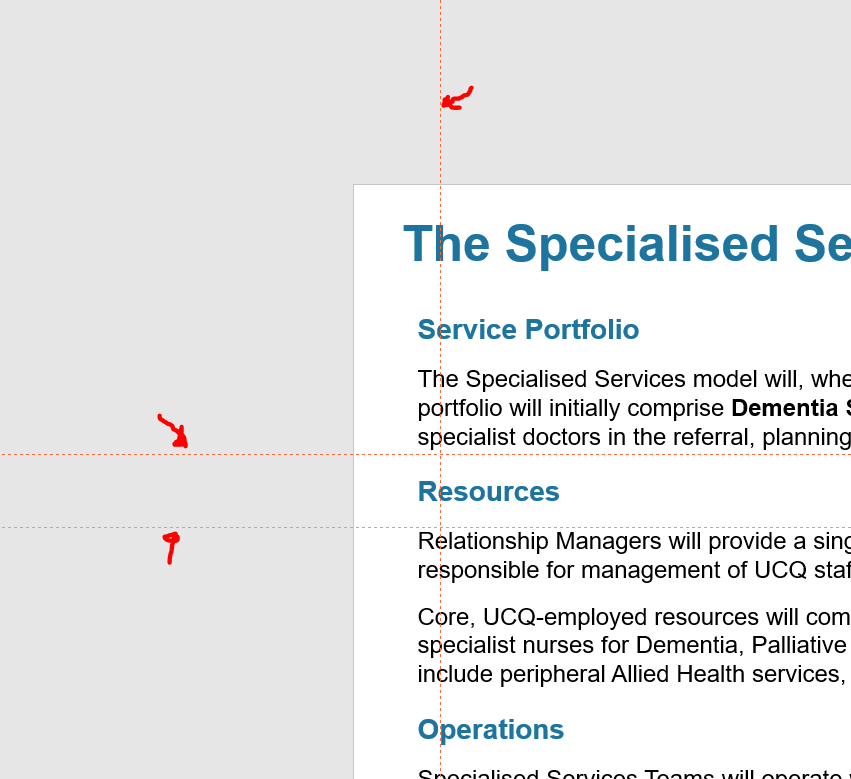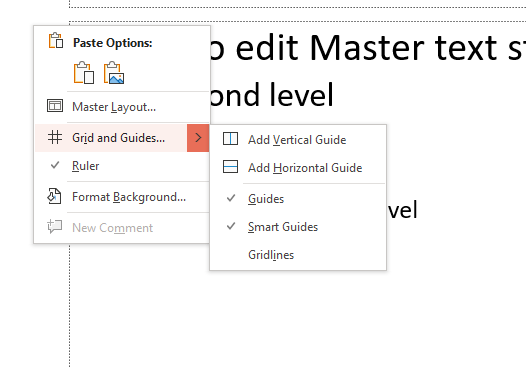Just updated to a new PC, downloaded Office, and PowerPoint seems to have changed. Specifically, the old moveable guides have disappeared. When I enable View/Guides now, I get these fixed and dotted guides. They won't move - hence I am not able to align objects to the same guide across multiple pages. Is this a bug my end, or have the moveable guides been removed? If so, why??
PowerPoint guides have changed?
Report abuse
Thank you.
Reported content has been submitted
By default, PowerPoint has different guide colors for different layers. Red guides have been on the Slide Master (View>Slide Master, scroll up to the larger thumbnail at the top of the left-hand list). Orange guides are on the Slide Layout (View>Slide Master, the layout is already selected). Blue guides are created on the slide. You can only move guides on the layer where they have been created.
Red guides will appear on all slides, orange guides only on slides created from the layout responsible for those slides, and blue guides on the slides.
John Korchok, Production Manager
production@brandwares.com
Report abuse
Thank you.
Reported content has been submitted
11 people found this reply helpful
·Was this reply helpful?
Sorry this didn't help.
Great! Thanks for your feedback.
How satisfied are you with this reply?
Thanks for your feedback, it helps us improve the site.
How satisfied are you with this reply?
Thanks for your feedback.
Thank you John - much appreciated. I'm still not able to move any of the guides, whichever layer I'm looking at. Also in the previous versions of PowerPoint there was a very simply guide that could be moved irrespective of layer. This allowed us to align objects consistently across multiple slides. Has this basic guide tool been deleted in later versions? If so, what a shame.
Report abuse
Thank you.
Reported content has been submitted
18 people found this reply helpful
·Was this reply helpful?
Sorry this didn't help.
Great! Thanks for your feedback.
How satisfied are you with this reply?
Thanks for your feedback, it helps us improve the site.
How satisfied are you with this reply?
Thanks for your feedback.
Guides you add to your slides (as opposed to masters/layouts) will appear on all slides, just as they used to in the past. The advantage of the new guides on masters/layouts is that you can have different sets of guides for different purposes (ie, on the layout) and these guides can't be accidentally moved the way guides on slides can.
PPTools: https://www.pptools.com
Presentation Guild: https://presentationguild.org
Report abuse
Thank you.
Reported content has been submitted
3 people found this reply helpful
·Was this reply helpful?
Sorry this didn't help.
Great! Thanks for your feedback.
How satisfied are you with this reply?
Thanks for your feedback, it helps us improve the site.
How satisfied are you with this reply?
Thanks for your feedback.
Thanks Steve - so how do I add those guides? I can't find them anywhere. The view/guides tick box used to to it, but now only the layer guides are shown. I'm wondering if there's a bug in my instance, and I should re-install..
Report abuse
Thank you.
Reported content has been submitted
6 people found this reply helpful
·Was this reply helpful?
Sorry this didn't help.
Great! Thanks for your feedback.
How satisfied are you with this reply?
Thanks for your feedback, it helps us improve the site.
How satisfied are you with this reply?
Thanks for your feedback.
VIEW > Slide Master and scroll up to the large master
Go back to the VIEW tab and tick GUIDES in the Show section
If it is already ticked (but no guides) untick and tick again
OR
Right click a blank area of the slide
In Grid / Guides make sure you are pointint to the little drop arrow to the right.
Once you can see guides RIGHT click on a guide to get more.
Report abuse
Thank you.
Reported content has been submitted
26 people found this reply helpful
·Was this reply helpful?
Sorry this didn't help.
Great! Thanks for your feedback.
How satisfied are you with this reply?
Thanks for your feedback, it helps us improve the site.
How satisfied are you with this reply?
Thanks for your feedback.
Question Info
Last updated June 7, 2024 Views 8,376 Applies to: