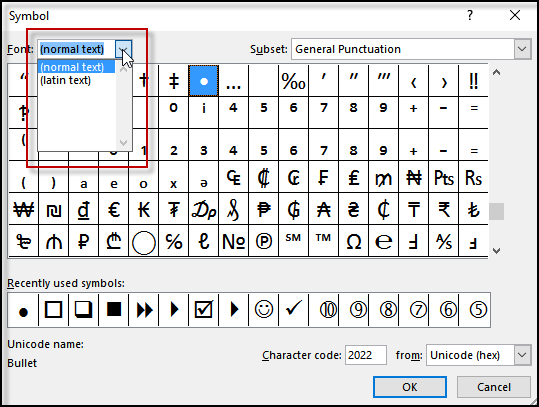In PowerPoint 2016, I am not able to customize bullets. The only options in the Symbol dialog box are "(normal text)" and "(latin text)"
This feature works perfectly in Word 2016. Is there a projected timeline when this bug will be fixed?
Thank you,
Randy