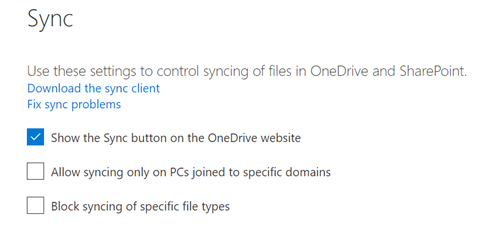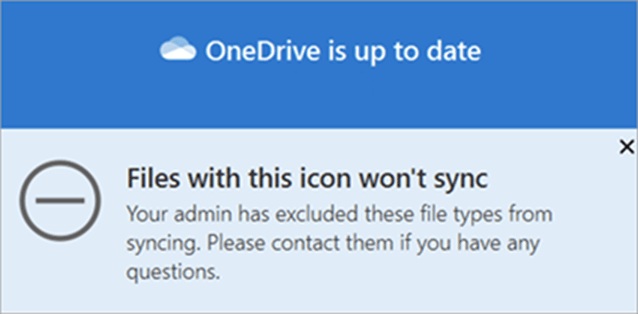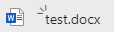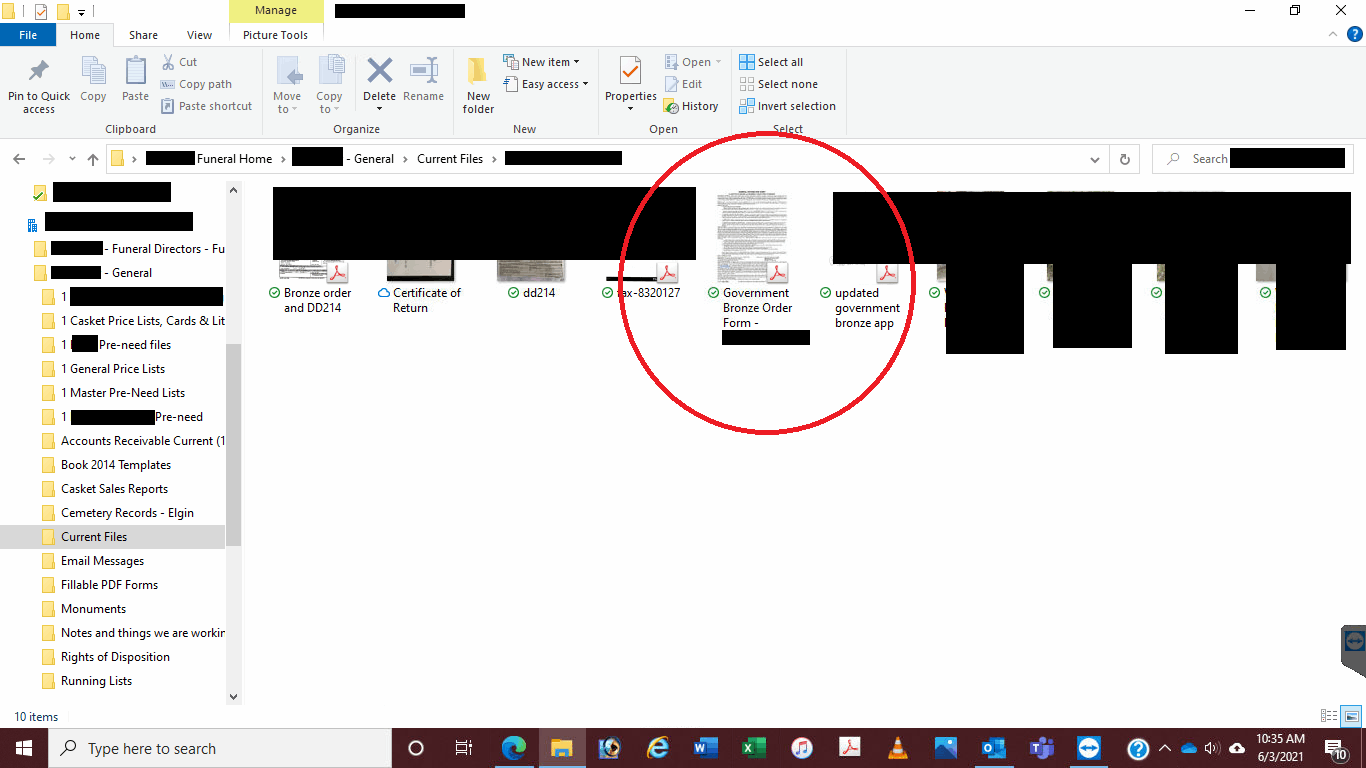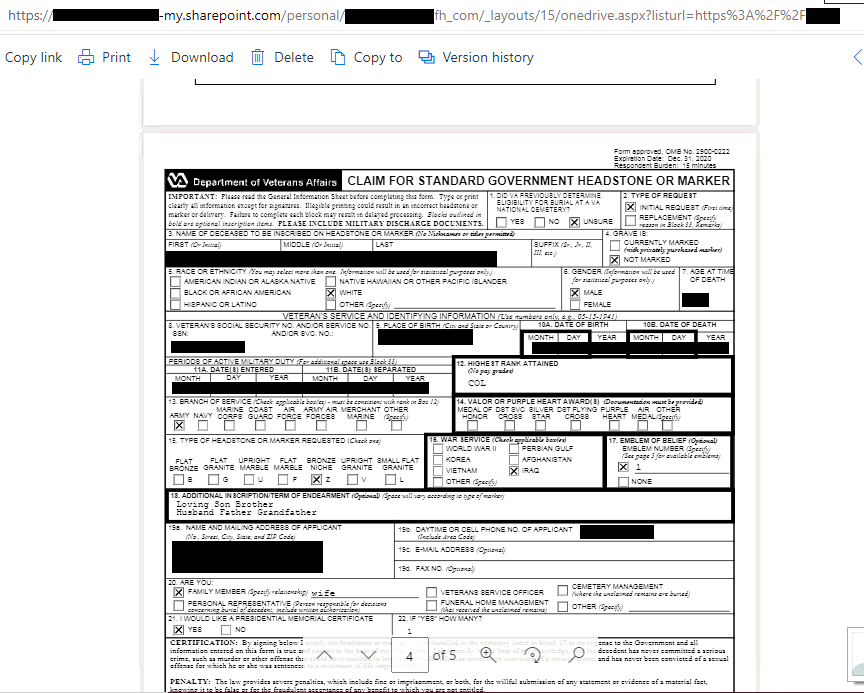I have a client that uses Sharepoint with Teams for company files. All other files are syncing on the local OneDrive folders except PDF's. They edit PDF on 1 device and it is showing updated on Teams link and in the Sharepoint folder, however the other devices are not showing the updated data. They are using Adobe to update the local file and then upload from local. Any help is appreciated.
PDF Not downloading from Sharepoint
Report abuse
Thank you.
Reported content has been submitted
Hi Grady,
Thanks for posting in the community.
According to your description, I assume all users have installed the OneDrive client and only pdf files in the OneDrive sync folder won’t be updated to online. To troubleshoot the issue, I would like to collect more information.
1. Does the issue exist in the OneDrive sync folder of a specific library? Please try to update a pdf file in the OneDrive sync folders of OneDrive/other libraries. After that, access the site in the browser and open the pdf file in the browser to check the updates.
2. According to your description, I assume not only one user has the same issue and the issue only exists in PDF files. If not or the issue only exists in one specific pdf file, please let me know.
3. Please contact your admin and go to OneDrive Admin Center. Click the Sync tab, and check whether the admin block syncing the pdf file type.
4. After updating the local pdf file, does the OneDrive client display any reminder, like the following image?
Regards,
George
Report abuse
Thank you.
Reported content has been submitted
Was this reply helpful?
Sorry this didn't help.
Great! Thanks for your feedback.
How satisfied are you with this reply?
Thanks for your feedback, it helps us improve the site.
How satisfied are you with this reply?
Thanks for your feedback.
Yes all devices have OneDrive client installed.
PDF files in the OneDrive sync folder ARE updating online.
Yes the specific library is a Teams Sharepoint folder for the company
PDF files are not editable in the libraries online, that is why the client install and use Adobe on the local device for updates.
Multiple user accounts connected on the Teams/Sharepoint folder data is saved to.
ONLY PDF files have the issue, not single document issue.
I am an admin and have the global admin access and tried OneDrive Admin Center sync tab, not blocking the sync of the pdf file type.
Report abuse
Thank you.
Reported content has been submitted
Was this reply helpful?
Sorry this didn't help.
Great! Thanks for your feedback.
How satisfied are you with this reply?
Thanks for your feedback, it helps us improve the site.
How satisfied are you with this reply?
Thanks for your feedback.
Also, No there is no file won't sync Icon, however it continues to show the updating sync icon dashs on the file in both local where updated and the online version.
Report abuse
Thank you.
Reported content has been submitted
Was this reply helpful?
Sorry this didn't help.
Great! Thanks for your feedback.
How satisfied are you with this reply?
Thanks for your feedback, it helps us improve the site.
How satisfied are you with this reply?
Thanks for your feedback.
Hi Grady,
Thanks for posting back.
For opening these updated PDF files in the browser, you don’t need to edit them in the browser. I want to confirm whether the updates have been synced to the online PDF files or not.
If the updates have been synced to the online PDF files, the issue may be related to other users’ sides. Please ask these users to both open the PDF files in the browser and in the Adobe application. Compare the content on the two sides. If these updates are missing in the PDF files in the OneDrive local sync folder, the issue is likely caused by the OneDrive client.
Also, for “it continues to show the updating sync icon dashs on the file in both local where updated and the online version”, do you mean the following icon? If so, the issue is likely caused by the OneDrive policy “Exclude specific kinds of files from being uploaded” when the admin deployed the OneDrive client to devices. Please check the strings in the registry. If not, please provide a screenshot.
Regards,
George
Report abuse
Thank you.
Reported content has been submitted
Was this reply helpful?
Sorry this didn't help.
Great! Thanks for your feedback.
How satisfied are you with this reply?
Thanks for your feedback, it helps us improve the site.
How satisfied are you with this reply?
Thanks for your feedback.
George,
This is the Icon that was showing on the PDF file for 3 days:
Today it is now showing the PDF synced:
But is not up to date:
From the same computer online version:
This is happening on 3 computers that only the "local" client OneDrive is showing updated and all online versions are good, but even when the other computers are synced, the client OneDrive folders don't have the updated version. The admin account has no type blocking set and not able to finding any local setting for OneDrive that shows any file types blocked. This started last week and was not a problem before. Again this is PDF files only as all other types update on the client OneDrive folders.
Report abuse
Thank you.
Reported content has been submitted
Was this reply helpful?
Sorry this didn't help.
Great! Thanks for your feedback.
How satisfied are you with this reply?
Thanks for your feedback, it helps us improve the site.
How satisfied are you with this reply?
Thanks for your feedback.
Hi Grady,
Sorry for my late reply.
The issue seems caused by the OneDrive client that the online file hasn’t been synced to the local version. Please try to reset the OneDrive client of these 3 devices. After that, check again.
If the issue still exists, please create a new Windows user profile (if the device has another user profile, no need to create a new user profile), switch to the new/existing user profile, sign in to the OneDrive client and check again.
If you have any updates, please feel free and come back to share with us.
Regards,
George
Report abuse
Thank you.
Reported content has been submitted
Was this reply helpful?
Sorry this didn't help.
Great! Thanks for your feedback.
How satisfied are you with this reply?
Thanks for your feedback, it helps us improve the site.
How satisfied are you with this reply?
Thanks for your feedback.
Question Info
Last updated September 30, 2021 Views 867 Applies to: