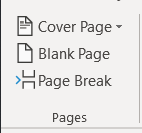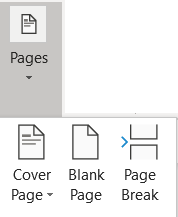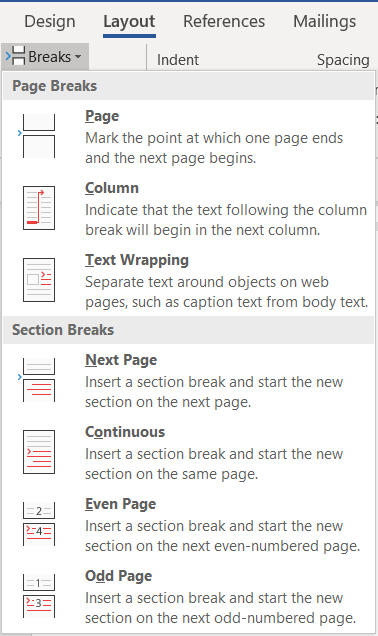As you can see from the above picture I have noted that the Page Break section of Word 2016 in Windows 10 is not showing the drop down box like the Cover Page section is. I know it used to be there because I use it quite often. What happened to it and how do I fix it?
And yes... I made sure that Windows was updated... I checked. There were no updates available.
Please advise,
fryerlawrence