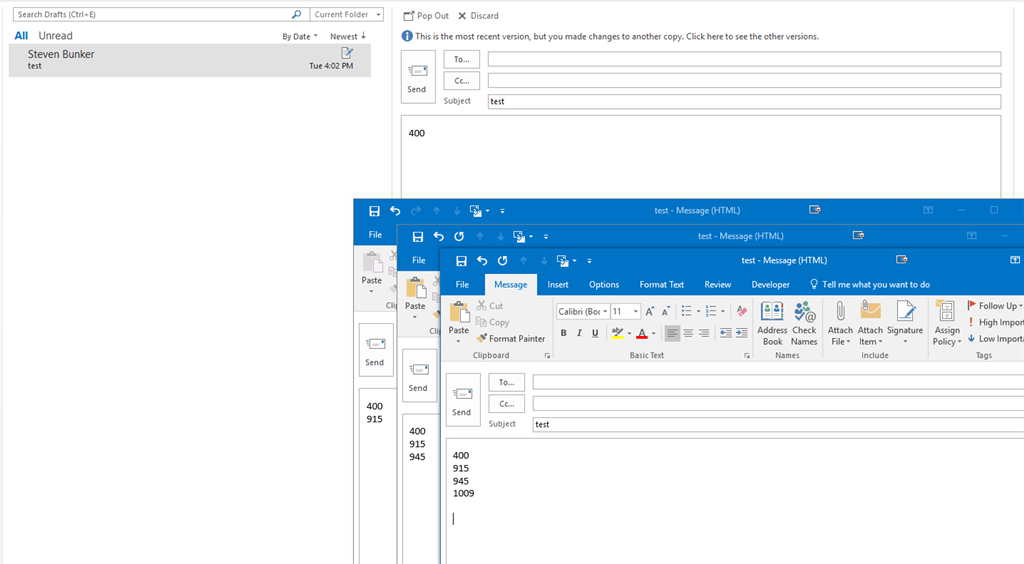I've been having a problem with Outlook 2016 since updating to Windows 10.
Draft emails are set to auto-save. In the past, this has been seamless: I haven't been able to tell when auto-save occurred and the draft was always available in my Drafts folder.
However, now two undesirable behaviors are occurring:
1. Upon every auto-save, the window flashes and the cursor jumps back to home (top left) position. Thus, often I'll be typing in the wrong location and I have to go back and fix it.
2. Only the first saved version is available in the Drafts folder. My email will auto-save as expected, but when I go to the Drafts Folder and click on my email, only the first save shows - the email usually only has a couple of lines. At the top of the compose window there is a message "This is the most recent version, but you made changes to another copy. Click here to see the other versions." That statement is not accurate; the email showing is not the most recent version. When I click to show other versions, a window opens for every save (often a dozen or more) (I frequently compose long emails). The last window to open is the most recent version. I have to close all the other windows and continue editing where I left off.
Also, after I send the email, the first save draft still shows in the conversation view thread and I have to delete the draft before it will show the sent email in the thread.
I have tried uninstall-reinstall of Office.
Anyone have any ideas what's going on?