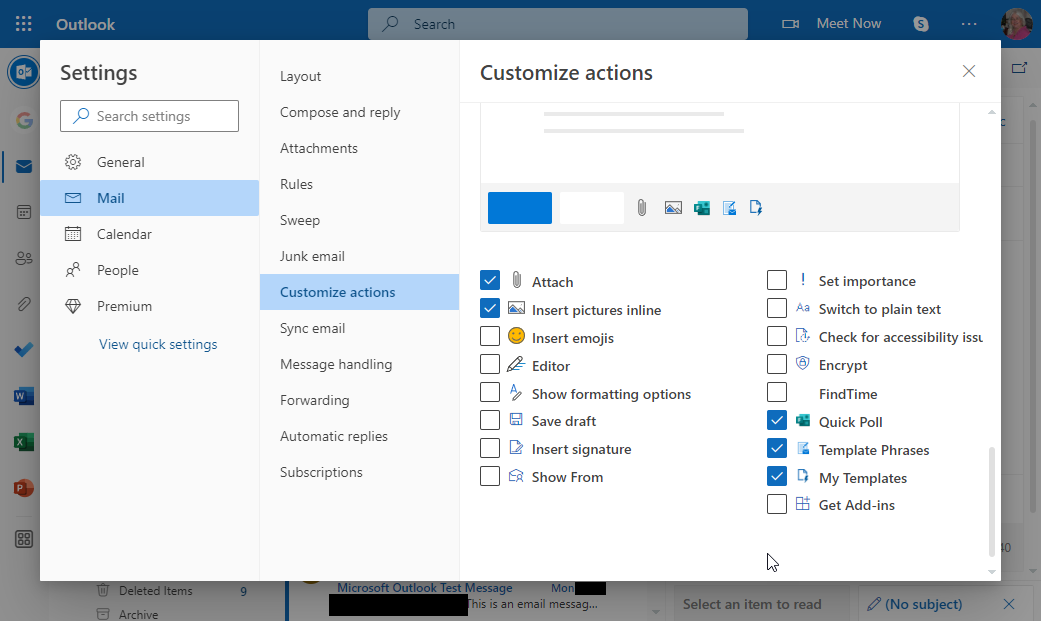I have been using my personal email templates daily. All of a sudden they have gone. The send button has moved to a new place and I cannot find my templates within outlook 365. They were so handy. Where are they and how to I add them back so I can use them without difgging into files folders on my drive?
Today is November 7 2022. This just happened. I used the templates this moring. Now they are gone

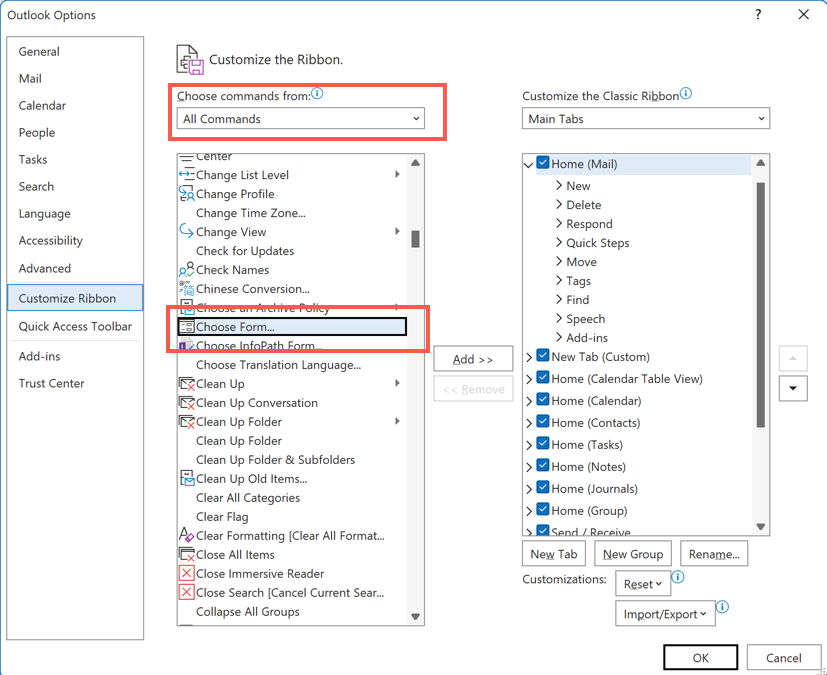 Otherwise it is under New items > More Items > Choose Form.
Otherwise it is under New items > More Items > Choose Form.
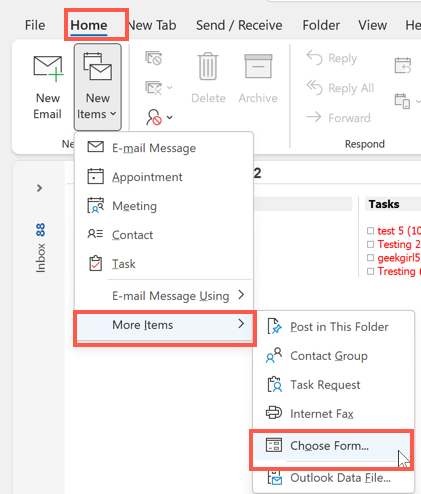 If your templates are simple and don't need to open through the Choose form dialog, you can copy them to a folder in Outlook so they are handy.
-- Diane
Give back to the Community. Help the next person who has this issue by indicating if this reply solved your problem. Click Yes or No below.
If your templates are simple and don't need to open through the Choose form dialog, you can copy them to a folder in Outlook so they are handy.
-- Diane
Give back to the Community. Help the next person who has this issue by indicating if this reply solved your problem. Click Yes or No below.
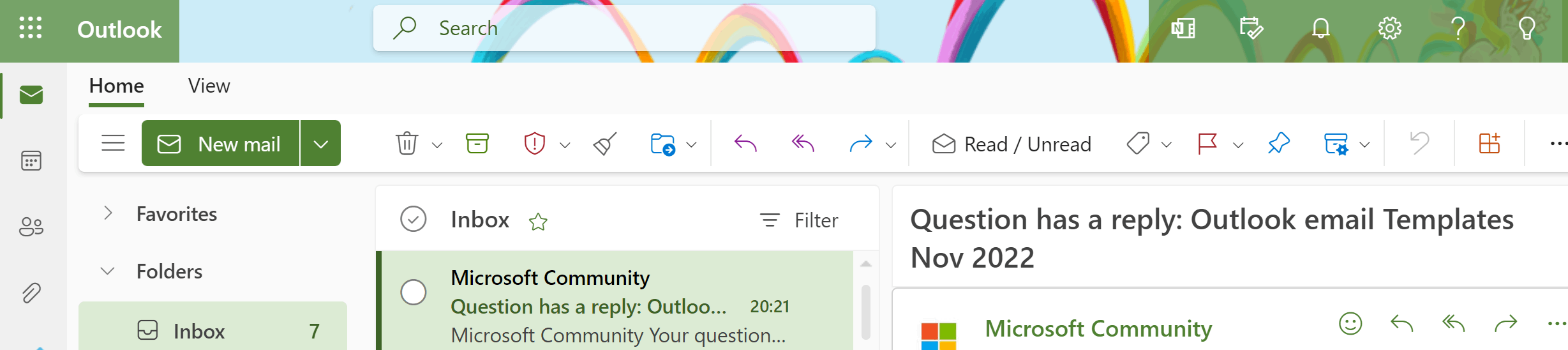
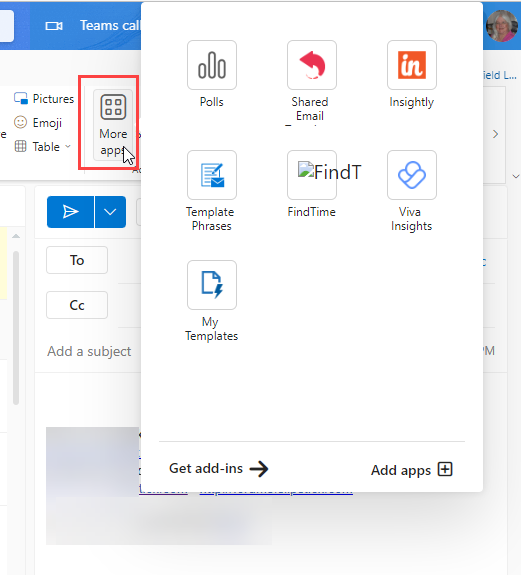


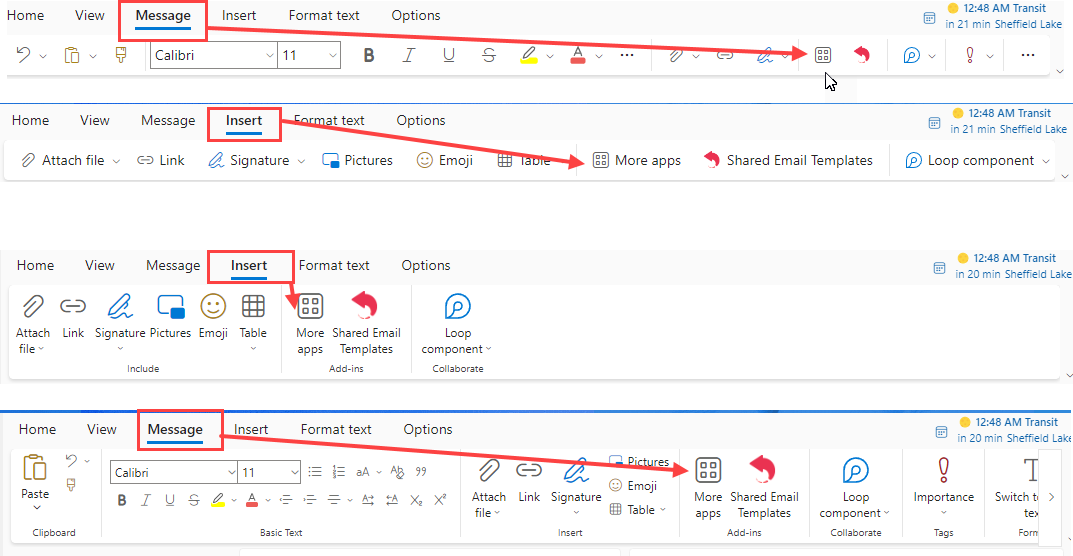 And a video I recorded tonight...
And a video I recorded tonight...

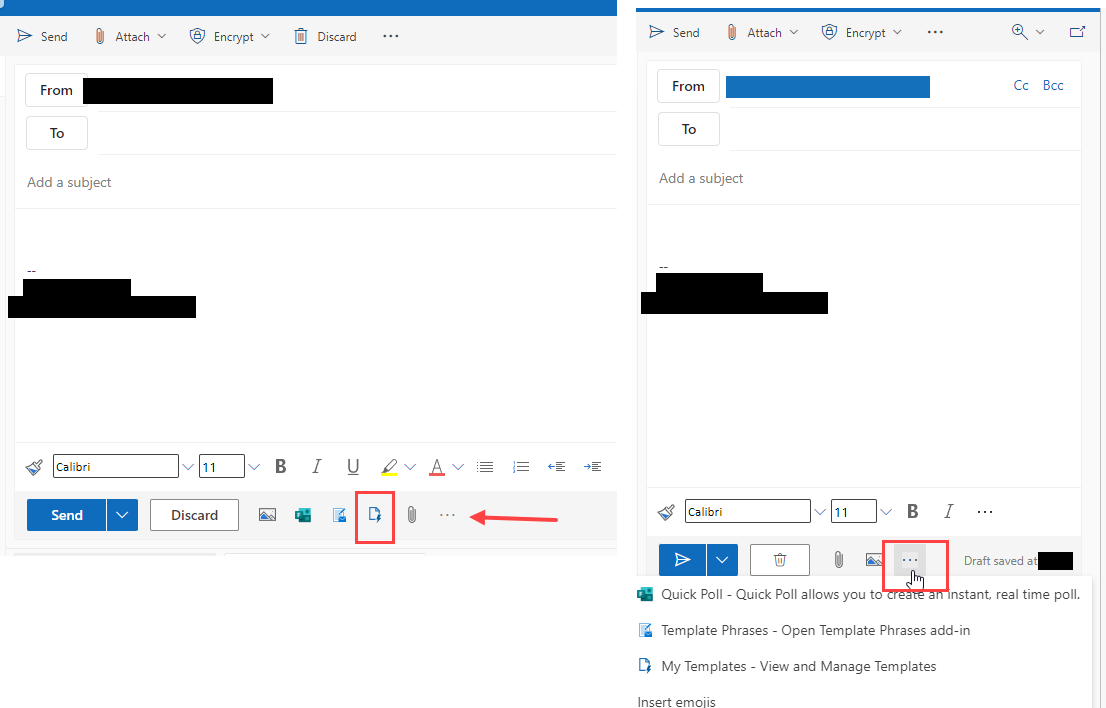 If not there, go to Outlook on the web's Settings (gear icon) > View all Outlook settings > Mail > Customize actions. Scroll down to the bottom and make sure the options or addin you want to use are checked.
If not there, go to Outlook on the web's Settings (gear icon) > View all Outlook settings > Mail > Customize actions. Scroll down to the bottom and make sure the options or addin you want to use are checked.