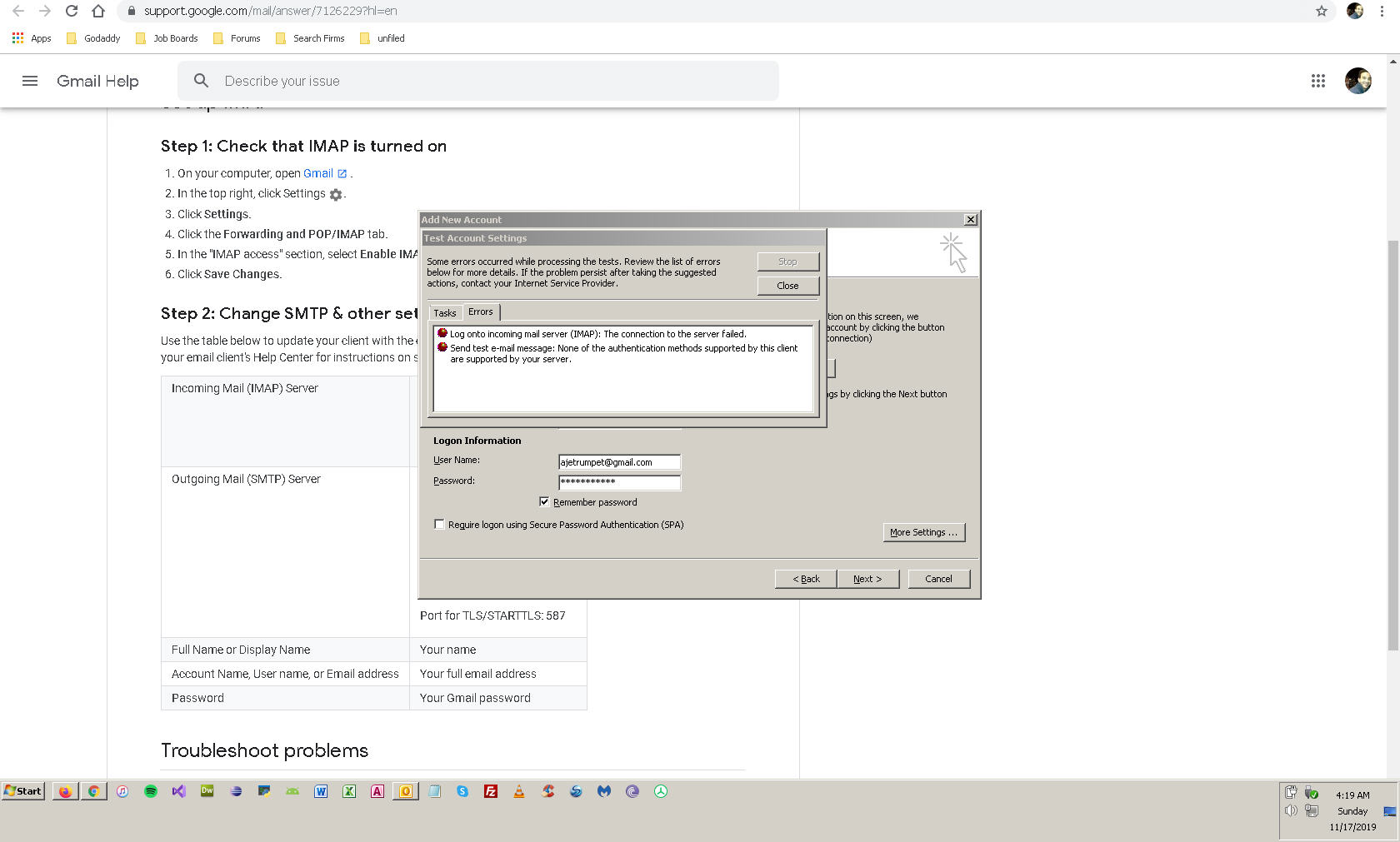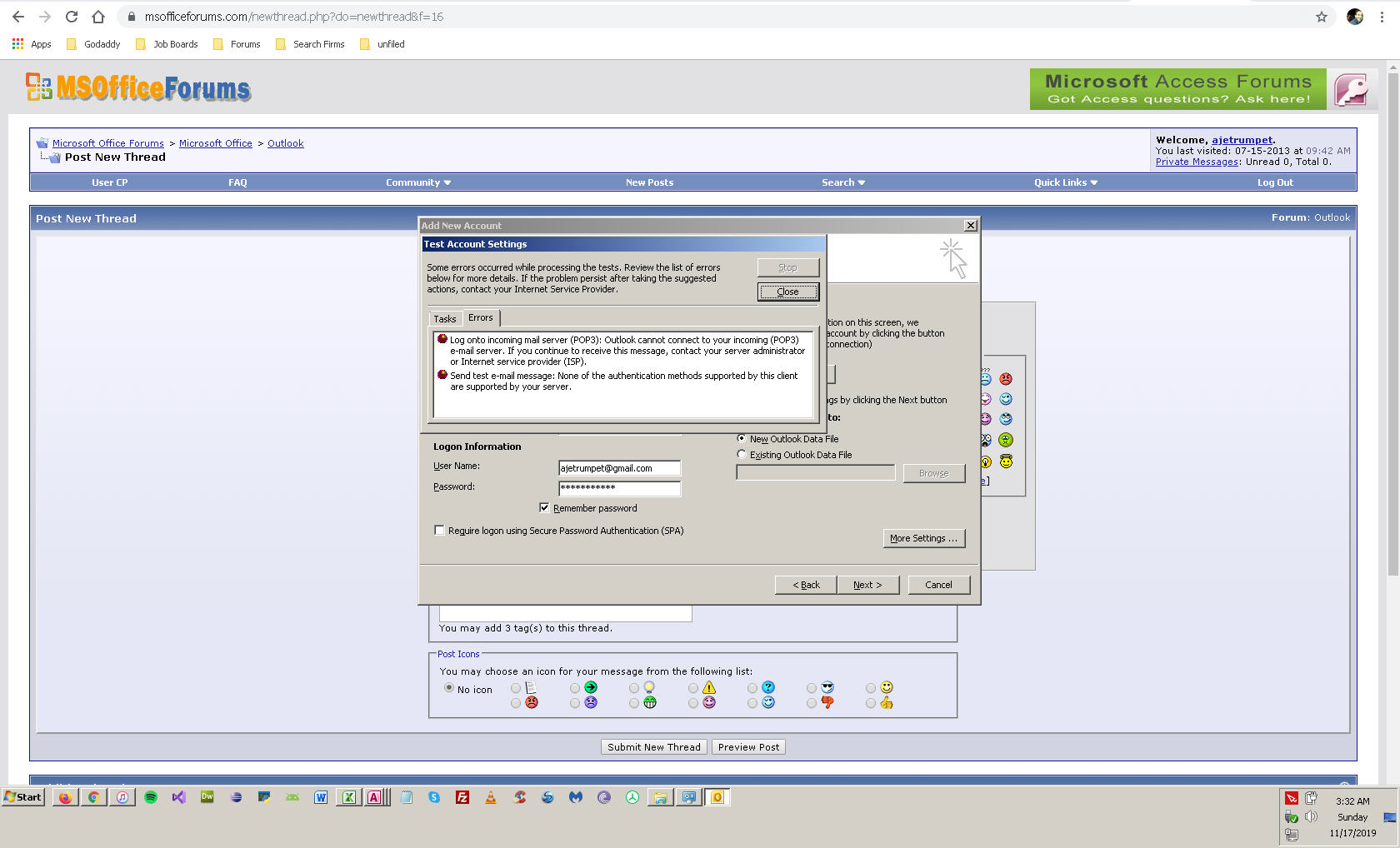I have done some research on outlook not being able to setup either POP3 or IMAP connections with gmail. apparently this is microsoft's problem, but does anyone have any insight into this? I'm getting the error specified in this thread's title. I'm on MS OFFICE 2010 and I have windows 7 with all updates installed. I have tried setting my account up using both POP3 and IMAP, and both result in different errors. Here are the instructions i've followed:
IMAP: Check Gmail through other email platforms - Gmail Help
POP3: Read Gmail messages on other email clients using POP - Gmail Help
ive also included an IMAP error that i get when trying that method. One other thing...I tried going through this process with antivirus software installed and without antivirus software installed and I still got the same errors. My antivirus is Avira.