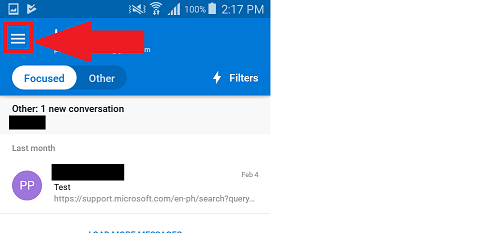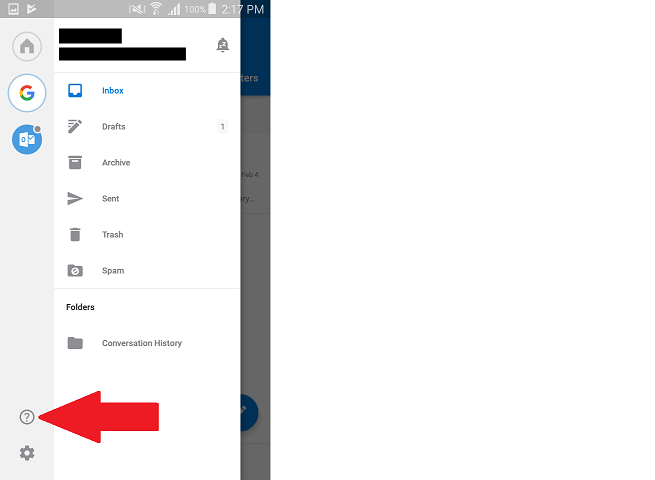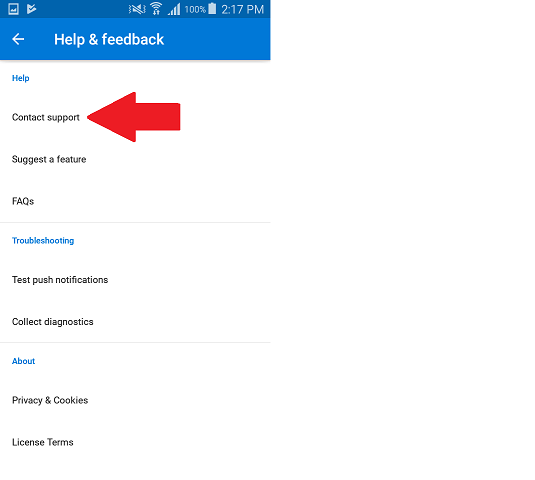May 10, 2024
Outlook Forum Top Contributors:
April 9, 2024
Contribute to the Outlook forum!
Click here to learn more 💡
Please keep in mind that the Microsoft account recovery process is automated, so neither Community users, Microsoft moderators, nor Microsoft live support will be able to assist in the process. We recommend checking out the following resources for help in regaining access to your account:
· I can't sign in to my Microsoft account - Microsoft Support
· Help with the Microsoft account recovery form - Microsoft Support
· How to recover a hacked or compromised Microsoft account - Microsoft Support
February 27, 2024
Hello! Are you trying to recover or access your Microsoft Account?
Please keep in mind that the Microsoft account recovery process is automated, so neither Community users, Microsoft moderators, nor Microsoft live support will be able to assist in the process. We recommend checking out the following resources for help in regaining access to your account:
· I can't sign in to my Microsoft account - Microsoft Support
· Help with the Microsoft account recovery form - Microsoft Support
· How to recover a hacked or compromised Microsoft account - Microsoft Support
Outlook Android App E-Mail Notification Sounds
Report abuse
Thank you.
Reported content has been submitted
* Please try a lower page number.
* Please enter only numbers.
Hi EZ-D,
We replicate the issue you are having with Outlook here on our end. We tried to select New mail sound and Send mail sound in Outlook for Android app and we did not encounter any issues.
To provide an accurate solution, we need to know which version of Outlook is installed on your phone.
For initial troubleshooting, we suggest that you uninstall and then reinstall your Outlook app.
To notify us and have us get back to you, simply reply to this post.
Report abuse
Thank you.
Reported content has been submitted
3 people found this reply helpful
·Was this reply helpful?
Sorry this didn't help.
Great! Thanks for your feedback.
How satisfied are you with this reply?
Thanks for your feedback, it helps us improve the site.
How satisfied are you with this reply?
Thanks for your feedback.
Report abuse
Thank you.
Reported content has been submitted
62 people found this reply helpful
·Was this reply helpful?
Sorry this didn't help.
Great! Thanks for your feedback.
How satisfied are you with this reply?
Thanks for your feedback, it helps us improve the site.
How satisfied are you with this reply?
Thanks for your feedback.
Report abuse
Thank you.
Reported content has been submitted
1 person found this reply helpful
·Was this reply helpful?
Sorry this didn't help.
Great! Thanks for your feedback.
How satisfied are you with this reply?
Thanks for your feedback, it helps us improve the site.
How satisfied are you with this reply?
Thanks for your feedback.
Report abuse
Thank you.
Reported content has been submitted
10 people found this reply helpful
·Was this reply helpful?
Sorry this didn't help.
Great! Thanks for your feedback.
How satisfied are you with this reply?
Thanks for your feedback, it helps us improve the site.
How satisfied are you with this reply?
Thanks for your feedback.
Thank you for patiently waiting. Upon communicating with our Internal support team, they informed us that it will be best if you'll reach out to our Outlook in-app support team. They will track and provide further assistance regarding your concern.
Follow these steps to do so:
- Open the Outlook app.
- Click the Ellipsis button.
- Click on the Help icon.
- Select Contact support.
- Type in your concern. Once done, click on the send button.
If you have additional questions, please let us know by replying to this thread.
Report abuse
Thank you.
Reported content has been submitted
2 people found this reply helpful
·Was this reply helpful?
Sorry this didn't help.
Great! Thanks for your feedback.
How satisfied are you with this reply?
Thanks for your feedback, it helps us improve the site.
How satisfied are you with this reply?
Thanks for your feedback.
Hi EZ-D,
We replicate the issue you are having with Outlook here on our end. We tried to select New mail sound and Send mail sound in Outlook for Android app and we did not encounter any issues.
To provide an accurate solution, we need to know which version of Outlook is installed on your phone.
For initial troubleshooting, we suggest that you uninstall and then reinstall your Outlook app.
To notify us and have us get back to you, simply reply to this post.
Hi Darleen,
I have the same problem, unable to set the 'New Email sound'. I followed the suggestion of uninstalling and re-installing. Got version 3.0.34 (311) and now the 'New Email sound' has defaulted to 'Outlook Email' for both my Outlook account and my IMAP account, but I cannot change either to a different sound. When I try to change 'New Email sound' on either account I am taken to the Notification Management screen.
I am running Android version 8.0.0 on Huawei P Smart phone.
Report abuse
Thank you.
Reported content has been submitted
7 people found this reply helpful
·Was this reply helpful?
Sorry this didn't help.
Great! Thanks for your feedback.
How satisfied are you with this reply?
Thanks for your feedback, it helps us improve the site.
How satisfied are you with this reply?
Thanks for your feedback.
Hi Adrian_R---01,
Since you are also experiencing the same issue that EZ-D has, we highly suggest contacting our Outlook in-app support team. Kindly follow the steps that we provided last March 28, 2019 in this thread.
If further assistance is needed, don't hesitate to reach us out.
Report abuse
Thank you.
Reported content has been submitted
Was this reply helpful?
Sorry this didn't help.
Great! Thanks for your feedback.
How satisfied are you with this reply?
Thanks for your feedback, it helps us improve the site.
How satisfied are you with this reply?
Thanks for your feedback.
You replicated on the "Android" Outlook app and have no issues?
I can no longer select a sound for incoming mail either, when you click to select incoming mail sounds it opens Notification settings.
Rather than hundreds of folks contacting Outlook for help, how about one Tech do so and then post that solution right here where people are looking for help?
Report abuse
Thank you.
Reported content has been submitted
26 people found this reply helpful
·Was this reply helpful?
Sorry this didn't help.
Great! Thanks for your feedback.
How satisfied are you with this reply?
Thanks for your feedback, it helps us improve the site.
How satisfied are you with this reply?
Thanks for your feedback.
As Darleen Pen suggested in March, I have contacted the Outlook in-app support team and they have told me that my problem is caused by the way Android is implemented on the Huawei P Smart. I have tried to find someone at Huawei who can tell me what is being done about it but not found anyone who will undertake to find out.
Does anyone know if the problem is occurring on any other brands besides Huawei?
Report abuse
Thank you.
Reported content has been submitted
1 person found this reply helpful
·Was this reply helpful?
Sorry this didn't help.
Great! Thanks for your feedback.
How satisfied are you with this reply?
Thanks for your feedback, it helps us improve the site.
How satisfied are you with this reply?
Thanks for your feedback.
Report abuse
Thank you.
Reported content has been submitted
8 people found this reply helpful
·Was this reply helpful?
Sorry this didn't help.
Great! Thanks for your feedback.
How satisfied are you with this reply?
Thanks for your feedback, it helps us improve the site.
How satisfied are you with this reply?
Thanks for your feedback.
Question Info
Last updated May 7, 2024 Views 44,008 Applies to: