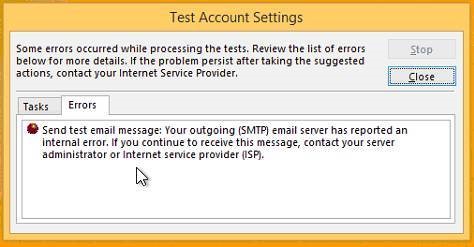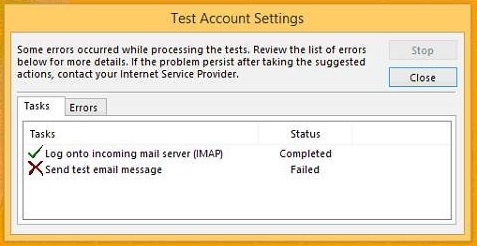Clean install for WIndows 10 and Office 2016. Set up IMAP account and it gives back SMTP comunication error. Tried to switch off firewall, antivirus (ESET), defender, nothing helped. Installed Thunderbird and the same email account on this PC works, but outlook is hanging on smtp outgoing server. Incomeing server connects!
mail provider: www.sigmanet.lv
IMAP server configuration:
pop3.sigmanet.lv:993 SSL
mail.sigmanet.lv:465 SSL
login: *** Email address is removed for privacy ***
password: random characters
Need only IMAP, pop is not for this situation!
The same email account from other PC Win10 Office2016 Outlook works
fixpst does not help!