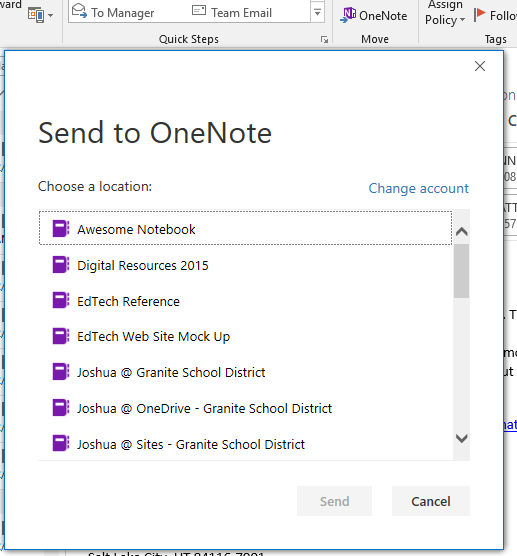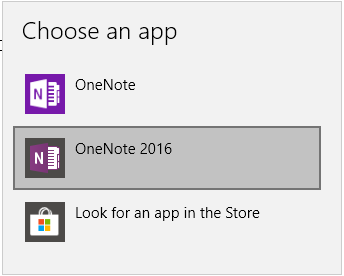I use the "Send to OneNote" button in Outlook 2016 extensively to archive and work with emails in OneNote 2016.
I noticed today after an update that when I click on the "Send to OneNote" button it now opens a new and different dialog window that appears to be associated with the online version of OneNote that forces you to send the note via your cloud account instead of directly to the local client.
This change is problematic because it only allows you access to the notebooks of a single account at one time, whereas in OneNote 2016 you can easily add an item to any notebook you have open in OneNote2016, in which each notebook could be associated with a different Microsoft account but coexist with an easy ability to move and copy between them. It also just takes a lot longer, with more clicks and more wait time as you message goes up to the cloud, then is synced back to your local OneNote client.
Is there a way to change this setting back so that it will send directly to the local OneNote 2016 client?
Also, please assuage my fears that this change foreshadows the retiring the OneNote desktop client in Windows 10...
Thanks
Josh W.