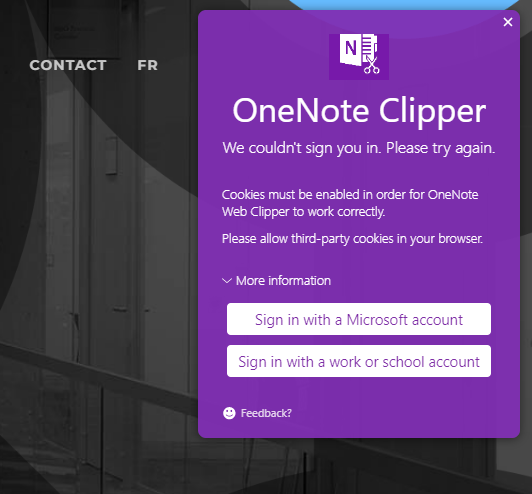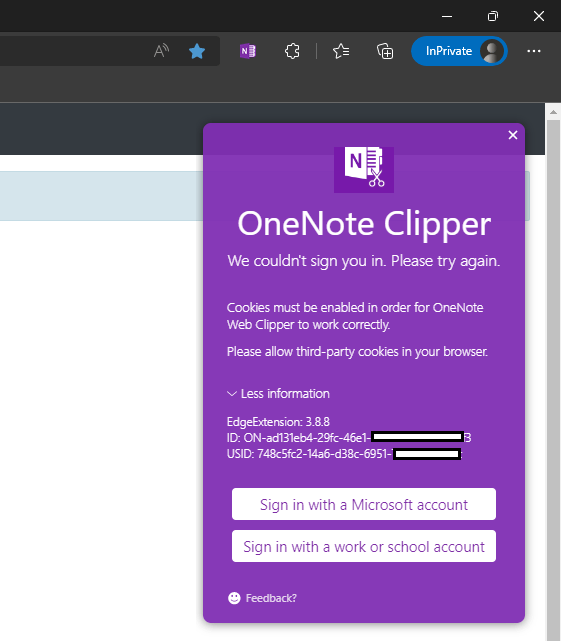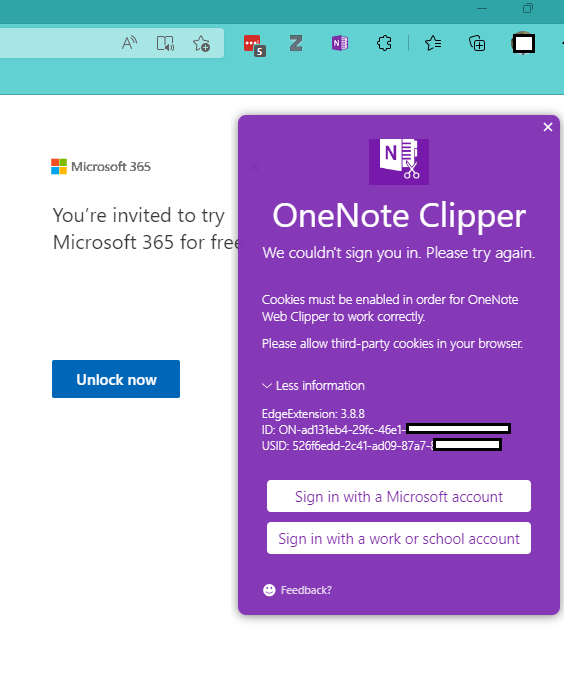I am having issues with the OneNote Clipper and the Office 365 account that I have through my University. Anytime I try and sign in using my work username and password using any browser (I've tried Edge, Chrome, and Firefox), I get the following message after authenticating successfully. I have no issues signing in using my personal Microsoft account.
I have searched this message board for a solution, but nothing has worked. Cookies are enabled on all browsers, and I have tried adding [*/]onenote.com and [*]live.com as exceptions. I have installed and uninstalled the plugin, and have also tried signing in using my personal account, which works. I have also disabled all other plugins in each browser, without any luck. The Outlook plugin works without issue, and I have no other issues signing in to other office 365 products.
Any help would be appreciated, as I would like to use this feature.