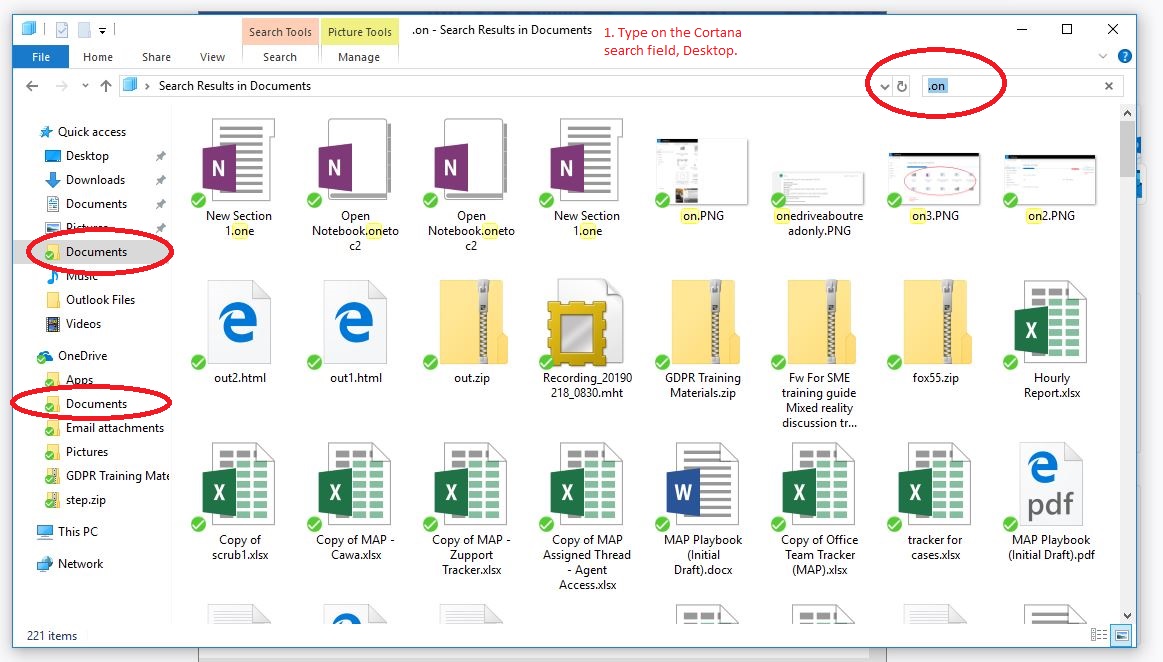Hello:
I have been using OneNote for some time now, and noticed recently that it has been giving me a sync error (that it has never been able to properly sync and that everything is saved locally). I searched online and a Microsoft Help page recommended resetting the app. So, I reset the app, which signed me out of my OneNote account. I signed back in, and find that I still see the names of all of my files but when I click on them, the Note doesn't appear, instead it just says "Content not yet available: Sorry, it looks like this page was added from another computer and hasn't synced yet." How do I get all my pages to come back, this is months of work that has disappeared.
Thanks!