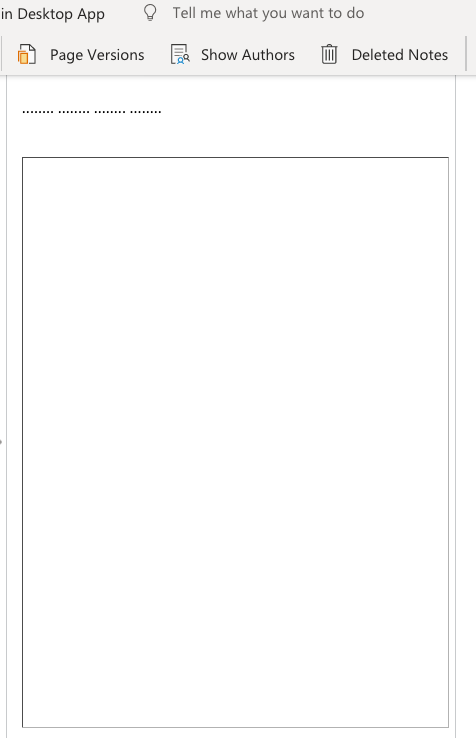My Onenote notebook has developed and issue, it is has missing images on Web and Devices (Mac and Andoid).
Viewing the notebook in the browser and using page versions is not able to display the missing images.
Is this corrupted somehow and is there a solution to fix this?
View in the web browser:
View of the same note on the Mac application.