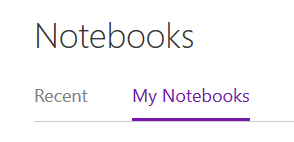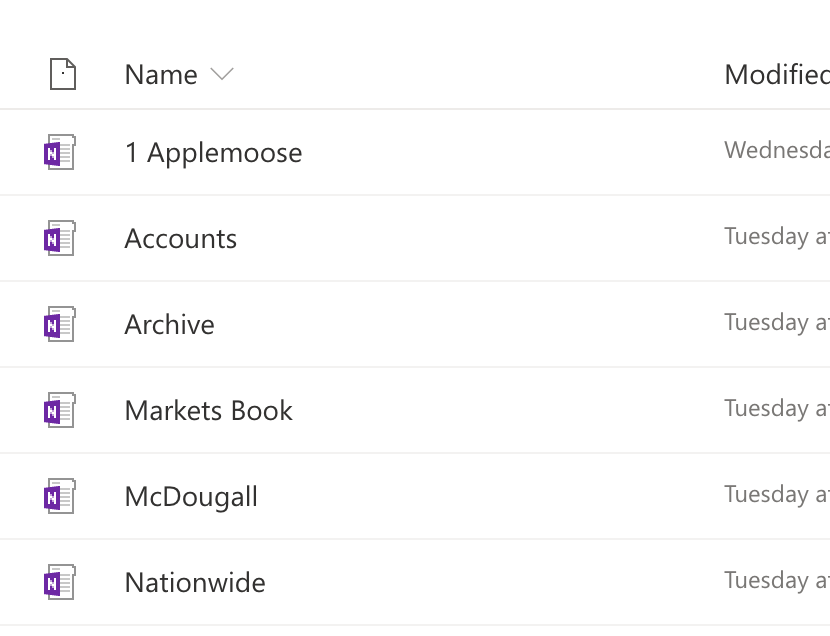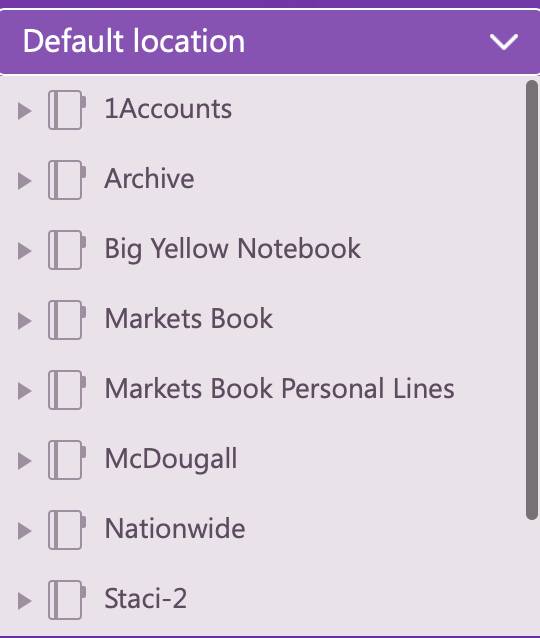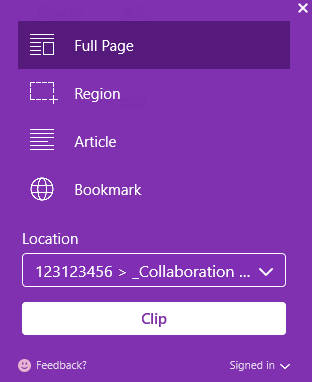May 20, 2024
Microsoft Learn Q&A needs your feedback!
Want to earn $25 for telling us how you feel about the current Microsoft Learn Q&A thread experience? Help our research team understand how to make Q&A great for you.
April 9, 2024
Contribute to the Microsoft 365 and Office forum!
Click here to learn more 💡
May 10, 2024
OneNote Forum Top Contributors:
Bernd P. ✅
OneNote extension Chrome Mac
Report abuse
Thank you.
Reported content has been submitted
* Please try a lower page number.
* Please enter only numbers.
Hi Tim,
According to my test in Chrome on Mac, all my notebooks are listed in the locations.
The location list depends on your notebooks.
Open OneNote Online and check "My Notebooks".
Please capture screenshots of your location list and your "My Notebooks".
In addition, please make sure that you have the latest version of Chrome.
Best Regards,
Gloria
Report abuse
Thank you.
Reported content has been submitted
Was this reply helpful?
Sorry this didn't help.
Great! Thanks for your feedback.
How satisfied are you with this reply?
Thanks for your feedback, it helps us improve the site.
How satisfied are you with this reply?
Thanks for your feedback.
I assume this is the old and known problem of ghost notebooks.
The only known solution to get rid of them is using the Windows OneNote 2016:
File --> Open --> Recent Notebooks --> right click a ghost notebook --> Remove from List.
Bernd
Report abuse
Thank you.
Reported content has been submitted
Was this reply helpful?
Sorry this didn't help.
Great! Thanks for your feedback.
How satisfied are you with this reply?
Thanks for your feedback, it helps us improve the site.
How satisfied are you with this reply?
Thanks for your feedback.
thanks
Report abuse
Thank you.
Reported content has been submitted
Was this reply helpful?
Sorry this didn't help.
Great! Thanks for your feedback.
How satisfied are you with this reply?
Thanks for your feedback, it helps us improve the site.
How satisfied are you with this reply?
Thanks for your feedback.
Hi Tim,
Thanks for your reply.
I want to confirm if the suggestion shared by Bernd P works for you.
Best Regards,
Gloria
Report abuse
Thank you.
Reported content has been submitted
Was this reply helpful?
Sorry this didn't help.
Great! Thanks for your feedback.
How satisfied are you with this reply?
Thanks for your feedback, it helps us improve the site.
How satisfied are you with this reply?
Thanks for your feedback.
Gloria - Not really. I have some work arounds to the issue. But the bottom line is the selection of Notebooks in the OneNote Chrome extension doesn't match the list of Notebooks in my OneDrive. There are some old Notebooks that have been deleted for a while showing up. I changed the name of a Notebook and that change doesn't reflect in the extension. But when I save a page in the old Notebook name, it shows up in the correct Notebook even though it currently has a different name in OneDrive. So I guess I will just have to live with that. Thanks for your help.
Tim
Report abuse
Thank you.
Reported content has been submitted
Was this reply helpful?
Sorry this didn't help.
Great! Thanks for your feedback.
How satisfied are you with this reply?
Thanks for your feedback, it helps us improve the site.
How satisfied are you with this reply?
Thanks for your feedback.
Hi Tim,
Thanks for your reply.
I still cannot reproduce the issue from my side, let's try doing some troubleshooting:
1. Use OneNote Web Clipper in other browser such as Safari.
2. Uninstall and reinstall Chrome on your Mac.
Please also capture some screenshots of the behavior in Web clipper and OneNote list in OneDrive.
Best Regards,
Gloria
Report abuse
Thank you.
Reported content has been submitted
Was this reply helpful?
Sorry this didn't help.
Great! Thanks for your feedback.
How satisfied are you with this reply?
Thanks for your feedback, it helps us improve the site.
How satisfied are you with this reply?
Thanks for your feedback.
Hi Tim,
Have you tried in different browsers?
Could you please share some screenshots of the behavior from your side?
Best Regards,
Gloria
Report abuse
Thank you.
Reported content has been submitted
Was this reply helpful?
Sorry this didn't help.
Great! Thanks for your feedback.
How satisfied are you with this reply?
Thanks for your feedback, it helps us improve the site.
How satisfied are you with this reply?
Thanks for your feedback.
I've tried Safari with the same result. The "1Accounts" Notebook's name was changed to "Accounts" and the "Big Yellow Notebook" Notebook's name was changed to "1Applemoose". But they did not update and refresh in the web clipper. I've tried everything including
uninstalling and reinstalling the web clipper. As well as unistalling and reinstalling Chrome.
Report abuse
Thank you.
Reported content has been submitted
Was this reply helpful?
Sorry this didn't help.
Great! Thanks for your feedback.
How satisfied are you with this reply?
Thanks for your feedback, it helps us improve the site.
How satisfied are you with this reply?
Thanks for your feedback.
Report abuse
Thank you.
Reported content has been submitted
Was this reply helpful?
Sorry this didn't help.
Great! Thanks for your feedback.
How satisfied are you with this reply?
Thanks for your feedback, it helps us improve the site.
How satisfied are you with this reply?
Thanks for your feedback.
Hi Tim,
Thanks for your reply and sorry for my delay.
I have tested from my side in some browsers again and I still cannot reproduce the issue.
Is it possible that you test on different Mac machines or even Windows machines to see the result?
If the issue also happens on different machines, I would like to suggest you submit a feedback by click the smile face to the product team directly.
Please add all the test result in the feedback too.
Thanks for your understanding.
Best Regards,
Gloria
Report abuse
Thank you.
Reported content has been submitted
Was this reply helpful?
Sorry this didn't help.
Great! Thanks for your feedback.
How satisfied are you with this reply?
Thanks for your feedback, it helps us improve the site.
How satisfied are you with this reply?
Thanks for your feedback.
Question Info
Last updated October 10, 2023 Views 223 Applies to: