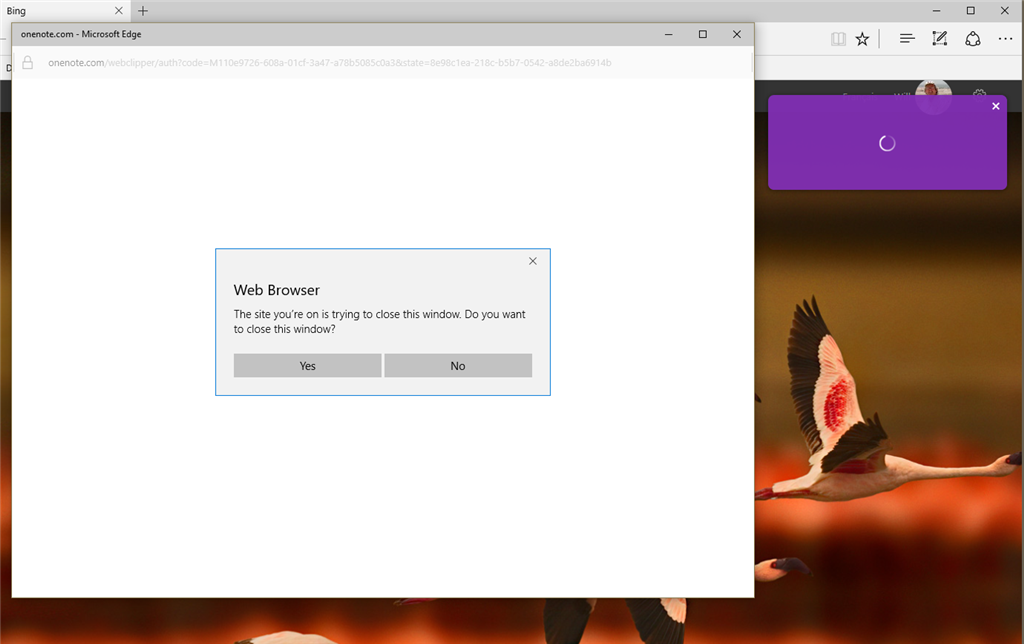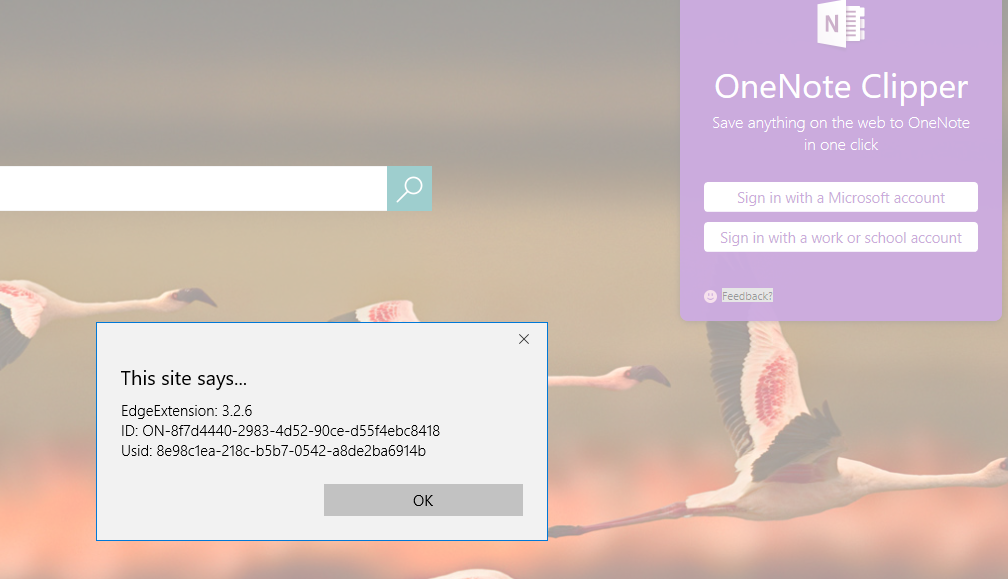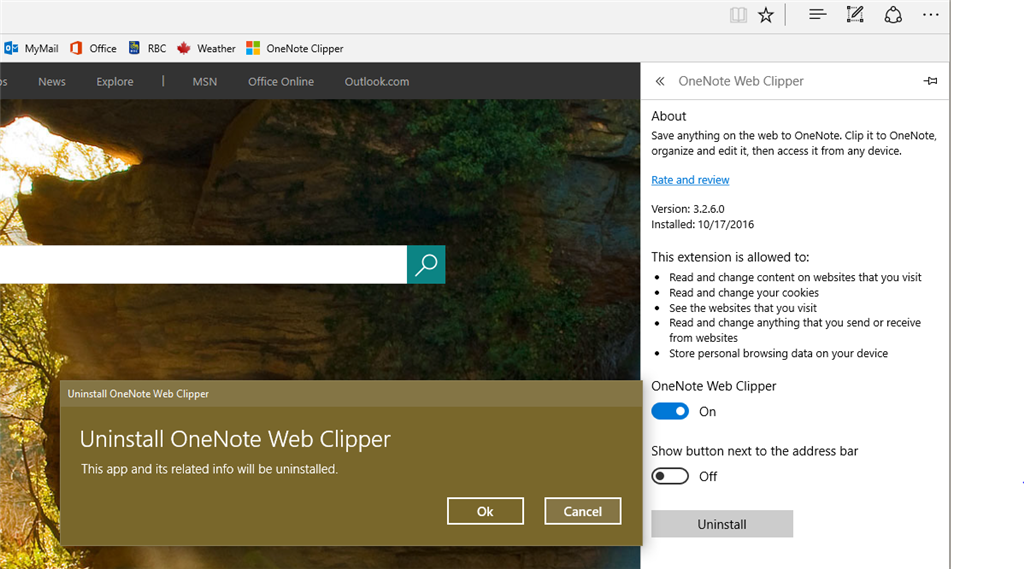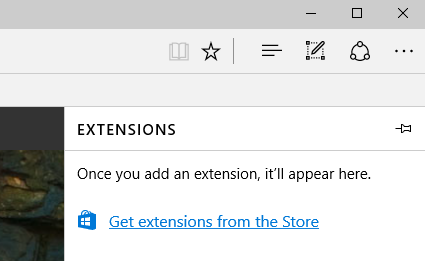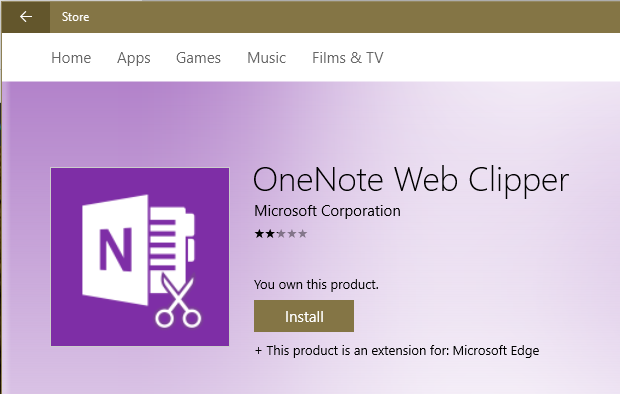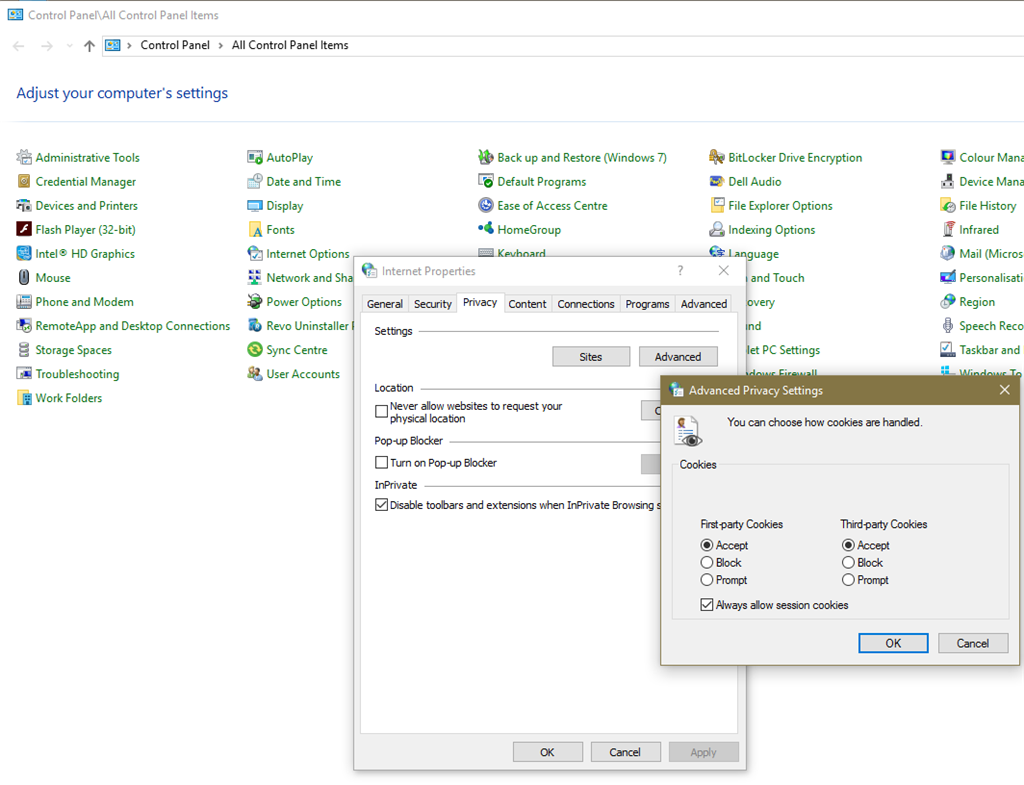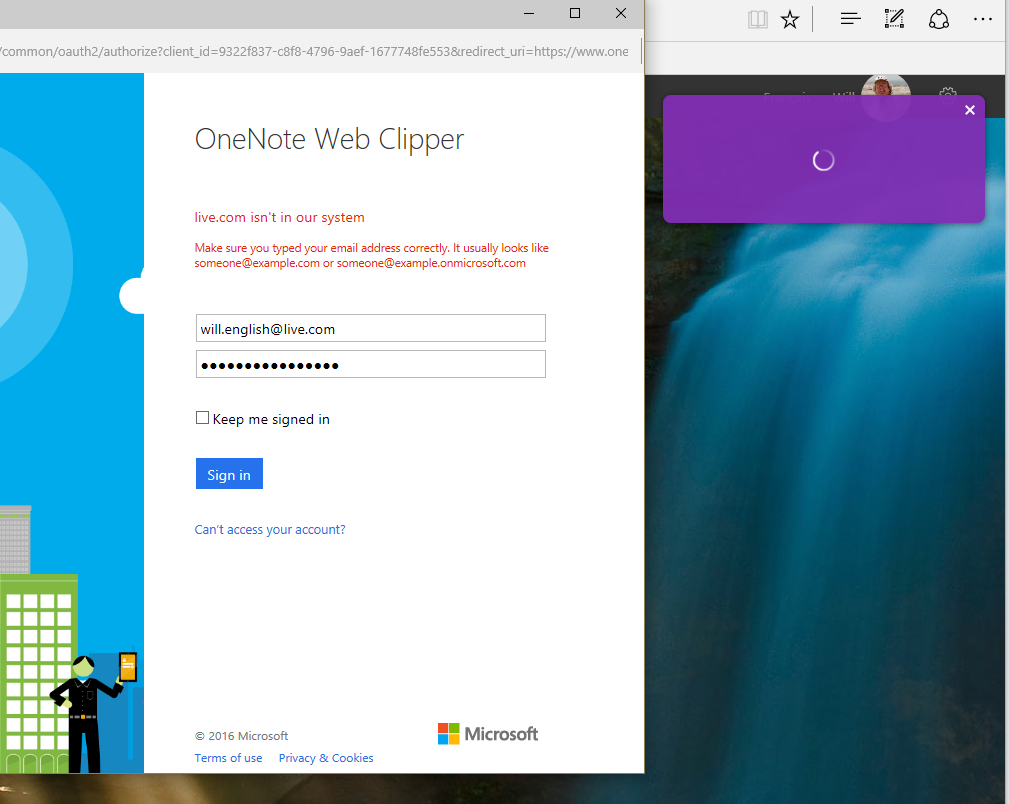I am unable to "Sign in with a Microsoft Account" using the Edge Browser Extension under Windows 10 Professional. All works fine using the Chrome Extension!
To me this is not new. It was the same before the the Anniversary Update and also after. I have uninstalled, reinstalled , closed the the browser and restarted, etc... I start here:
Selecting "Sign in with a Microsoft Account" yields -
Selecting "No" just loops. Selecting "Yes" closes the window and returns to Sign in panel.
Entering Alt, Shift, Feedback shows I am using the latest extension from the Store -
I am not sure what it means, but selecting "Sign in with a work or school account" does take me to a credentials panel!
Unlike others I have never been able to use the OneNote Clipper for Edge.
Is there something fundamental that I am missing?