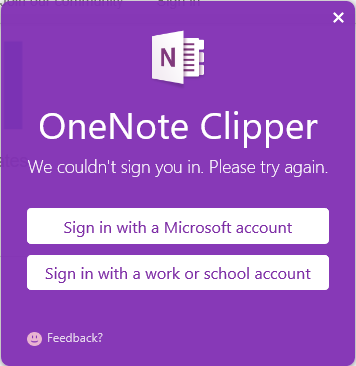The problem, it turns out, is that OneNote Web Clipper would fail, if I set the Edge setting to "Block 3rd Party Cookies".
If we set that, OneNote Web Clipper would fail miserably, and you wouldn't know this was the cause.
This is a design flaw of OneNote Web Clipper.
Customers should be allowed to "block 3rd party cookies" to protect their privacy from rogue websites.
And this shouldn't have unintended consequences to the unrelated "OneNote Web Clipper".
After changing the setting to "Don't Block Cookie" (this is a workaround), OneNote Web Clipper would work most of the time. It's still unreliable and sometimes might still fail in some other ways, but at least this problem of "couldn't sign-in" goes away
(mostly).