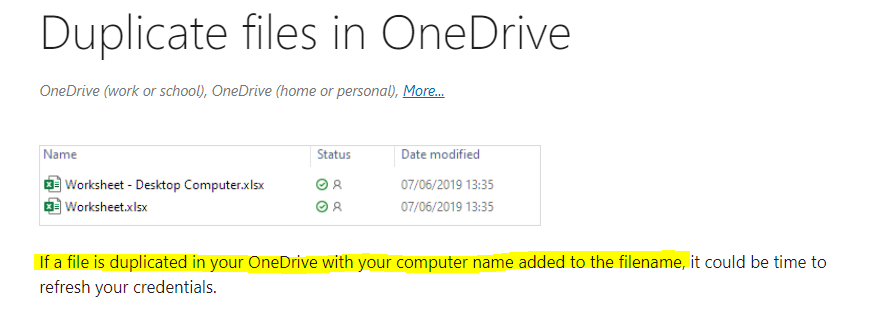I have a client who's users have a SharePoint library synced.
When users work on these files and save, OneDrive is creating duplicate copies back to this library appended with the PC name which then appears in all users synced files..
This is happening on multiple office pc's and home laptops. User's are being faced with multiple versions of the files all with different PC names appended to them and different versions, therefore nobody knows which is the most recent...and there are a lot of files this is happening with.
Also, sometimes when a file is open by several users, sometimes it is showing those people also collaborating on the top bar(excel for example) and sometimes it doesn't even though they know others are working on the same file.
Can anybody please suggest a fix for this please or point me in the right direction of what the issue could be?
Thanks in advance.