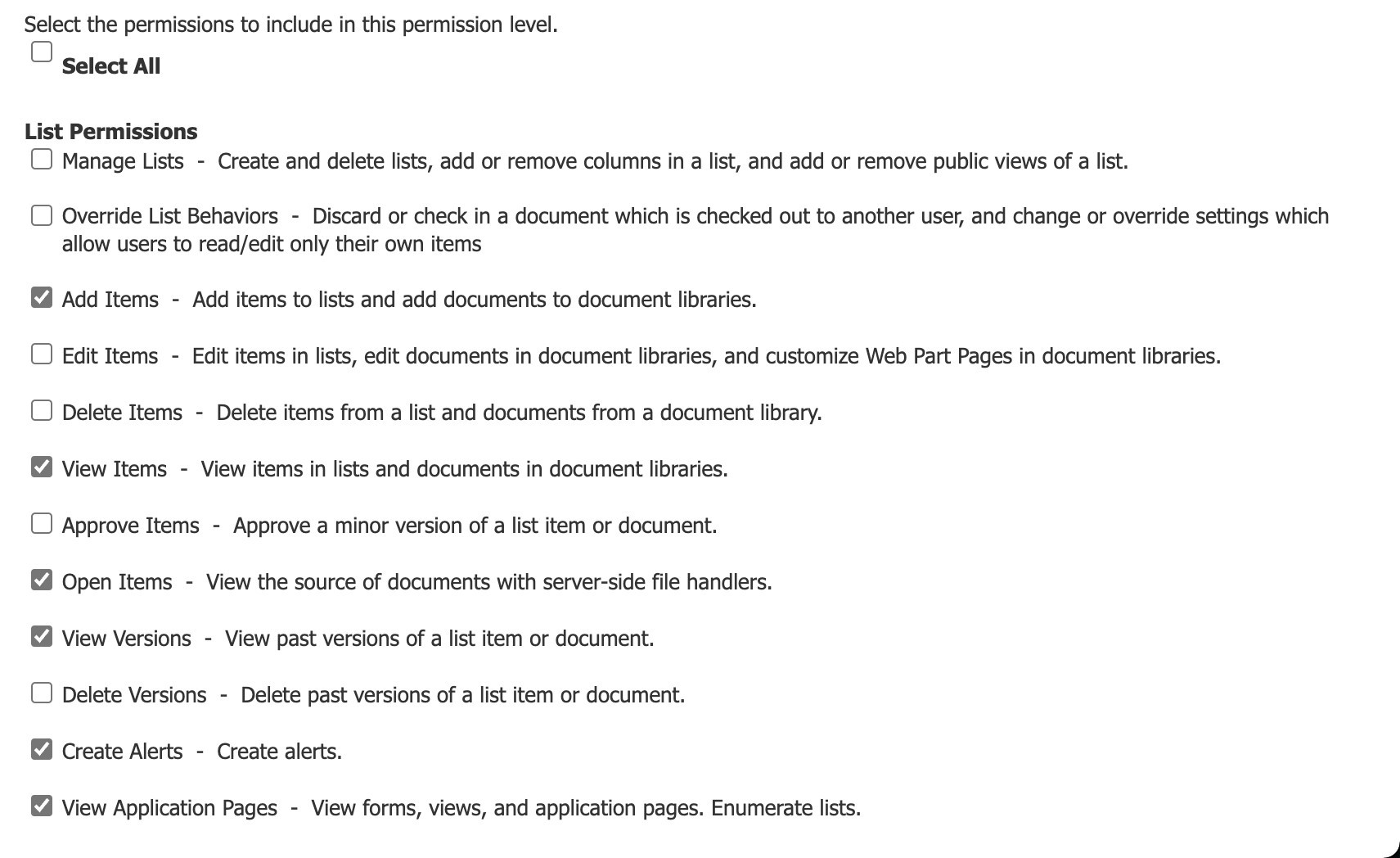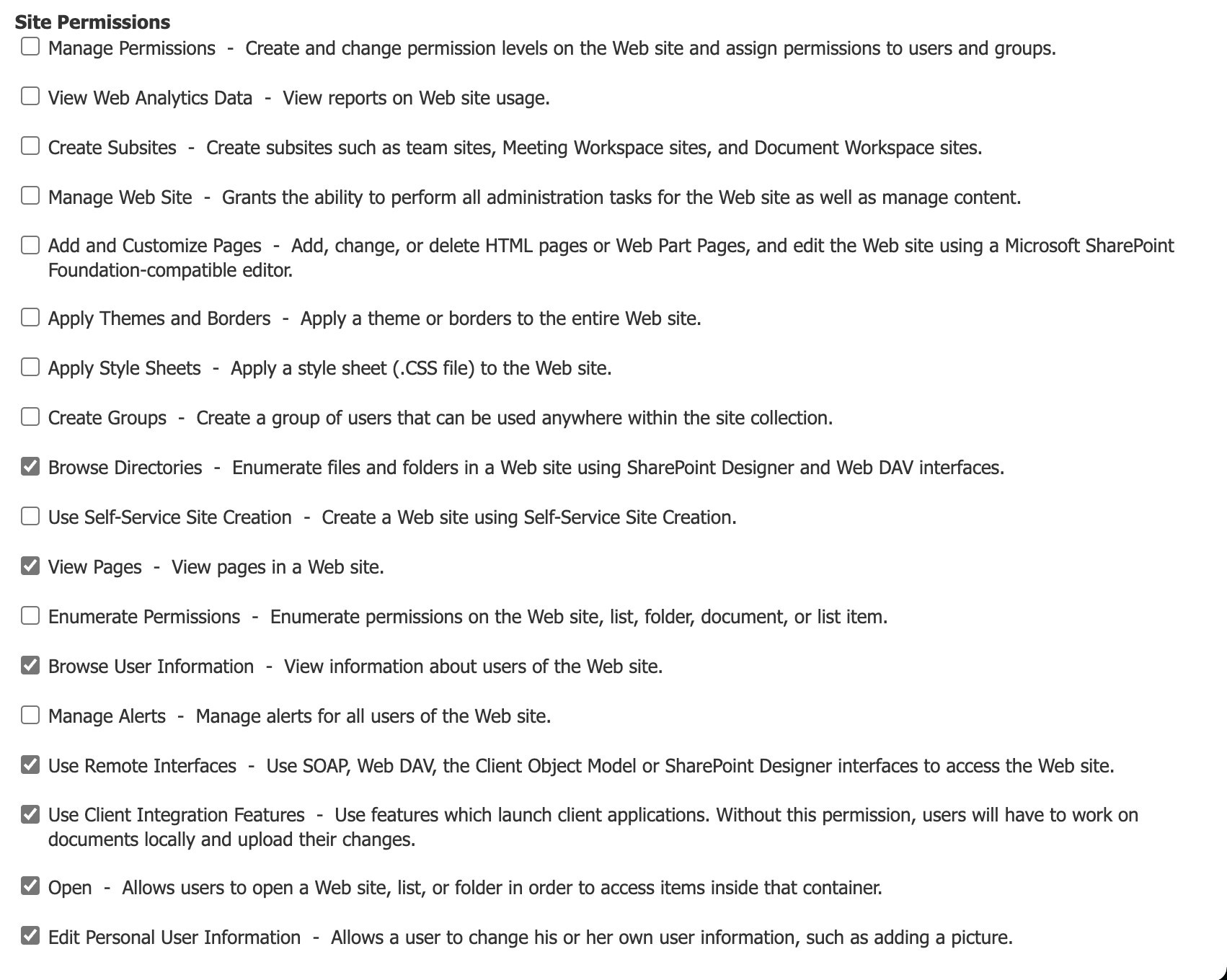I have a SharePoint site set up with the below permissions. I hit the Sync button on SharePoint to start syncing it to my local PC via OneDrive, everything is good there and I can navigate folders and read files as expected from the OneDrive directory. I can also create folders and drag and drop files into SharePoint opened in my browser without issue. But when I drag and drop a new file from my local machine into the OneDrive folder, I get an error of "This file is read-only. You need to be given edit permissions to this file to sync it." See bottom of the post for exact error popup that OneDrive provides me. What am I missing that OneDrive won't sync new files into the SharePoint site?
OneDrive Sync issue. This file is read-only, but permissions should be correct?
Report abuse
Thank you.
Reported content has been submitted
* Please try a lower page number.
* Please enter only numbers.
Hi Jeff Tabbert
Thanks for posting the thread on our forum.
According to your description, it seems that your OneDrive have a sync issue and indicates the file is read only.
May I know if my understanding is correct? If so, you can do the following steps:
1. Right-click on OneDrive> Properties>In general tab, under Attributes>uncheck the Read only box to see the result.
2. If the issue still persists, try to unlink OneDrive by clicking OneDrive icon from task bar>click Help & Settings>Settings>on Account tab, click Unlink this PC>Unlink account. Then sign in your account in OneDrive again.
For your reference: Unlink and re-link OneDrive (microsoft.com)
Hope the suggestion can help you.
Regards,
Stacey
Beware of Scammers posting fake Support Numbers here.
Please let us know if this is helpful and if the solution worked for you, as it can benefit others who are facing the same scenario.
Report abuse
Thank you.
Reported content has been submitted
3 people found this reply helpful
·Was this reply helpful?
Sorry this didn't help.
Great! Thanks for your feedback.
How satisfied are you with this reply?
Thanks for your feedback, it helps us improve the site.
How satisfied are you with this reply?
Thanks for your feedback.
This did not resolve the issue. I noticed that if you have a directory with full read/write permissions that is synced to onedrive, and you drag and drop a file from that folder into the folder that is restricted as to my original permissions, then the file will transfer and sync properly. It appears to be an issue only when dragging from a local unsynced directory into the synced, permissions restricted directory.
Report abuse
Thank you.
Reported content has been submitted
5 people found this reply helpful
·Was this reply helpful?
Sorry this didn't help.
Great! Thanks for your feedback.
How satisfied are you with this reply?
Thanks for your feedback, it helps us improve the site.
How satisfied are you with this reply?
Thanks for your feedback.
Hi Jeff Tabbert
After the further check and tests with similar permission, we can see the same behavior at our end when performing the drag and drop from the local drive to the SharePoint sync folder in the File Explorer:
It's not a problem or a bug with the OneDrive sync client, where it should be expected behavior because the main purpose of the OneDrive sync client is to sync the edited content on the Office files done through Office apps, so OneDrive sync client consider the drag and drop of the new files to the SharePoint synced folder is also editing and since there is the user doesn't have edit permission to the library, OneDrive sync client generates the following error.
So, to work with the OneDrive sync client, users need to have at least edit items permission to work effectively with the OneDrive sync client.
In addition, I understand this behavior brings confusion to your situation and I request you submit the feedback to the related developing team via the OneDrive sync client: Click on the OneDrive icon in the taskbar> Help & Settings> Send feedback.
Hope the above information will clear your confusion and appreciate your patience.
Regards,
Stacey
Beware of Scammers posting fake Support Numbers here.
Please let us know if this is helpful and if the solution worked for you, as it can benefit others who are facing the same scenario.
Report abuse
Thank you.
Reported content has been submitted
1 person found this reply helpful
·Was this reply helpful?
Sorry this didn't help.
Great! Thanks for your feedback.
How satisfied are you with this reply?
Thanks for your feedback, it helps us improve the site.
How satisfied are you with this reply?
Thanks for your feedback.
Hi,
I'm having the exact same issue with our sites. We've noticed, however, that when a user drags another file/folder into the synced folder, it will update the previously added one (that originally had the problem) and remove the read-only status and sync it. The read only issue still happens with the newly dragged in file/folder, however. The issue can be "fixed" by creating a new file in the synced folder (rather than dragging or copying one in).
I'm lost on what do to here. Sorry to hijack the thread I wonder if the above situation also applies to the original poster.
Thanks!
Report abuse
Thank you.
Reported content has been submitted
2 people found this reply helpful
·Was this reply helpful?
Sorry this didn't help.
Great! Thanks for your feedback.
How satisfied are you with this reply?
Thanks for your feedback, it helps us improve the site.
How satisfied are you with this reply?
Thanks for your feedback.
Hi
Thank you for posting the thread on our forum and we also appreciate that you spent your precious time to provided the detailed information to us.
As you mentioned, the issue will happened when you drag and drop from the local drive to the SharePoint sync folder in the File Explorer.
We're appreciate a lot that you share your idea that the issue can be fixed by creating a new file in the synced folder. This will much helpful and useful to other users and members in the community.
Thanks,
Stacey
Beware of Scammers posting fake Support Numbers here.
Please let us know if this is helpful and if the solution worked for you, as it can benefit others who are facing the same scenario.
Report abuse
Thank you.
Reported content has been submitted
Was this reply helpful?
Sorry this didn't help.
Great! Thanks for your feedback.
How satisfied are you with this reply?
Thanks for your feedback, it helps us improve the site.
How satisfied are you with this reply?
Thanks for your feedback.
Hi there. I think MS needs to fix this ASAP. Creating a new file might fix this issue but it would be difficult to explain this to all users. 😓
User could be recieving files from an email and wanted to share them on SharePoint with other users. This should work.
Report abuse
Thank you.
Reported content has been submitted
4 people found this reply helpful
·Was this reply helpful?
Sorry this didn't help.
Great! Thanks for your feedback.
How satisfied are you with this reply?
Thanks for your feedback, it helps us improve the site.
How satisfied are you with this reply?
Thanks for your feedback.
I have the same problem.
I already uninstalled onedrive, removed all microsoft accounts from the computer and set it up again and the problem persists.
Report abuse
Thank you.
Reported content has been submitted
6 people found this reply helpful
·Was this reply helpful?
Sorry this didn't help.
Great! Thanks for your feedback.
How satisfied are you with this reply?
Thanks for your feedback, it helps us improve the site.
How satisfied are you with this reply?
Thanks for your feedback.
We now have 2 customers with this problem. We've tried everything we can find and contacted MS support by phone.
Only common denominator for these two is that they run Windows 11 as upgraded from 10. Very disappointed to see there are no solutions to this as end customers are getting frustrated and we can offer no solution what so ever.
Report abuse
Thank you.
Reported content has been submitted
6 people found this reply helpful
·Was this reply helpful?
Sorry this didn't help.
Great! Thanks for your feedback.
How satisfied are you with this reply?
Thanks for your feedback, it helps us improve the site.
How satisfied are you with this reply?
Thanks for your feedback.
We have hundreds of professionals at my firm that are experiencing this behavior with many different file types. If this is how it is supposed to work this product isn't as advertised.
Report abuse
Thank you.
Reported content has been submitted
11 people found this reply helpful
·Was this reply helpful?
Sorry this didn't help.
Great! Thanks for your feedback.
How satisfied are you with this reply?
Thanks for your feedback, it helps us improve the site.
How satisfied are you with this reply?
Thanks for your feedback.
I confirm that I have the exact same bug on our tenant.
Moving a folder to a shared OneDrive will fail on the first try. It gives a read only error.
And then it works when we retry or when the folder already exists we can copy the files in it.
This bug appeared 1 or 2 months ago
Report abuse
Thank you.
Reported content has been submitted
7 people found this reply helpful
·Was this reply helpful?
Sorry this didn't help.
Great! Thanks for your feedback.
How satisfied are you with this reply?
Thanks for your feedback, it helps us improve the site.
How satisfied are you with this reply?
Thanks for your feedback.
Question Info
Last updated May 16, 2024 Views 38,828 Applies to: