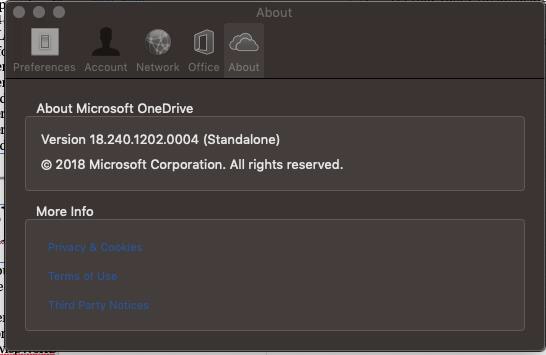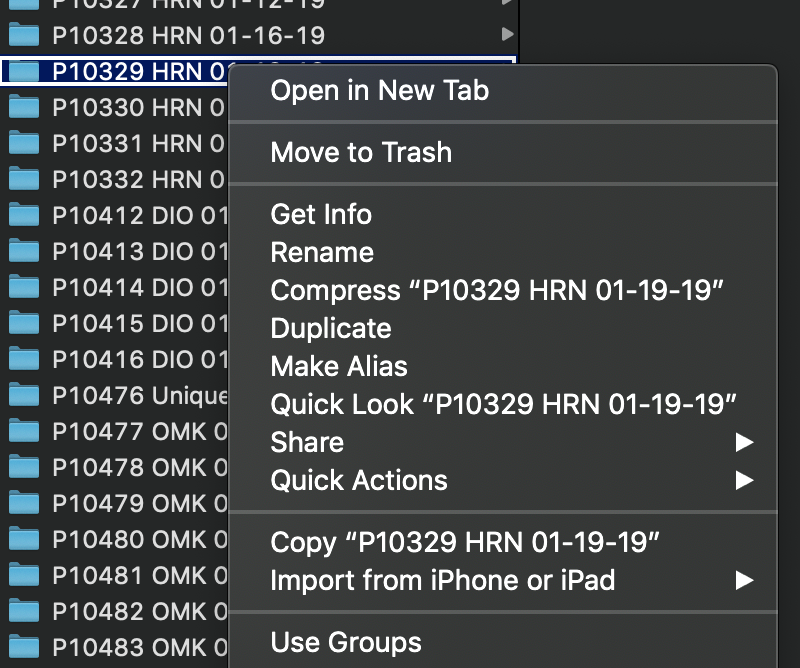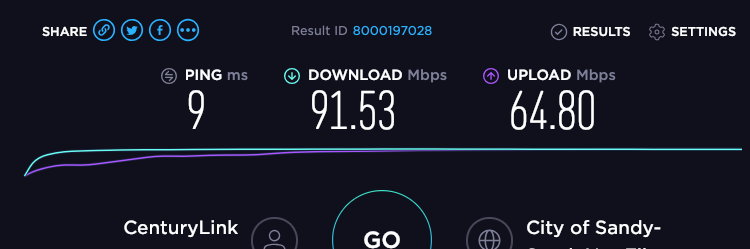Split from this thread.
OneDrive stops syncing
Report abuse
Thank you.
Reported content has been submitted
Hi Andy,
Since you're on the latest version of OneDrive, here are some few things we suggest you try:
1. Ensure that OneDrive process is running. Open Activity Monitor under the
Applications > Utilities or use Spotlight to search for it. Select the
CPU tab, then look under the Process Column for OneDrive. If OneDrive is not running, use
Finder or Spotlight to start it.
2. Restart your OneDrive by clicking the OneDrive icon in the menu bar and selecting
Quit OneDrive. Then start it by searching OneDrive using
Spotlight.
If the above two doesn't work, you can also try resetting your OneDrive sync client and verify if the issue will remain.
1. Exit OneDrive.
2. Find OneDrive in your Applications folder
3. Right-click and select “Show packaged contents”
4. Navigate into the Contents/Resources folder
5. Double tap on ResetOneDriveStandaloneApp.command
6. Start OneDrive and finish the setup process.
You can refer to the article below for your reference.
Fix OneDrive sync problems on a Mac
In addition, have you tried starting you Mac in safe mode? This can help isolate issues on Mac. You can refer to the link below on how to.
How to use a "clean startup" to determine whether background programs are interfering with Office
for Mac
We also would like to confirm the following:
1. Did you make any changes on your Mac prior to the problem?
2. Does it happen to any files? If not, what specific file types are affected?
3. Have you tried syncing the files to a different folder or library?
Justin
Report abuse
Thank you.
Reported content has been submitted
Was this reply helpful?
Sorry this didn't help.
Great! Thanks for your feedback.
How satisfied are you with this reply?
Thanks for your feedback, it helps us improve the site.
How satisfied are you with this reply?
Thanks for your feedback.
I have tried all of the above. Still lags.
The other thing is that I am only sometimes able to pull up the OneDrive right-click options even though OneDrive is running:
Report abuse
Thank you.
Reported content has been submitted
Was this reply helpful?
Sorry this didn't help.
Great! Thanks for your feedback.
How satisfied are you with this reply?
Thanks for your feedback, it helps us improve the site.
How satisfied are you with this reply?
Thanks for your feedback.
Report abuse
Thank you.
Reported content has been submitted
Was this reply helpful?
Sorry this didn't help.
Great! Thanks for your feedback.
How satisfied are you with this reply?
Thanks for your feedback, it helps us improve the site.
How satisfied are you with this reply?
Thanks for your feedback.
Hi Andy,
Thank you for the update. For further investigation, can you provide us the following information we requested?
1. Did you make any changes on your Mac prior to the problem?
2. Does it happen to any files? If not, what specific file types are affected?
3. Have you tried syncing the files to a different folder or library?
If the above suggestions didn't work for you, if it's convenient, please try switching to a different user profile or create a new one to rule out local profile settings as a possible impact.
1. For apps downloaded from the Mac App Store: Click the Launchpad icon in the Dock, hold down an app’s icon until all the icons begin to jiggle, then click the app’s delete button. If an icon doesn’t have a delete button, it can’t be uninstalled in Launchpad.
2. Alternatively, you can just drag the OneDrive app to the Trash.
3. After you uninstall, you can
download the latest version of the app here.
Justin
Report abuse
Thank you.
Reported content has been submitted
Was this reply helpful?
Sorry this didn't help.
Great! Thanks for your feedback.
How satisfied are you with this reply?
Thanks for your feedback, it helps us improve the site.
How satisfied are you with this reply?
Thanks for your feedback.
1. Did you make any changes on your Mac prior to the problem? No
2. Does it happen to any files? If not, what specific file types are affected? all files.
3. Have you tried syncing the files to a different folder or library? Yes.
It would be extremely inconvenient to set up a new user since we're logged in through a Windows server.
I have uninstalled and reinstalled the latest version of OneDrive.
Report abuse
Thank you.
Reported content has been submitted
Was this reply helpful?
Sorry this didn't help.
Great! Thanks for your feedback.
How satisfied are you with this reply?
Thanks for your feedback, it helps us improve the site.
How satisfied are you with this reply?
Thanks for your feedback.
Hi Andy,
Since it's happening to all files and libraries, it seems that it is not a file related nor a library related issue. That said, we would like to collect some more information to narrow down the cause of this.
1. You mentioned that you are logged in through a Windows server, are you using a VM on Windows Server to use Mac?
2. If you create a new VM, does the issue will persist?
3. By the screenshot on your post, we can see that the buttons seems to be greyed out. Can you confirm whether all the buttons cannot be clicked?
4. Try to sync another account and see if you will encounter the same issue.
5. Lastly, if you are using a VM, can you share us the product name?
Justin
Report abuse
Thank you.
Reported content has been submitted
Was this reply helpful?
Sorry this didn't help.
Great! Thanks for your feedback.
How satisfied are you with this reply?
Thanks for your feedback, it helps us improve the site.
How satisfied are you with this reply?
Thanks for your feedback.
Hi Andy,
Haven't heard from you for a while. Please provide us the information we requested above if you need further help.
Regards,
Justin
Report abuse
Thank you.
Reported content has been submitted
Was this reply helpful?
Sorry this didn't help.
Great! Thanks for your feedback.
How satisfied are you with this reply?
Thanks for your feedback, it helps us improve the site.
How satisfied are you with this reply?
Thanks for your feedback.
Question Info
Last updated September 30, 2021 Views 254 Applies to: