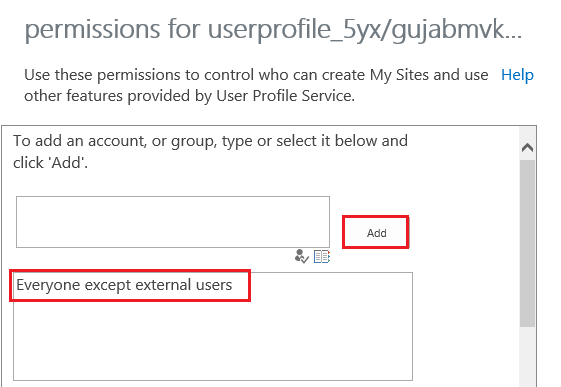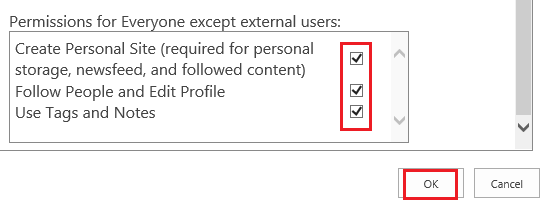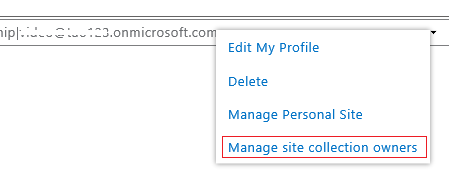Hi Team,
One of my customers has purchased an Office 365 Business Essentials license for one of their users. The account has been active for a long time now. They now have a requirement to use OneDrive for Business.
OneDrive for Business is listed in the App Launcher for the user, but when they click on it, it takes them to Delve instead.
When I check the user account in the Admin App and open the OneDrive Settings, it shows that "OneDrive Is Not Provisioned for this User."
When I check the license entitlement, OneDrive does not appear in the list of applications under Business Essentials. I then checked the internet and Business Essentials does include OneDrive for Business.
Please can you confirm why it appears in the App Launcher, but does not appear as provisioned in the Admin App for my customer.
Thanks
Nitin.