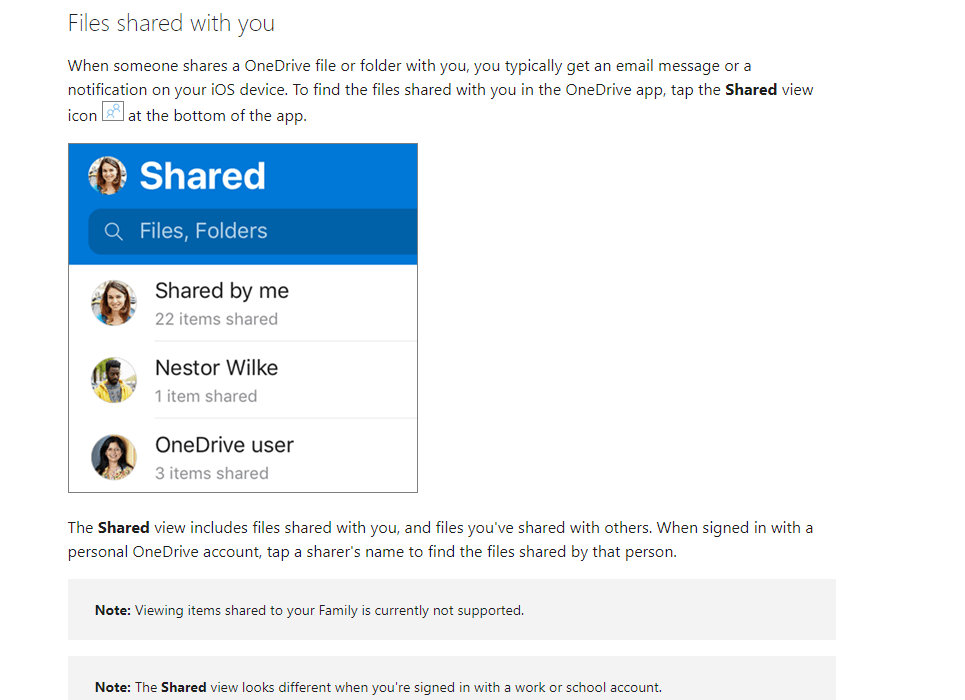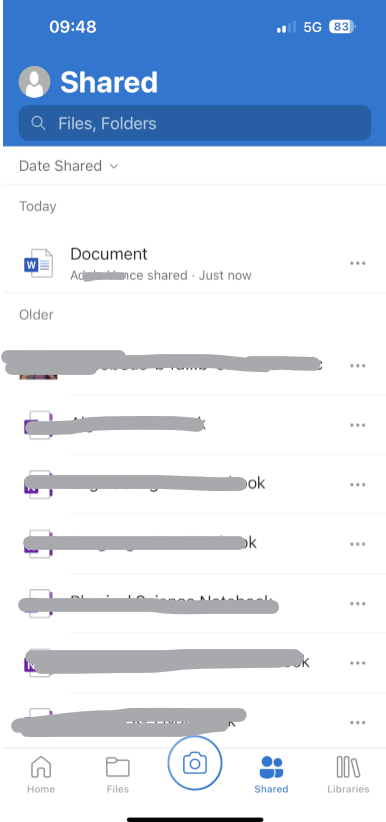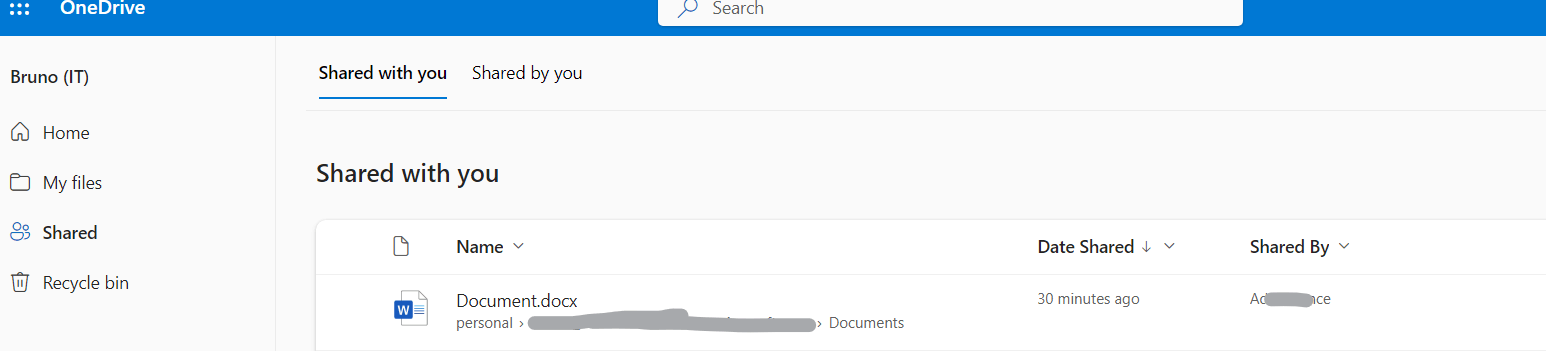Is the OneDrive app on iPhone not capable of displaying files from a OneDrive for Business share? I had some folders and files shared via SharePoint that are visible in the app. But the folders that are shared via OneDrive are not available at all. I can't navigate to that directory at all, it doesn't appear. I'm logged into the same account on all devices, and that account is the owner of the files and folders I'm talking about.
I've had a lot of trouble trying to implement SharePoint to move my server files to the cloud, and I wish I had never gone that route. I am trying to undo some of that and simply set up a OneDrive for Business environment for the server files, and so I have been moving folders around a bit. I'm an old-time IT guy and from my perspective it just seems that SharePoint is trying to be too many things all in one. I don't know what the attraction is to an app that tries to do everything, rather than a suite of apps that would work together. Anyway, that's beyond the scope of my question! Should I be able to see OneDrive files as well as SharePoint files in the app? The app is called OneDrive, but that in my experience doesn't mean much.
Thanks.