One Note Windows 10 App Doesn't Have a File Button
Report abuse
Thank you.
Reported content has been submitted
Tile on left is OneNote Windows 10
Tile on Right is Office 2016 / 365
Go in to one of the other Office applications and report the Office Edition, version and build numbers.
..........******************************************************
************* Edition, Version & Build Numbers **********************
..........******************************************************
.
Although MS does not tell you, when you are asking for help, we really do need to know specific the Windows (or Office) Edition, Version AND Build numbers you are running.
Contrary to MS's wishful thinking, we are all NOT running the "most recent" version (actually Version AND BUILD!) . Individual recurring, (obviously unfixed) Windows update errors cause people to be running older versions and builds. We commonly see people running versions of Windows that have fallen out of support because they are 18 months old due to unfixed update errors during that span of time.
****************************
(Only) If you are having Office problems:
.
In any Office 365/2016/2013 application go to:
File menu > Account command > About section
ie Version 1803 Build 9126.2116
Office 2010
File menu > Help command > About section
ie 14.0.7197.5000
********************************
If you want to check for yourself:
MS SUMMARY of Windows VERSION AND BUILD NUMBER RELEASE DATES
HTTPS://WWW.MICROSOFT.COM/EN-US/ITPRO/WINDOWS-10/RELEASE-INFORMATION
Skip past the “Windows 10 current versions by servicing option” section (it’s just too confusing), go to the “Windows 10 release history” immediately below
WIN10 VERSION AND BUILD NUMBERS
https://support.microsoft.com/en-us/help/4093112
MS documentation for Build releases. Go to Place for official info about specific changes made in the builds
Detailed Build numbers only: https://buildfeed.net/ (updated frequently as MS releases development builds)
..........***********************************************
************** End Version Build Numbers *******************
..........***********************************************
.
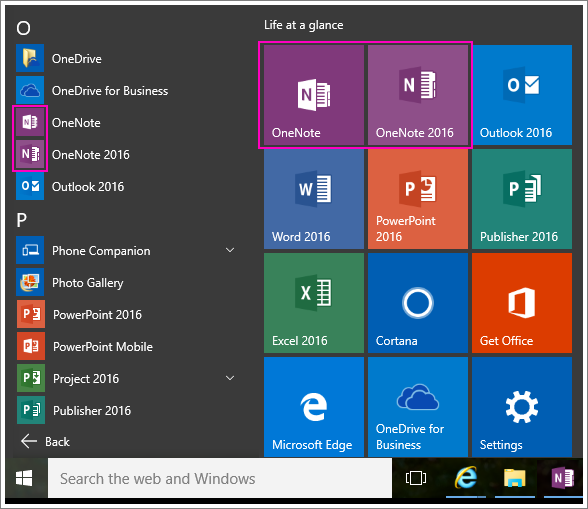
*****
.
As computer scientists we are trained to communicate with the dumbest things in the world – computers –
so you’d think we’d be able to communicate quite well with people.
Prof. Doug Fisher
Report abuse
Thank you.
Reported content has been submitted
31 people found this reply helpful
·Was this reply helpful?
Sorry this didn't help.
Great! Thanks for your feedback.
How satisfied are you with this reply?
Thanks for your feedback, it helps us improve the site.
How satisfied are you with this reply?
Thanks for your feedback.
You can swap between OneNote and OneNote 2016 (aka the Desktop app) with no problem. Let me know if you have any other questions.
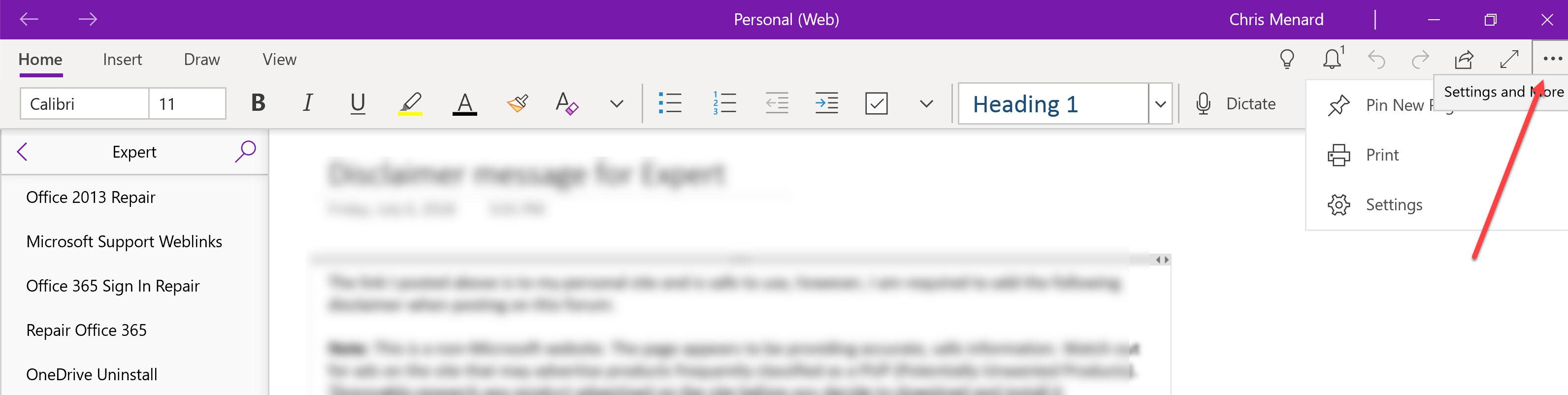
Report abuse
Thank you.
Reported content has been submitted
75 people found this reply helpful
·Was this reply helpful?
Sorry this didn't help.
Great! Thanks for your feedback.
How satisfied are you with this reply?
Thanks for your feedback, it helps us improve the site.
How satisfied are you with this reply?
Thanks for your feedback.
Question Info
Last updated January 11, 2025 Views 80,694 Applies to:
