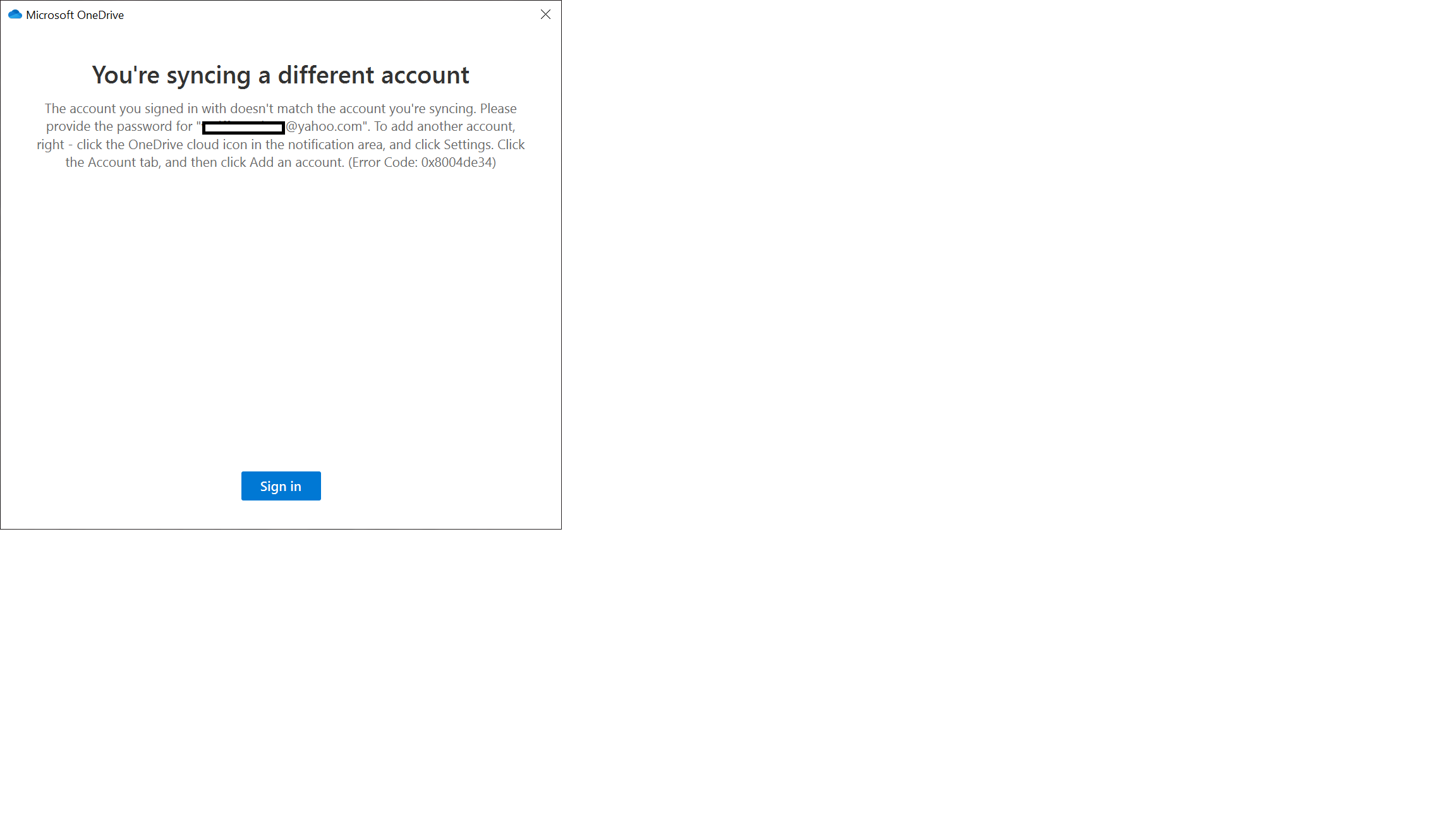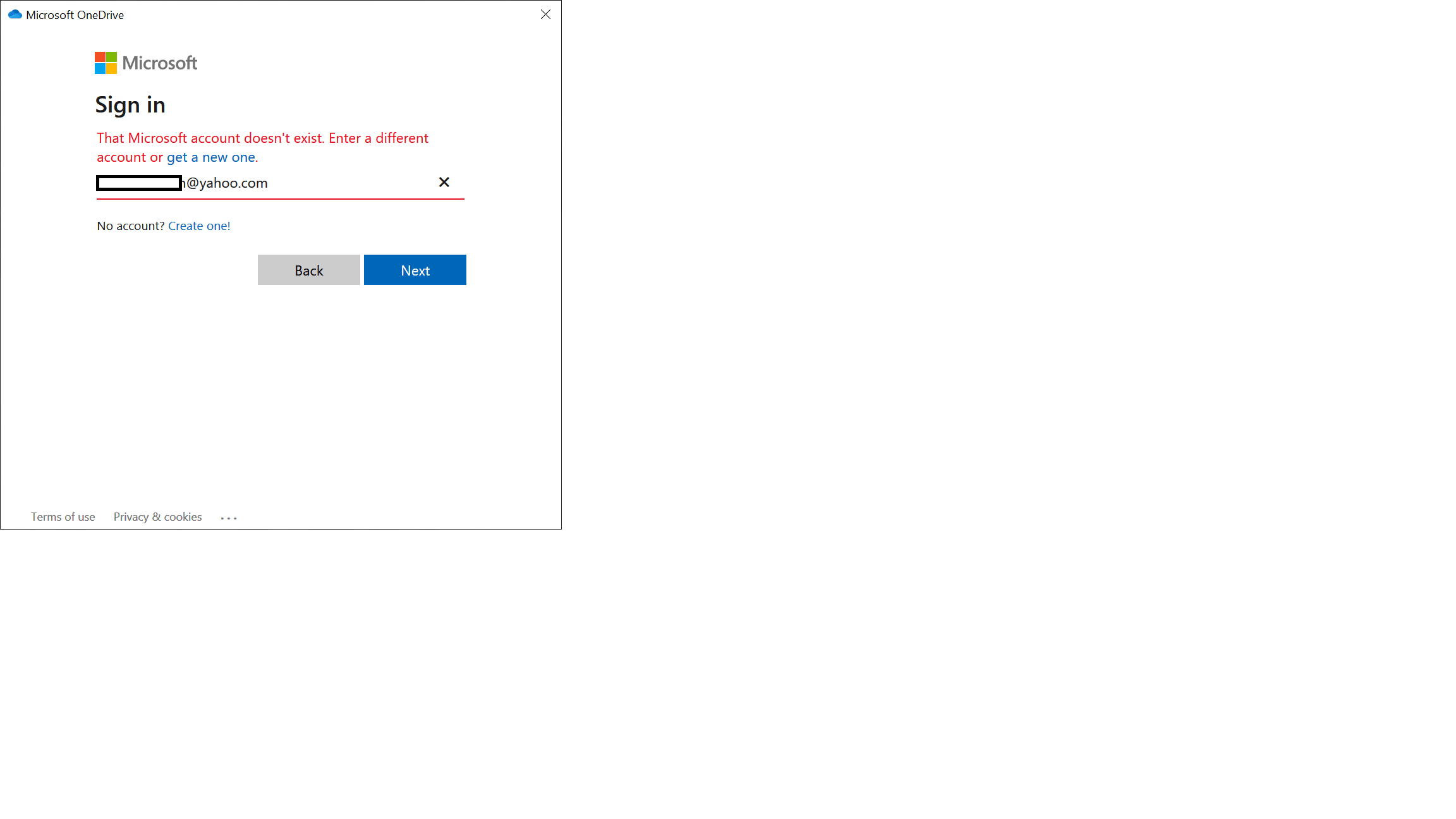I am attempting to sign in to my One Drive account on my computer. When I attempt to sign in with my account I get an error message that I am syncing to another account (Error Code: 0x8004de34). The account it directs me to does not exist because I changed the account email as I switched from yahoo to gmail.
One Drive Sign in Errors
Question Info
Last updated October 24, 2022 Views 34 Applies to: