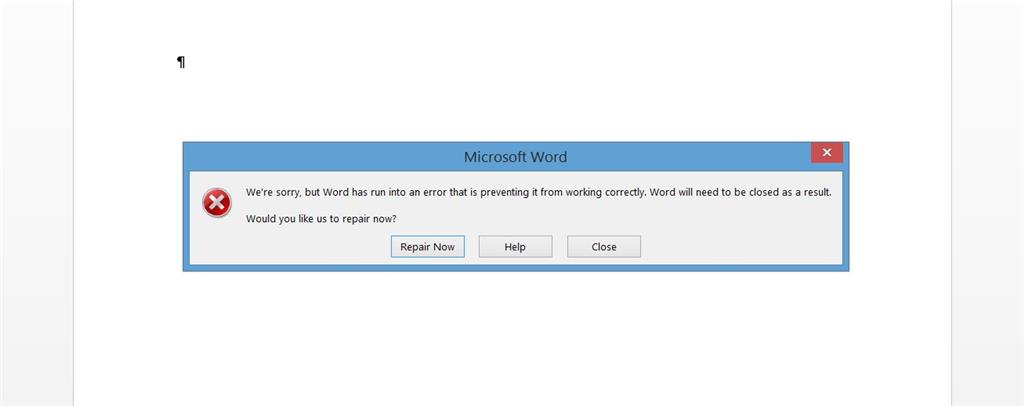Hi, I tried to open a Word 2013 file this morning and received the following error message:
I clicked on "Repair Now" and nothing happened. Was this a malware attack? Any suggestions?
Oh, when I was able to open Word again, the title bar included the following: Personal Use Only -- Unlicensed Account. My Office 365 subscription is not up for renewal until September. I appreciate any feedback you can provide. I work from home and absolutely must have access to all my software! Thanks!