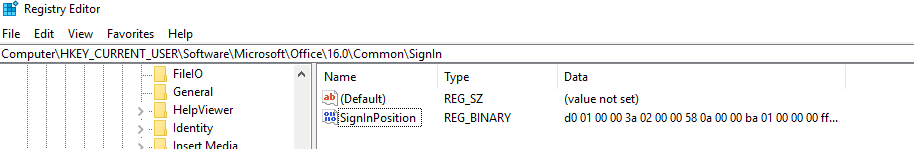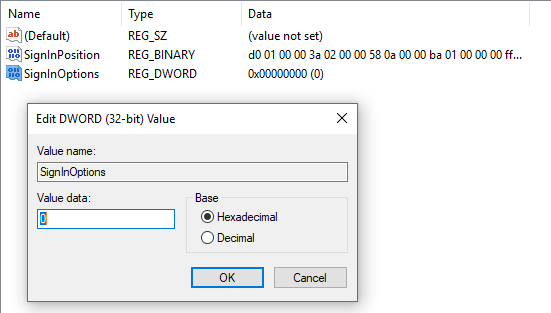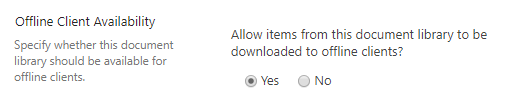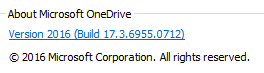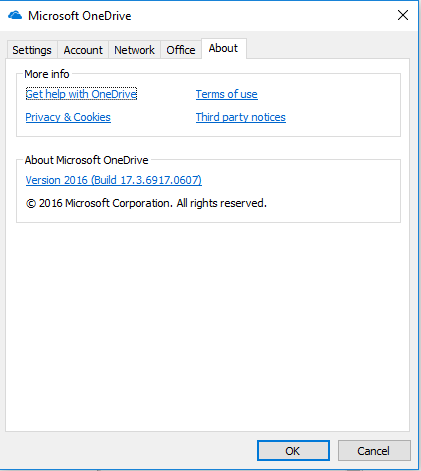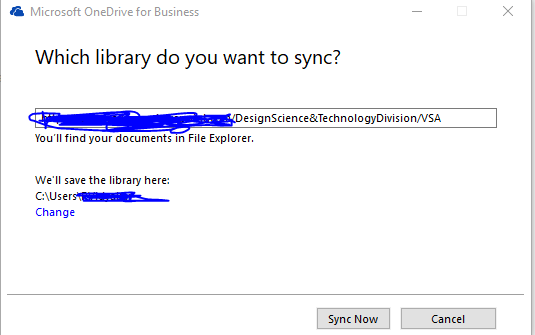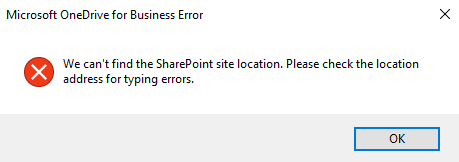Hi
I recently moved some folders and files to a sharepoint library and shared with my team.
It works fine in office 365 - online but when i try to sync the documents to my local computer it comes up with an error message "we can't find the sharepoint site location. please check the location address for typing errors"
It's the same issue across all the users in the team who are trying to sync to their local computer. I checked their permission and no issues there
Any ideas on how to fix this?
Regards
Raj
[Moderator Edit: Moved from OneDrive Personal]